Pioneer Toraiz SQUID - Creative Multitrack Sequencer User Manual
Page 63
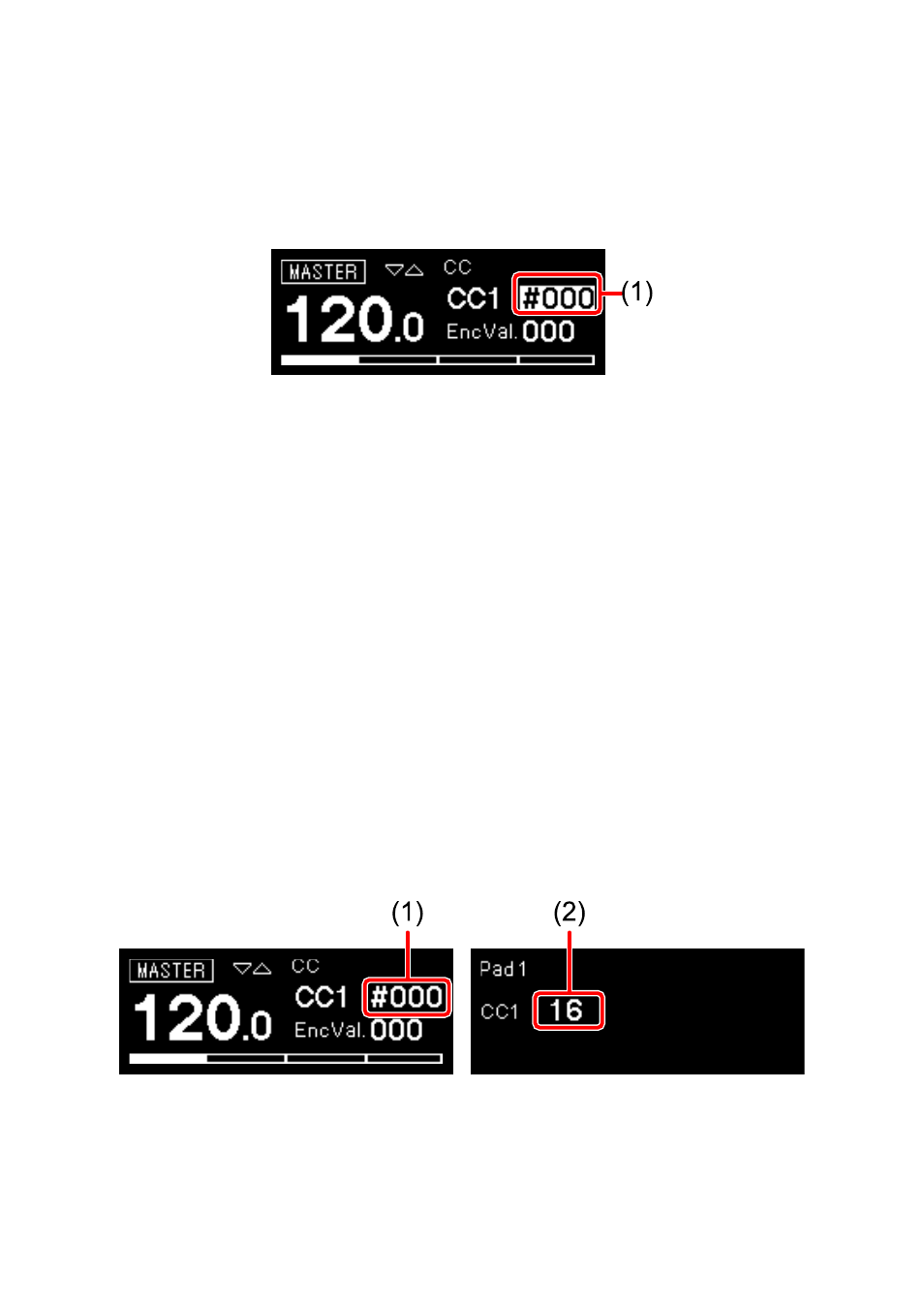
Step edit section
63
En
3 Press the rotary selector.
The highlight on the display moves to the controller number.
(1) Controller number
4 Turn the rotary selector to select the controller number.
•
Pressing the rotary selector toggles the highlight between assigning to the
knob and setting the controller number.
5 Press the 16-pads to switch the output of the control value.
•
Pressing the same pad toggles the output of the control value on (lit) and off
(lit dimly).
6 Hold down the pad to set control value on and turn the
[PITCH/
CC1]
,
[GATE/CC2]
,
[VELOCITY/CC3]
,
[COUNT/CC4]
, or
[DIVIDE/CC5]
knobs that corresponds to the controller number that
you want to set.
•
The controller number and the control value are shown on the display.
(1) Controller number, (2) Control value