Track mute mode – Pioneer Toraiz SQUID - Creative Multitrack Sequencer User Manual
Page 33
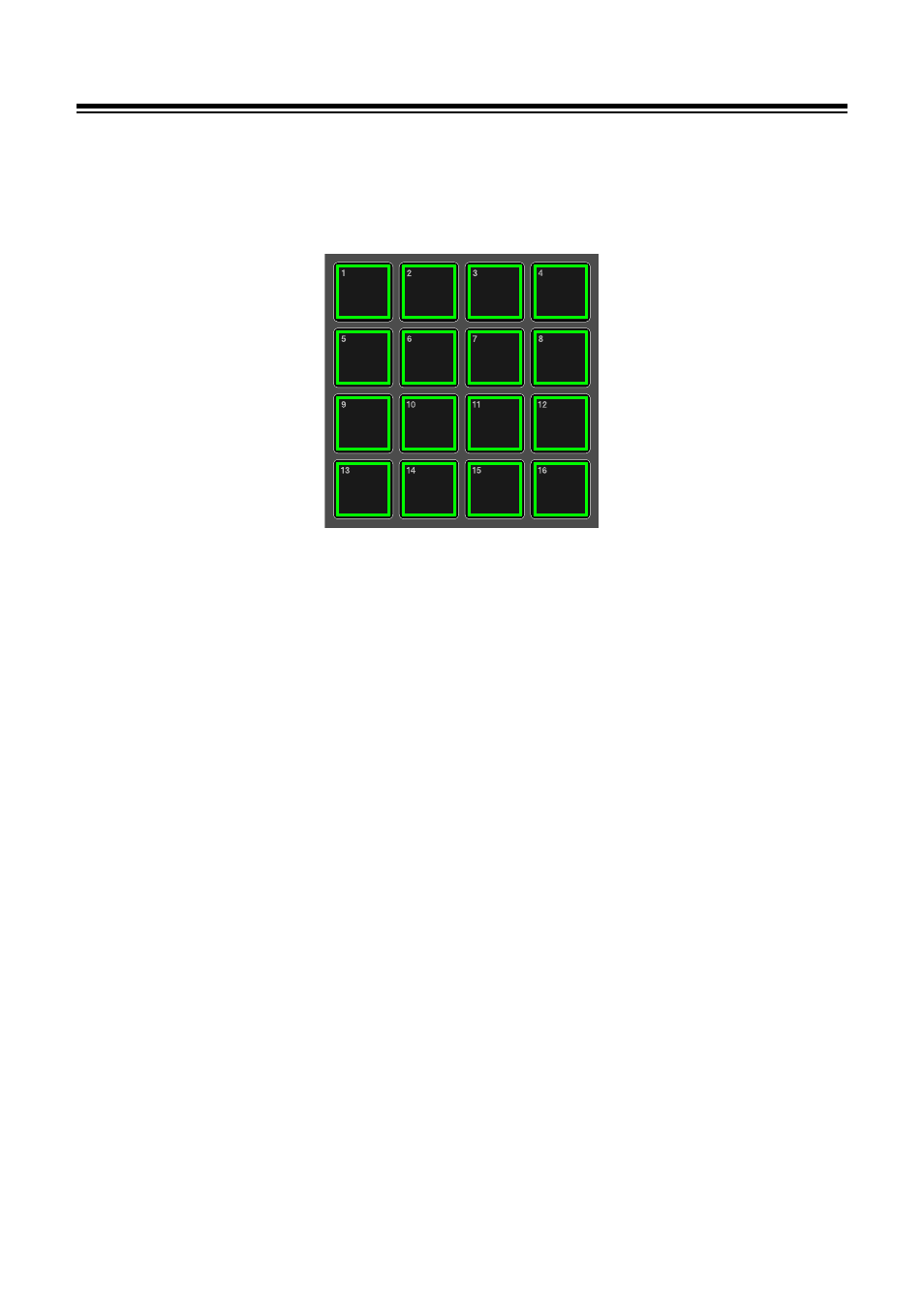
Step edit section
33
En
TRACK MUTE mode
Toggles between on and off for muting and solo.
The relation between the 16-pads and 16 tracks is as follows. (T: Track)
1 Press the
[TRK MUTE]
button.
The button lights up in yellow and the 16-pads switches to Track Mute mode.
•
When you are in other modes, you can also switch to Track Mute mode
momentarily by holding down the
[TRK MUTE]
button. The 16-pads will
return to the former state when released.
2 Press the 16-pads to mute them, or hold down the
[SHIFT]
button
and press the 16-pads to solo them.
The light of the pad set to mute turns off. The information of the corresponding
track will not be output. To unmute, press the pad again. The pad set to solo
lights up in red. Only the information of the corresponding track will be output.
To unsolo, hold down the
[SHIFT]
button and press the pad again. When all of
the tracks are unsoloed, the 16-pads automatically returns to mute/unmute
mode.
•
You can solo multiple tracks.
•
You can also mute/unmute tracks while in solo mode. (Soloed tracks cannot
be muted.)
•
To unmute or unsolo all the tracks at once, hold down the
[SHIFT]
and press
the
[TRK MUTE]
button.
T1
T2
T3
T4
T5
T6
T7
T8
T9
T10
T11
T12
T13
T14
T15
T16