Consider power-up state and memory initialization, Control clocking to reduce power consumption, Control clocking to reduce power consumption -5 – Altera MAX 10 Embedded Memory User Manual
Page 21
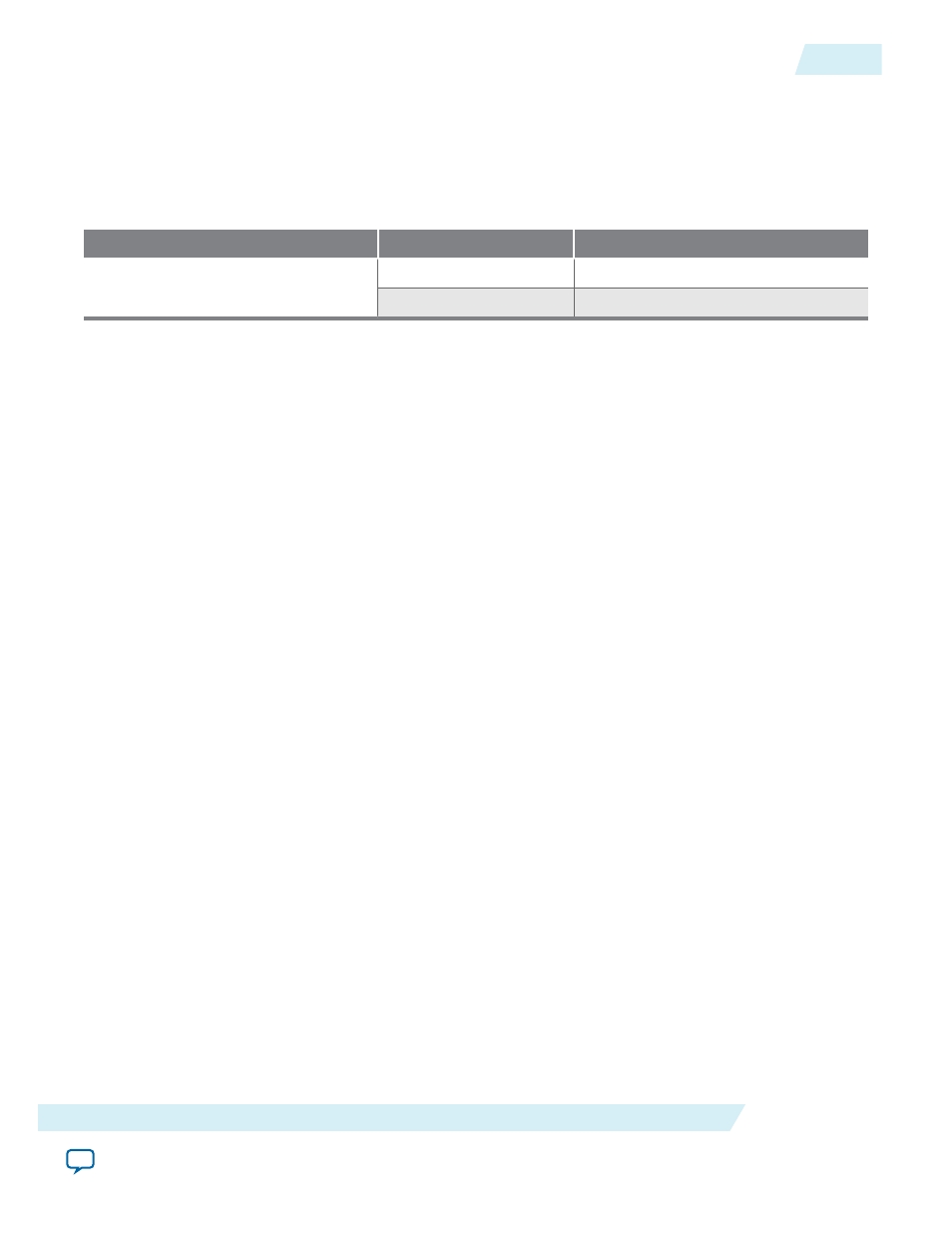
Consider Power-Up State and Memory Initialization
Consider the power-up state of the different types of memory blocks if you are designing logic that
evaluates the initial power-up values, as listed in the following table:
Table 3-3: Initial Power-Up Values of Embedded Memory Blocks
Memory Type
Output Registers
Power Up Value
M9K
Used
Zero (cleared)
Bypassed
Zero (cleared)
By default, the Quartus II software initializes the RAM cells to zero unless you specify a .mif.
All memory blocks support initialization with a .mif. You can create .mif files in the Quartus II software
and specify their use with the RAM IP when you instantiate a memory in your design. Even if a memory is
preinitialized (for example, using a .mif), it still powers up with its output cleared. Only the subsequent
read after power up outputs the preinitialized values.
Only the following MAX 10 configuration modes support memory initialization:
• Single Compressed Image with Memory Initialization
• Single Uncompressed Image with Memory Initialization
Related Information
Provides more information about selecting MAX 10 internal configuration modes.
Control Clocking to Reduce Power Consumption
Reduce AC power consumption in your design by controlling the clocking of each memory block:
• Use the read-enable signal to ensure that read operations occur only when necessary. If your design
does not require read-during-write, you can reduce your power consumption by deasserting the read-
enable signal during write operations, or during the period when no memory operations occur.
• Use the Quartus II software to automatically place any unused memory blocks in low-power mode to
reduce static power.
• Create independent clock enable for different input and output registers to control the shut down of a
particular register for power saving purposes. From the parameter editor, click More Options (beside
the clock enable option) to set the available independent clock enable that you prefer.
Related Information
MAX 10 Embedded Memory Clock Modes
on page 2-9
UG-M10MEMORY
2015.05.04
Consider Power-Up State and Memory Initialization
3-5
MAX 10 Embedded Memory Design Consideration
Altera Corporation