Altera MAX 10 Embedded Memory User Manual
Page 28
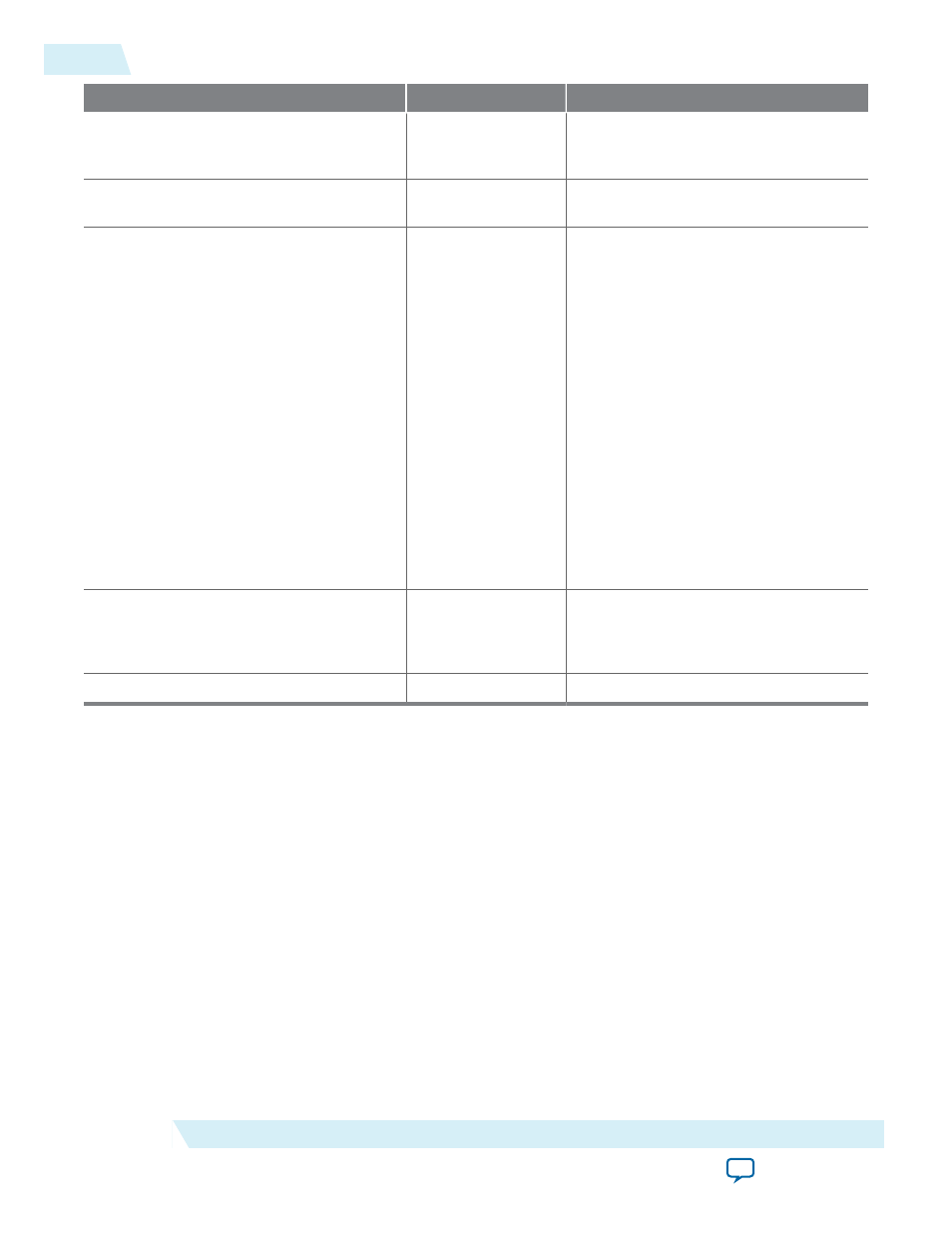
Parameter
Values
Description
No, leave it blank
On/Off
Specifies the initial content of the
memory. Initialize the memory to
zero.
Initialize memory content data to XX..X
on power-up in simulation
On/Off
Yes, use this file for the memory content
data
On/Off
Allows you to specify a memory
initialization file (.mif) or a hexadec‐
imal (Intel-format) file (.hex).
Note: The configuration scheme
of your device is Internal
Configuration. In order to
use memory initialization,
you must select a single
image configuration mode
with memory initialization,
for example the Single
Compressed Image with
Memory Initialization
option. You can set the
configuration mode on the
Configuration page of the
Device and Pin Options
dialog box.
Allow In-System Memory Content Editor
to capture and update content independ‐
ently of the system clock
On/Off
Specifies whether to allow In-System
Memory Content Editor to capture
and update content independently of
the system clock.
The 'Instance ID' of this RAM is
—
Specifies the RAM ID.
4-6
RAM: 1-Port IP Core Parameters For MAX 10 Devices
UG-M10MEMORY
2015.05.04
Altera Corporation
RAM: 1-Port IP Core References