Hardware installation, Software installation, Hardware installation –3 software installation –3 – Altera Cyclone II FPGA Starter User Manual
Page 11
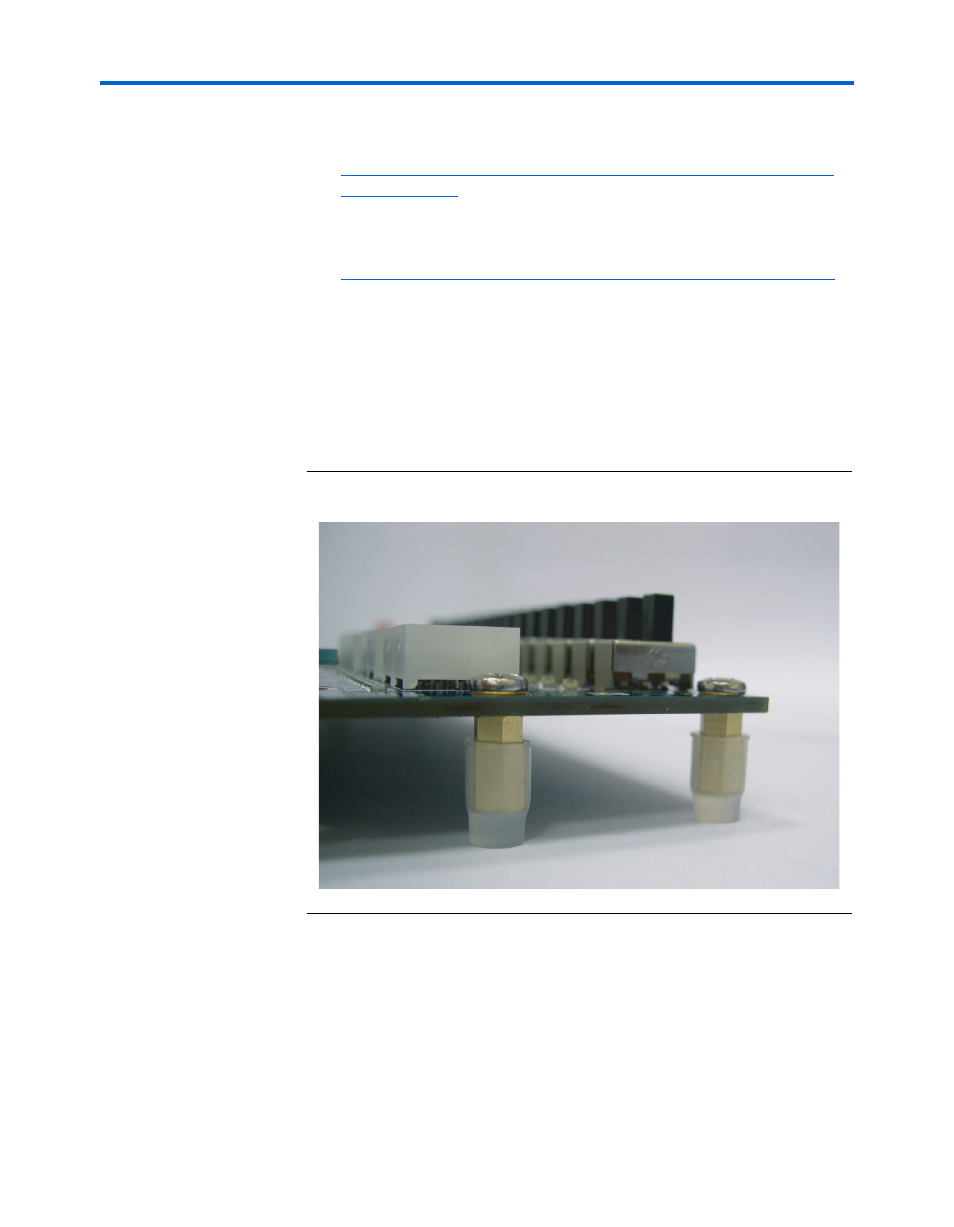
Altera Corporation
1–3
October 2006
Cyclone II FPGA Starter Development Kit User Guide
Getting Started
■
For Cyclone II Orcad symbols:
http://www.altera.com/support/software/download/pcb/pcb-
pcb_index.html
■
For Nios II 32-bit embedded processor solutions:
http://www.altera.com/technology/embedded/emb-index.html
Hardware
Installation
w
Before beginning any work, prepare the board as follows:
■
Assemble a rubber (silicon) cover (
copper stands on the board
■
Mount the clear plastic cover over the top of the board for extra
protection by using additional stands and screws
Figure 1–1. Board Stand Covers
Software
Installation
The instructions in this section describe how to install the following:
■
Cyclone II FPGA Starter Development CD-ROM
■
The Quartus II Software, Development Kit Edition