Altera Cyclone II FPGA Starter User Manual
Page 12
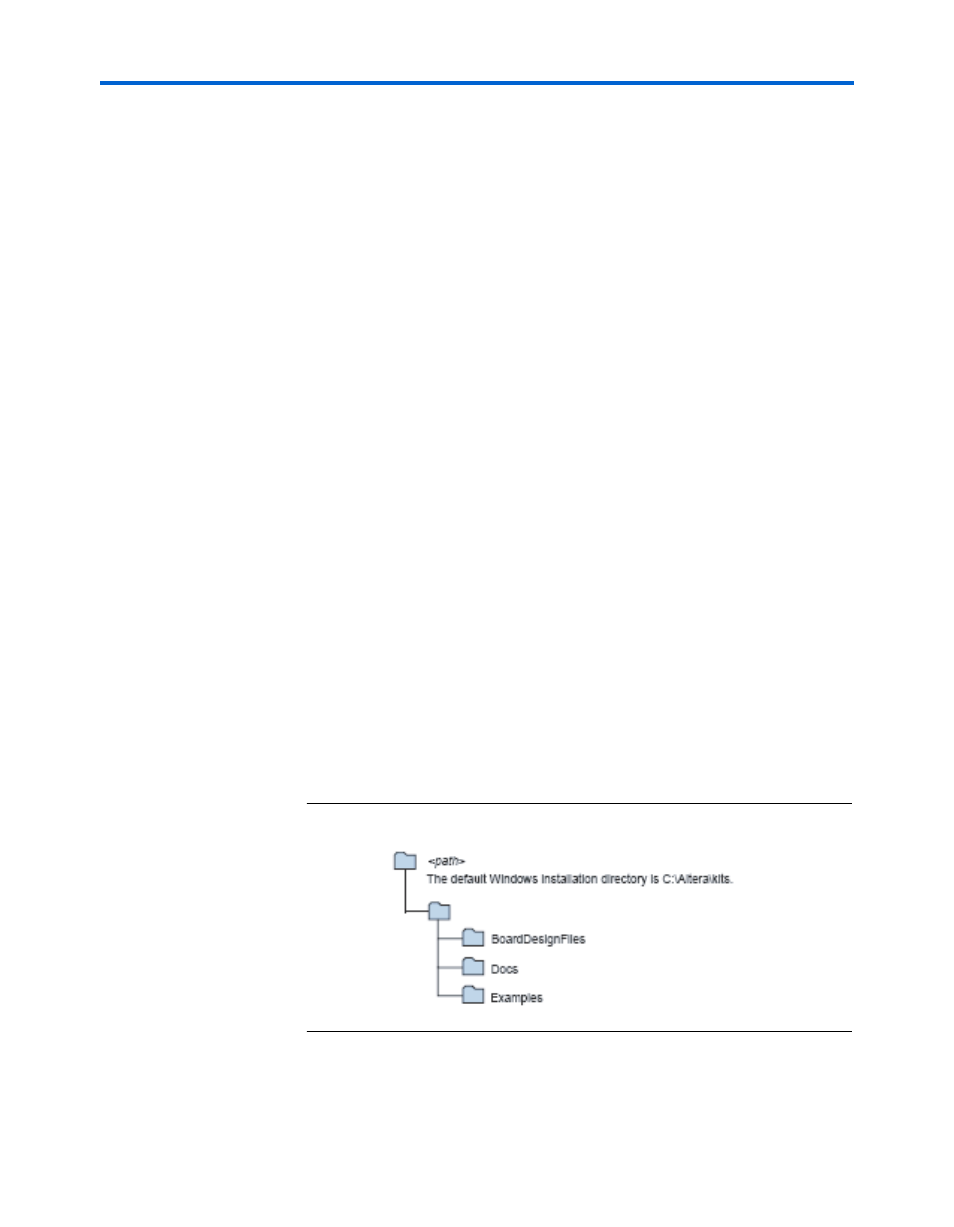
1–4
Altera Corporation
Cyclone II FPGA Starter Development Kit User Guide
October 2006
Software Installation
Installing the Cyclone II FPGA Starter Development Kit CD-ROM
The Cyclone II FPGA Starter Development Kit CD-ROM contains the
following items:
■
Sample design files and board design files for the kit
■
Cyclone II FPGA Starter Development Kit User Guide (this document)
■
Cyclone II FPGA Starter Development Board Reference Manual
To install the Cyclone II FPGA Starter Development KitCD-ROM, perform
the following steps:
1.
Insert the Cyclone II FPGA Starter Development Kit CD-ROM into the
CD-ROM drive.
1
The CD-ROM should start an auto-install process. If it does not,
browse to the CD-ROM drive and double-click on the setup.exe
file.
2.
Follow the online instructions to complete the installation process.
The installation program copies the Cyclone II FPGA Starter
Development Kit files to the hard-disk and creates a
Programs > Altera > Cyclone II FPGA Starter Development Kit v1.0.0
icon, accessible from the Windows Start menu. Use this icon to launch the
Windows-style development kit GUI.
The Cyclone II FPGA Starter Development Kit installation program
creates a directory structure for the installed files (
), where
<path> is the selected Cyclone II Starter Development Kit installation
directory.
Figure 1–2. Cyclone II Starter Kit Installed Directory Structure
CII_Starter_Kit-v1.0.0