Read/write data – Altera Cyclone II FPGA Starter User Manual
Page 29
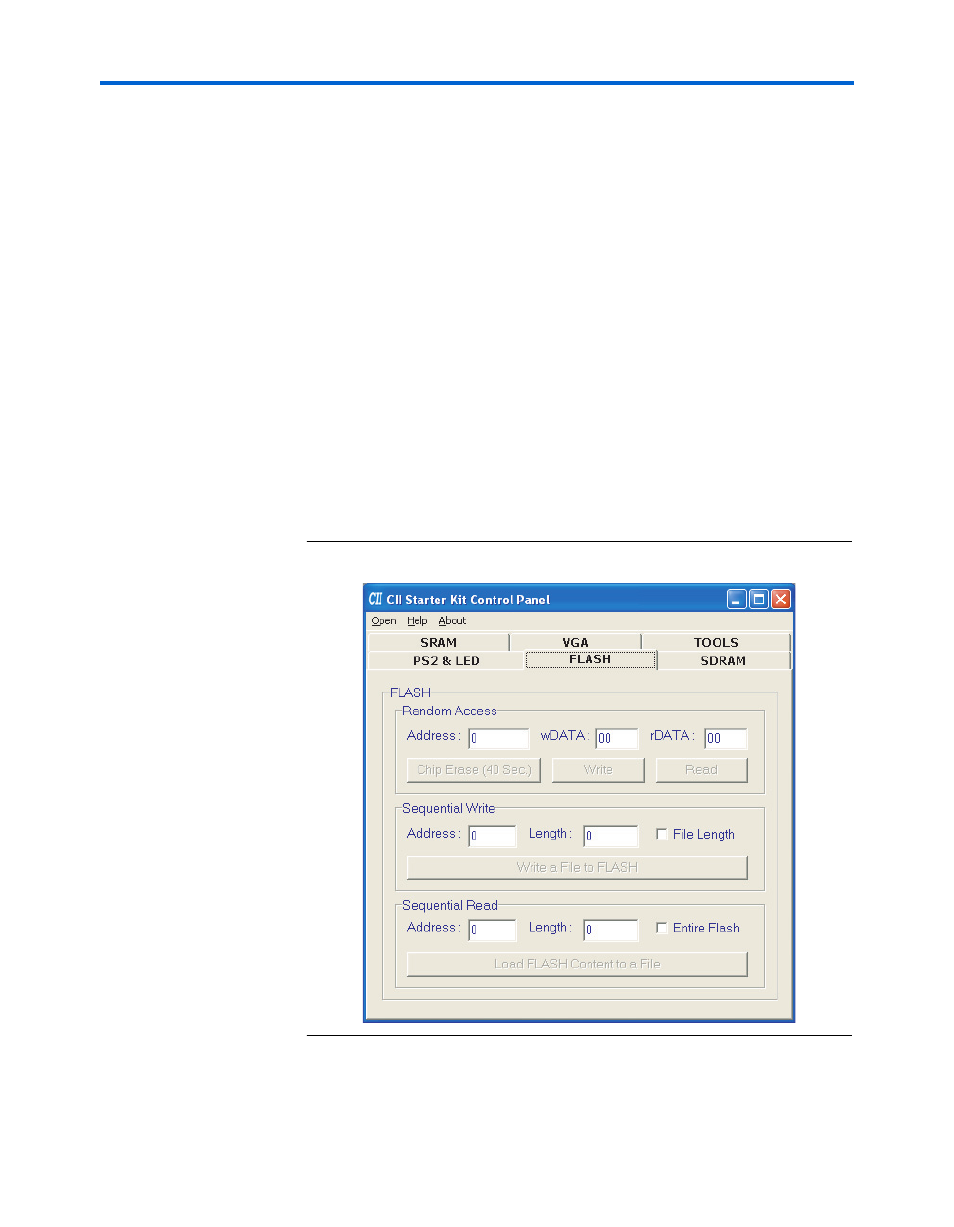
Altera Corporation
4–7
October 2006
Cyclone II FPGA Starter Development Kit User Guide
Using the Control Panel
■
4 Mbits x 8 bits organization
■
Erasure of the entire flash memory is required before writing into it
■
Flash memory tolerates only a limited number of erasures
w
Do not exit from the Control Panel while erasing the entire
contents of the flash memory; this takes about 40 seconds.
The feature of reading/writing a byte or an entire file from/to the flash
memory enables the user to develop multimedia applications (for
example, Flash Audio Player, Flash Picture Viewer) without worrying
about how to build a Flash Memory Programmer.
Read/Write Data
To perform a read/write operation with a byte of data from/to the flash
memory, take the following steps:
1.
Select the FLASH tab in the Control Panel (
) and use the
Random Access
boxes.
Figure 4–5. Control Panel Flash Tab Window