Figure 4–7 – Altera Cyclone II FPGA Starter User Manual
Page 34
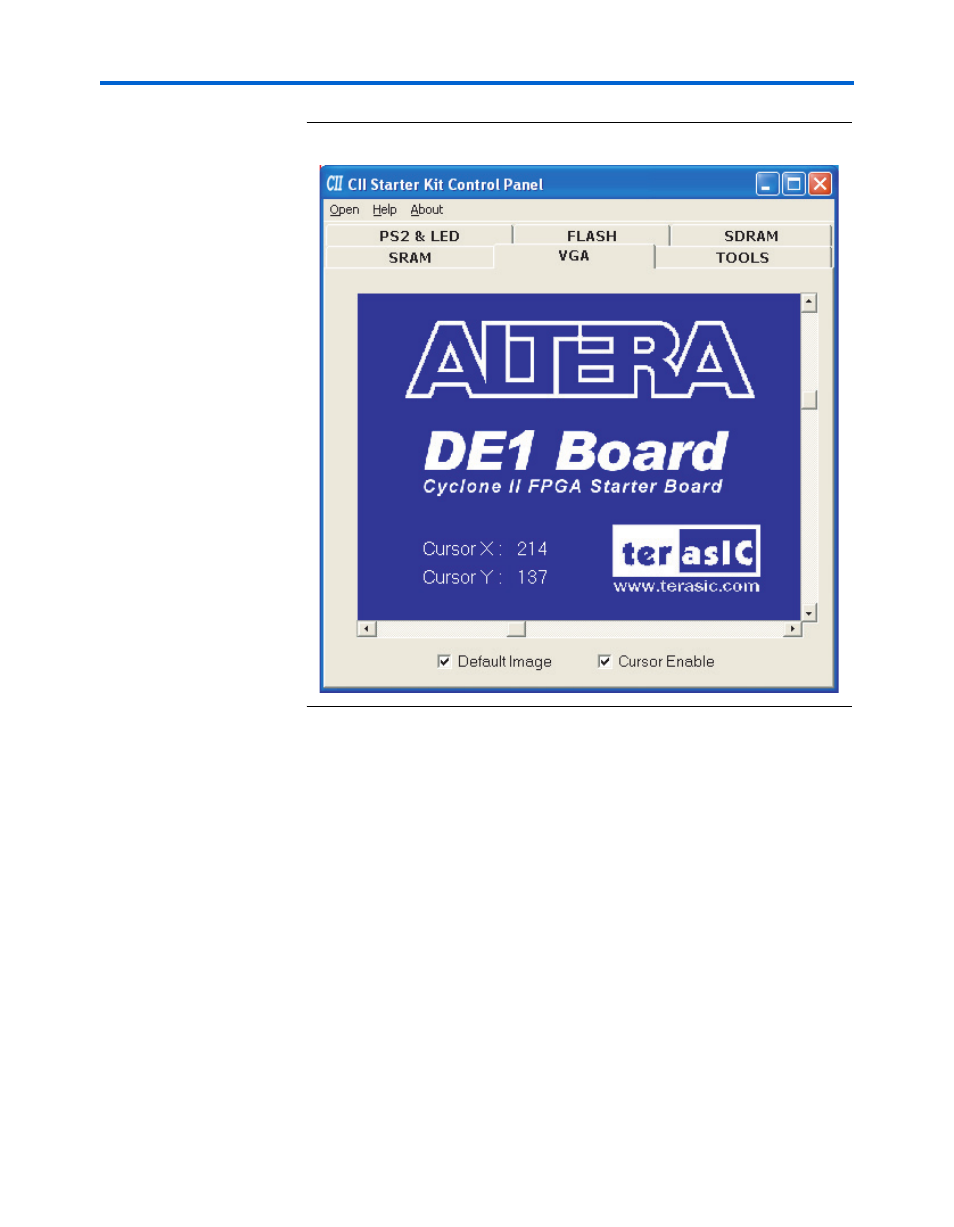
4–12
Altera Corporation
Cyclone II FPGA Starter Development Kit User Guide
October 2006
VGA Display
Figure 4–7. Control Panel VGA Tab Window
2.
Ensure that the Default Image and Cursor Enable boxes are
checked.
3.
Connect a VGA monitor to the development board and observe the
default image from the Control Panel displayed on the screen.
4.
Confirm that the cursor appears on the screen; manipulate it by
moving the X/Y-axes scroll bars on the Control Panel.
Displaying Another Image from a Downloaded Bitmap File
For another image to load, locate the picture.dat bitmap file in the
CII_Starter_demonstrations\pictures
directory of the CII Starter
System
CD-ROM. To display this image, perform the following steps:
1.
Select the SRAM tab of the Control Panel and load the file
picture.dat
into the SRAM.