Displaying any image files – Altera Cyclone II FPGA Starter User Manual
Page 37
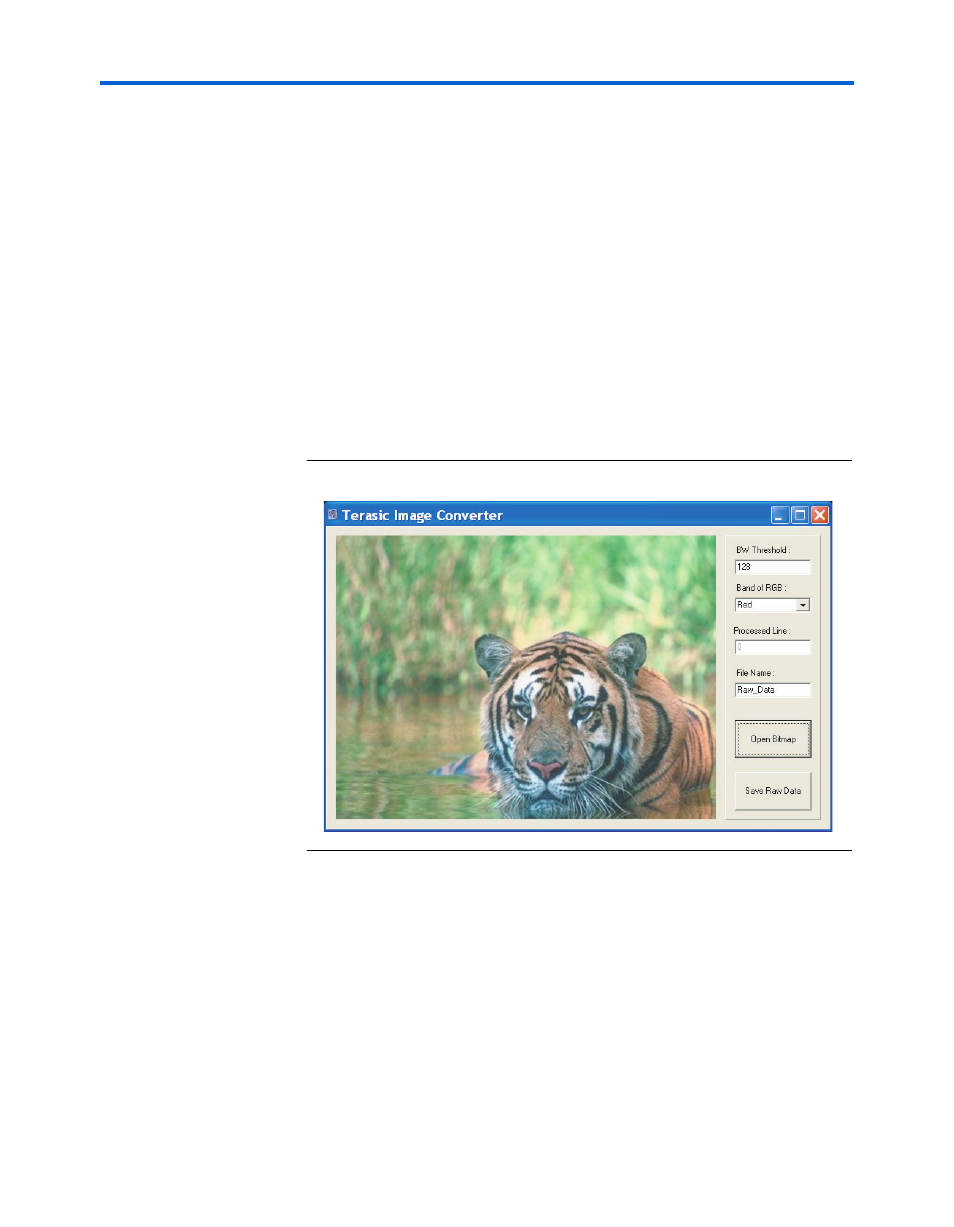
Altera Corporation
4–15
October 2006
Cyclone II FPGA Starter Development Kit User Guide
Using the Control Panel
Displaying Any Image Files
Before loading any image file into SRAM memory or into an M4K
memory block in the FPGA, first generate a bitmap file. Perform the
following steps:
1.
Load the desired image into an image processing tool, such as
Corel
®
PhotoPaint
®
.
2.
Resample the original image to have a 640 x 480 resolution. Save the
modified image in the Windows bitmap format.
3.
Run CII_Starter_control_panel\ImgConv.exe, an image
conversion tool developed for the development board, to open the
converter window (
).
Figure 4–11. The Image Converter Window
4.
Click on the Open Bitmap button and select the 640 x 480 Grayscale
photo for conversion.
5.
When the processing of the file completes, click on the Save Raw
Data
button, which generates a file named Raw_Data_Gray.dat and
stores in the same directory as the original image file. If desired,
change the file name prefix from Raw_Data to another name by
changing the File Name field in the displayed window.