Figure 3–2 – Altera Cyclone II FPGA Starter User Manual
Page 21
Advertising
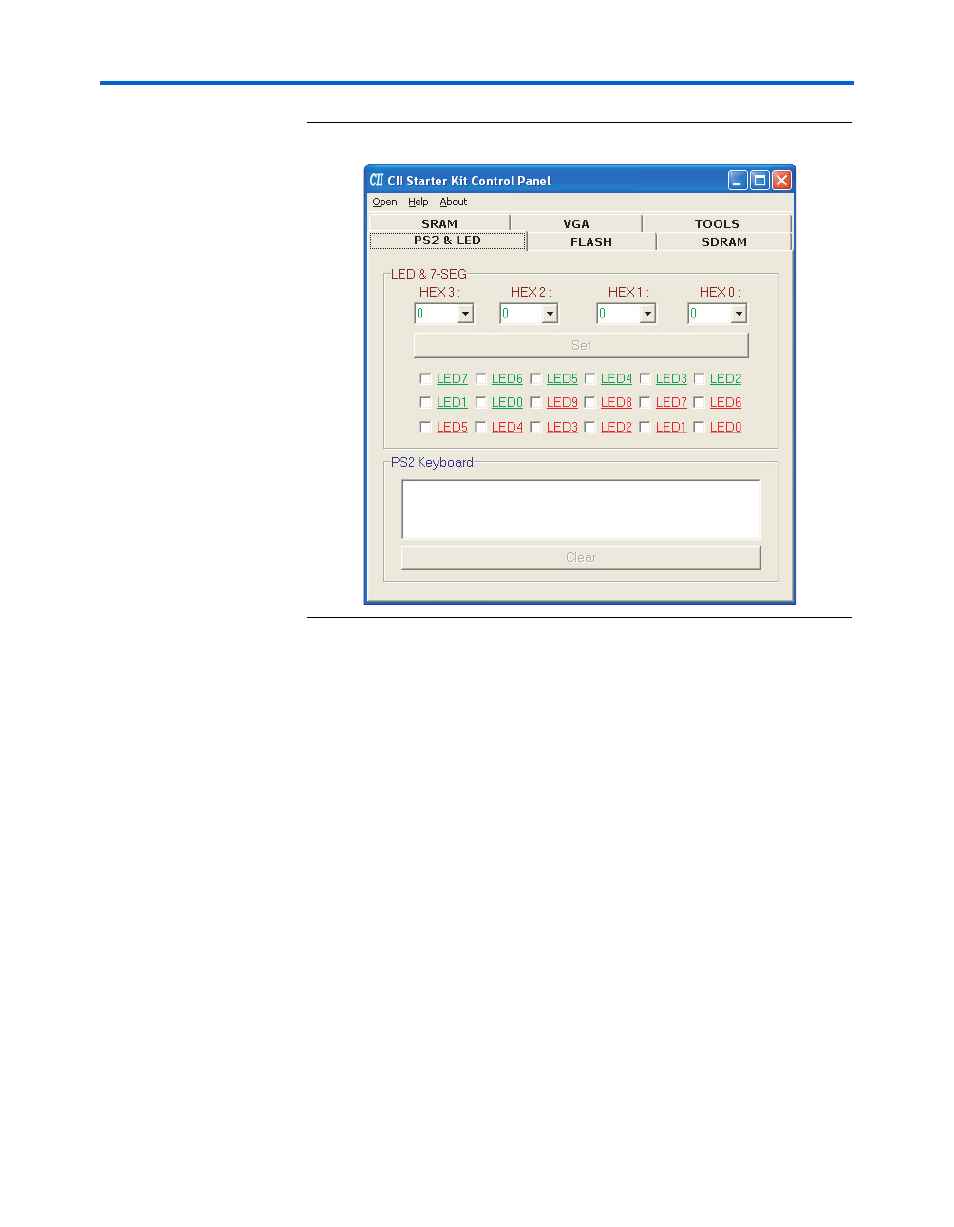
Altera Corporation
3–3
October 2006
Cyclone II FPGA Starter Development Kit User Guide
Control Panel Setup
Figure 3–2. Control Panel Window
2.
Select Open to list all USB ports connected to development boards.
The Control Panel can control up to 4 development boards using the
USB links.
3.
Select Open USB Port 0. This step places the Control Panel in
control of the development board.
1
The Control Panel occupies the USB port until that port closes.
Quartus II can not download a configuration file into the FPGA
while the Control Panel occupies the USB port. Closing the
Control Panel GUI closes the port.
4.
Experiment by setting the value of some 7-segment display and
observing the result on the development board.
Advertising