Altera Cyclone II FPGA Starter User Manual
Page 3
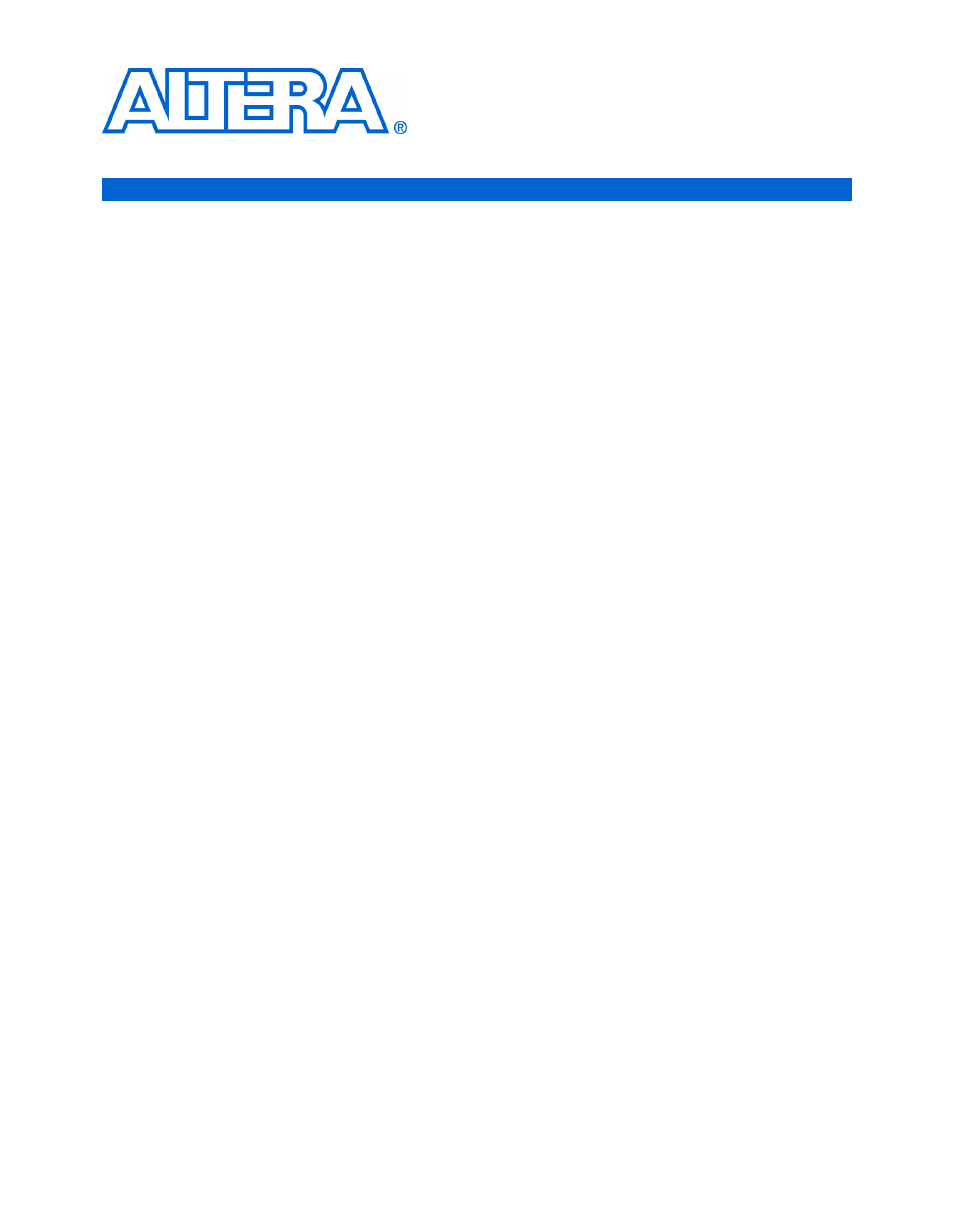
Altera Corporation
iii
Contents
Introduction ............................................................................................................................................ 1–1
Before You Begin ................................................................................................................................... 1–1
Further Information .............................................................................................................................. 1–2
Hardware Installation ........................................................................................................................... 1–3
Software Installation ............................................................................................................................. 1–3
Installing the Cyclone II FPGA Starter Development Kit CD-ROM ......................................... 1–4
Installing the Quartus II Software .................................................................................................. 1–5
Chapter 2. Development Board Setup
Development Board Overview ............................................................................................................ 2–1
Requirements ......................................................................................................................................... 2–1
Powering Up the Development Board ............................................................................................... 2–2
Confirming Board Operation ............................................................................................................... 2–2
Chapter 3. Control Panel Setup
Requirements ......................................................................................................................................... 3–1
Hardware Setup ..................................................................................................................................... 3–1
FPGA Configuration ............................................................................................................................. 3–1
Control Panel Start ................................................................................................................................ 3–2
Chapter 4. Using the Control Panel
Control Panel Overview ....................................................................................................................... 4–1
Controlling the 7-Segment Displays ................................................................................................... 4–2
Lighting the LEDs .................................................................................................................................. 4–3
PS/2 Keyboard ....................................................................................................................................... 4–3
SDRAM/SRAM Controller and Programmer ................................................................................... 4–4
Read/Write Data .............................................................................................................................. 4–4
Sequential Write ............................................................................................................................... 4–5
Sequential Read ................................................................................................................................ 4–6
Read/Write Data .............................................................................................................................. 4–7
Sequential Write ............................................................................................................................... 4–8
Sequential Read ................................................................................................................................ 4–8
Configuring User Ports ......................................................................................................................... 4–9
Flash Music Player ................................................................................................................................. 4–9
VGA Display ........................................................................................................................................ 4–11