Music synthesizer demonstration, Music synthesizer demonstration –2 – Altera Cyclone II FPGA Starter User Manual
Page 44
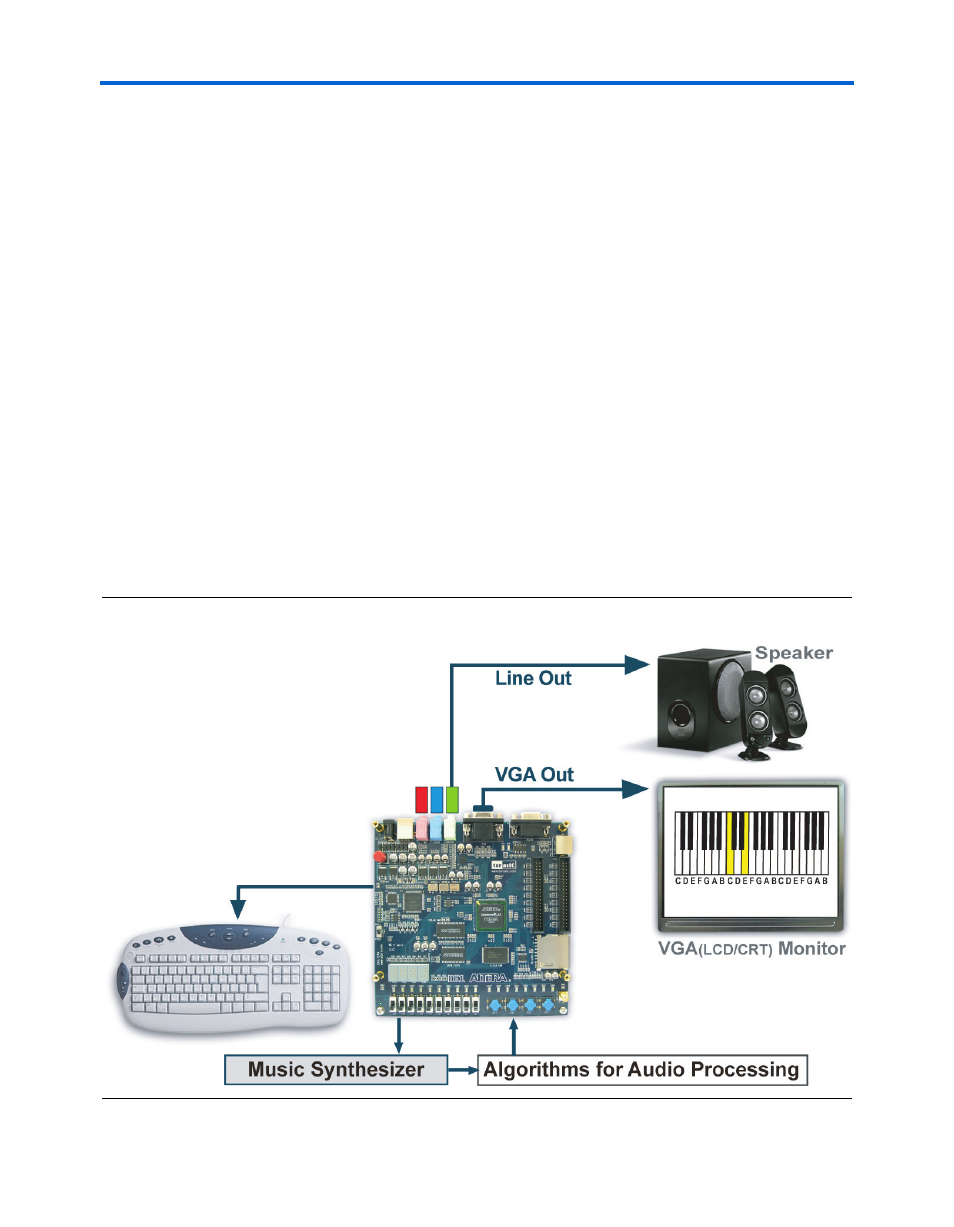
6–2
Altera Corporation
Cyclone II FPGA Starter Development Kit User Guide
October 2006
Music Synthesizer Demonstration
5.
Place toggle switch SW9 in the UP position to hear a 1 kHz
humming sound from the audio-out port. Alternatively, if switch
SW9
is DOWN, connect the Mic In port to a microphone to hear
voice sounds or use the line-in port to play audio from an
appropriate sound source.
The CII_Starter_Default folder contains the Verilog source code for this
demonstration. It also includes the necessary files for the corresponding
Quartus II project. The top-level CII_Starter_Default.v Verilog file can
serve as a template for other projects, because it defines ports that
correspond to all of the user-accessible pins on the Cyclone II FPGA.
Music
Synthesizer
Demonstration
This demonstration shows how to implement a multi-tone electronic
keyboard using the development board with a PS/2 keyboard and a
speaker.
shows the setup of the demonstration.
Use the PS/2 keyboard as the piano keyboard for input. The Cyclone II
FPGA on the development board serves as the Music Synthesizer System
on Chip (SOC) to generate music and tones. The VGA monitor connected
to the development board shows which key is pressed during the playing
of the music.
Figure 6–1. Music Synthesizer Demonstration Setup