Control panel start, Control panel start –2 – Altera Cyclone II FPGA Starter User Manual
Page 20
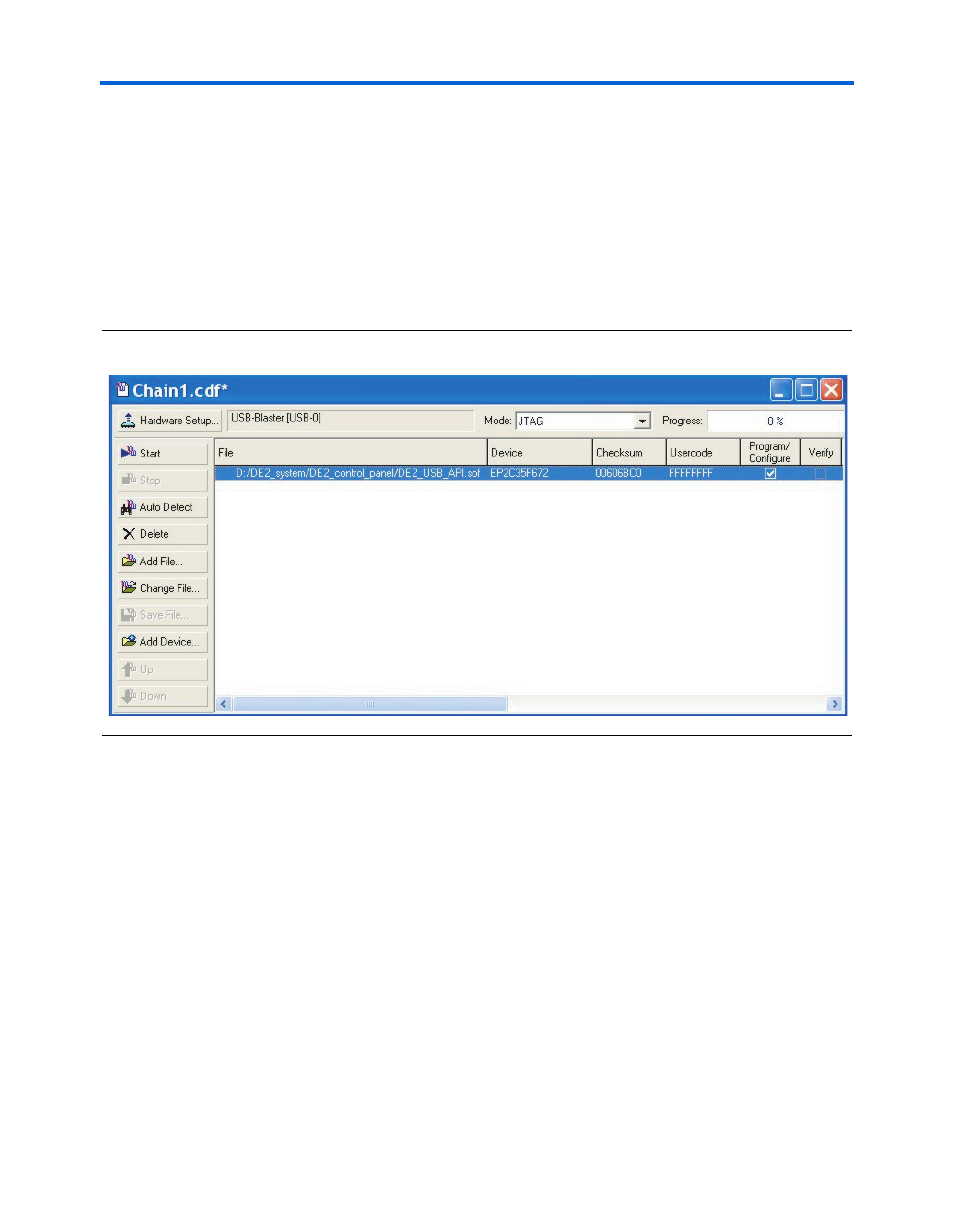
3–2
Altera Corporation
Cyclone II FPGA Starter Development Kit User Guide
October 2006
Control Panel Start
<kit path>\Examples\CII_Starter_demonstrations\CII_Starter_USB_API_v1\HW
directory. Refer to Section 4.1 (Configuring the Cyclone II FPGA) for a
detailed description of the downloading procedure.
Perform the following steps to configure the FPGA:
1.
Start the Quartus II software.
2.
Select Tools > Programmer to reach the window in
Figure 3–1. Quartus II Programmer Window
3.
Click on Add File and select the CII_Starter_USB_API.sof file in
the pop-up window.
4.
Next, click on the Program/Configure box to select the added file.
5.
Click Start to download the selected configuration file into the
FPGA.
Control Panel
Start
To start the Control Panel, perform the following steps:
1.
Run the CII_Starter_control_panel.exe program found in
the <kit path>\Examples\CII_Starter_demonstrations
\CII_Starter_USB_API_v1\SW
directory to launch the Control
Panel user interface (