Control panel setup, Requirements, Hardware setup – Altera Cyclone II FPGA Starter User Manual
Page 19: Fpga configuration, Chapter 3. control panel setup
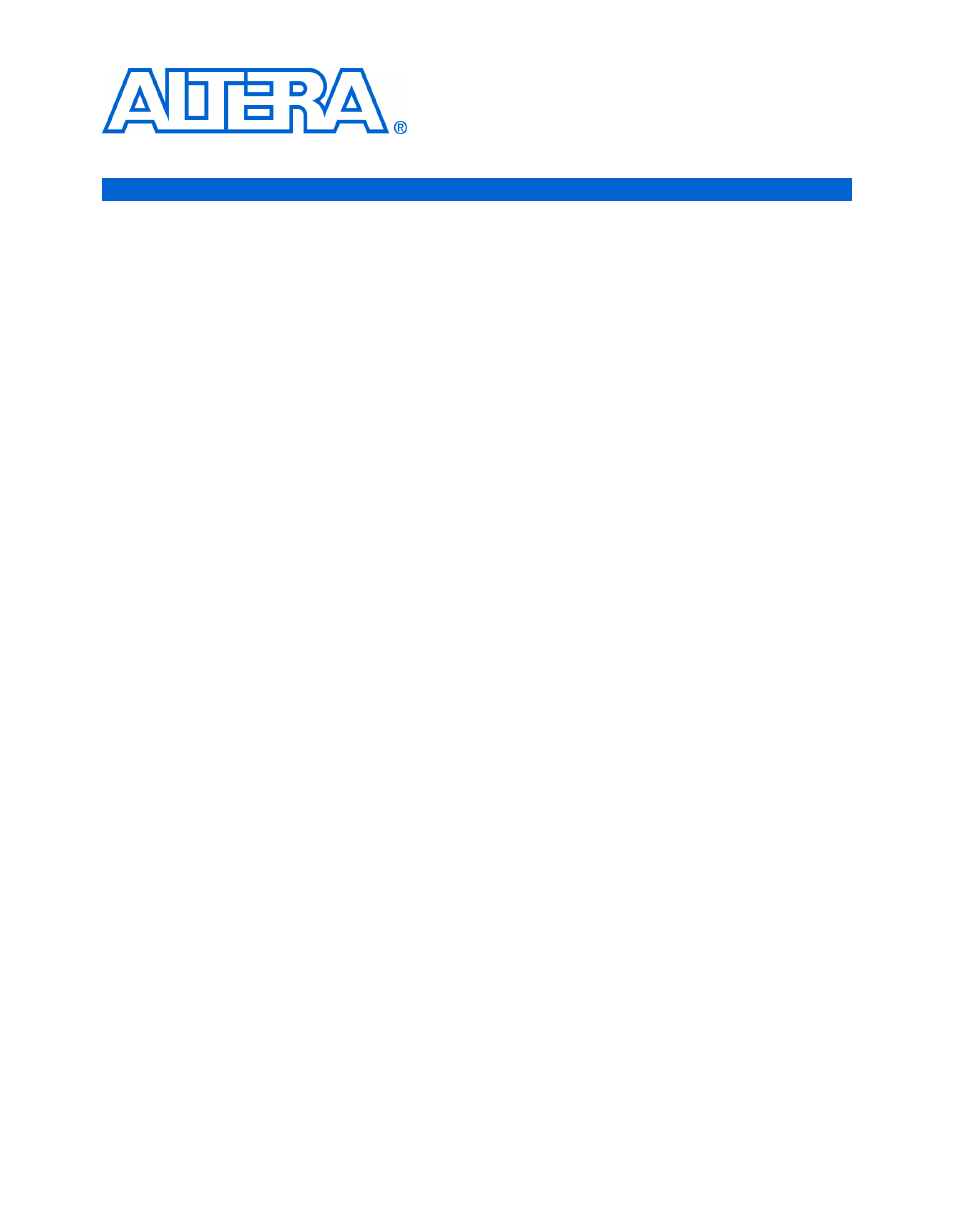
Altera Corporation
3–1
October 2006
3. Control Panel Setup
The development kit includes a Control Panel facility that enables a user
to access various components on the development board from a host
computer through a USB connection. For an overview of the Control
Panel and its use, refer to
chapter.
Setting up the Control Panel involves the following actions:
■
Set up the hardware
■
Configure the FPGA
■
Start the Control Panel
Requirements
Preparation for setting up and using the Control Panel requires the
following prerequisite actions:
■
Install the Altera USB-Blaster driver software on the host computer,
if not already installed
■
Install the Altera Quartus
®
software on the host computer, if not
already installed
Hardware Setup
Ensure that the development board has powered up and is operating
normally, as described in
“Development Board Setup” on page 2–1
. If the
board is not powered up, but has already been set up and its operation
verified, perform the following steps:
1.
Check that the USB-Blaster cable connects the host computer to the
the development board.
2.
Check that the 7.5 V DC adapter connects the development board to
a power source.
3.
Set the RUN/PROG switch to the RUN position.
4.
Turn the power on by depressing the ON/OFF switch on the
development board.
FPGA
Configuration
Before using the Control Panel, configure a corresponding circuit in the
Cyclone II FPGA by downloading the CII_Starter_USB_API.sof
configuration file from the