Start up, Function overview of the rp1 controller – BINDER C 150 User Manual
Page 31
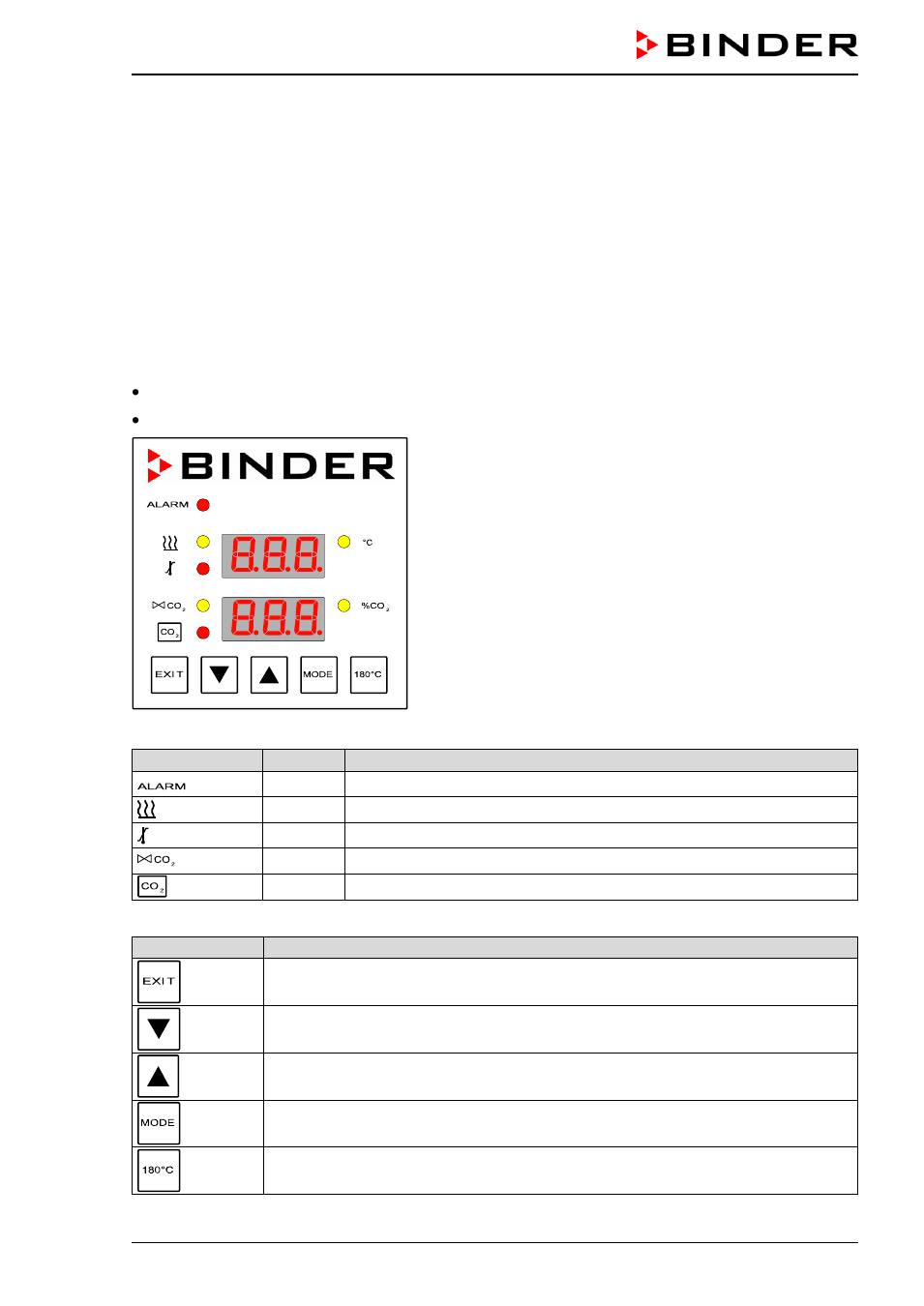
C 150 (E2) 12/2012
page 31/90
5.
Start up
After connecting the supply lines, turn on the unit by the main power switch (2).
After turning on the incubator for the first time, enter the altitude of the site above sea level into the con-
troller RP1 (chap. 8.1).
Warming chambers may release odors in the first few days after commissioning. This is not a quality de-
fect. To reduce odors quickly we recommend heating up the chamber to its nominal temperature for one
day and in a well-ventilated location.
6.
Function overview of the RP1 controller
The RP1 controller controls the following values inside the CO
2
incubator:
Temperature in °C. Range 7 °C / 12.6 °F above ambient temperature up to 50 °C / 122 °F)
Carbon dioxide concentration in vol.-% (range 0 vol.-% up to 20 vol.-%)
Figure 17: Overview controller RP1
Controller alarm and status LEDs
Symbol
LED
Meaning
red
General alarm
yellow
Heating active
red
Temperature alarm
yellow
CO
2
valve open
red
CO
2
alarm
Controller buttons
Button
Function
Turn off the alarm sound
Reduce value
Increase value
Confirm entry and call up next operating function
Start / stop the sterilization cycle