BINDER C 150 User Manual
Page 47
Advertising
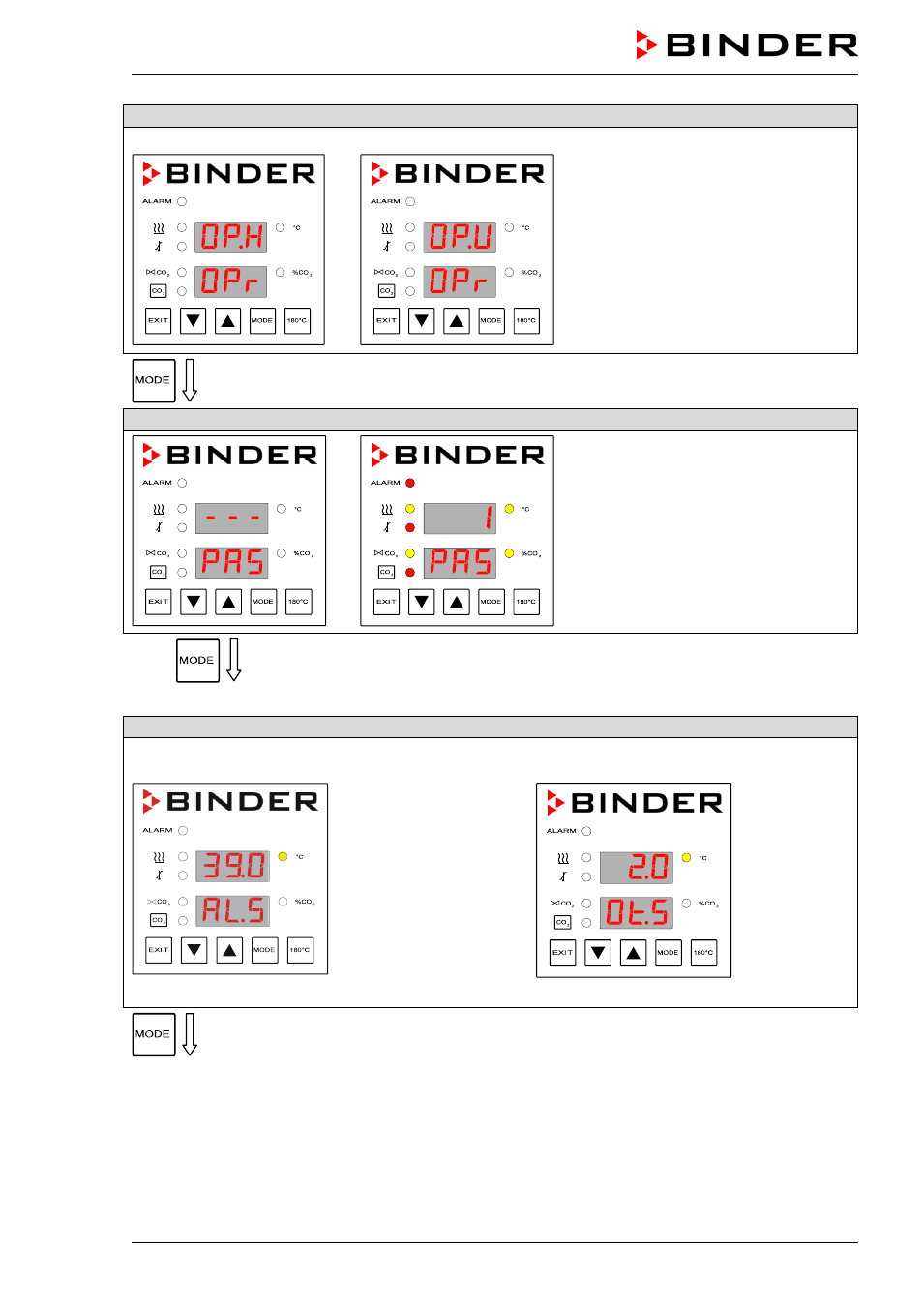
C 150 (E2) 12/2012
page 47/90
Toggle to operating mode USER
Operating mode HAND
Operating mode USER
If operating mode HAND appears,
toggle to operating mode USER with
the arrow keys.
Password request
Password entry
(factory setting: “1”).
10 x
Depending on the selected set point type (chap. 9.2.1) a different display appears:
Entry of limit value or offset value
With set point type Limit:
Enter a limit value
Entry of limit value using the arrow keys.
or
With set point type Offset:
Enter an offset value
Entry of offset value using the arrow keys.
After 30 seconds the controller reverts to Normal Display automatically.
Advertising