3 entering the setpoints via “quick menu, 0 [°c – BINDER CB 60 User Manual
Page 52
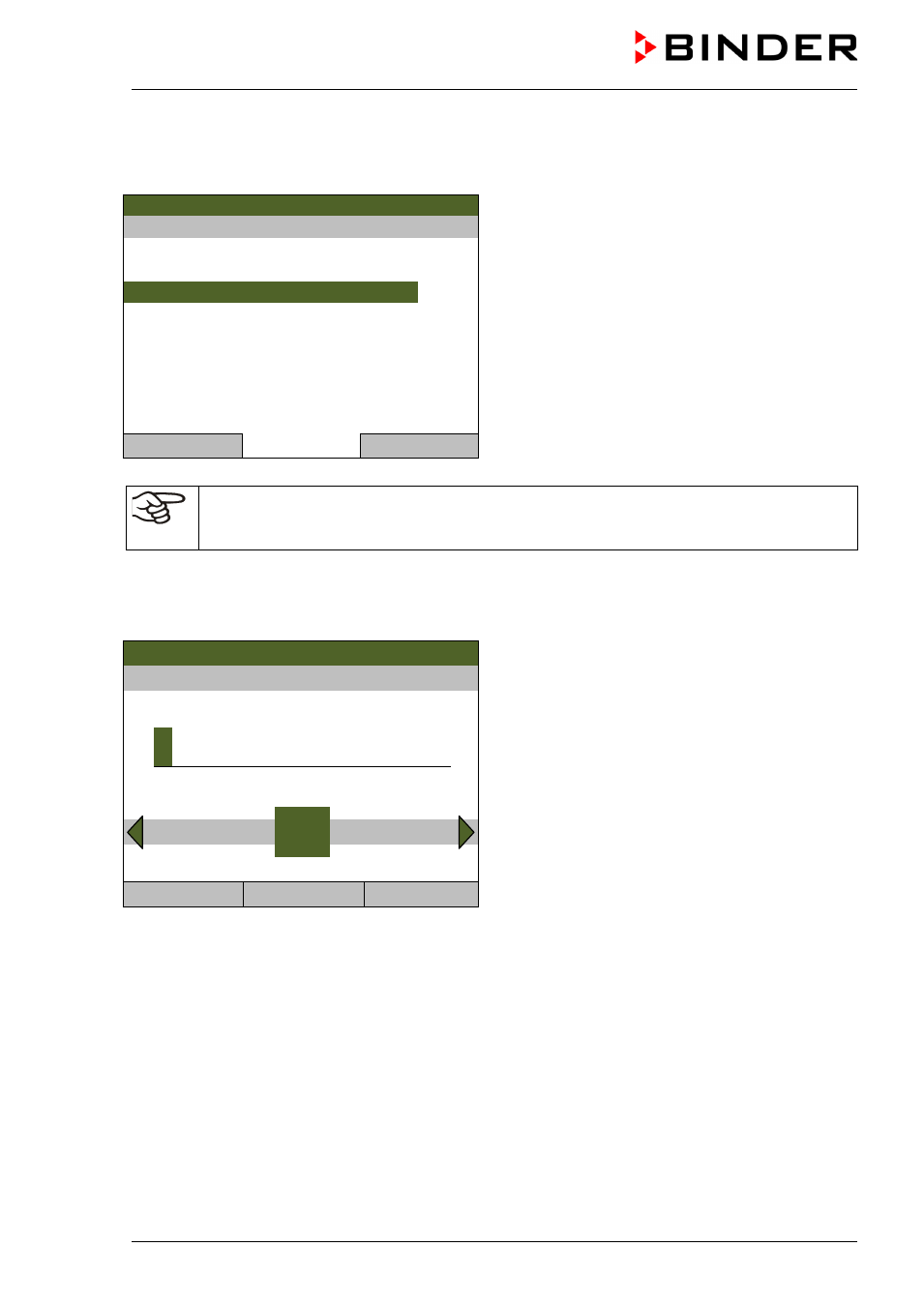
CB (E6) 09/2013
Page 52/144
7.3 Entering the setpoints via “quick menu”
To enter setpoints via quick menu, go to
Quick menu
.
Fixed value
08.03.2013 05:05:06
“Quick menu”.
(item “O2 setpoint” only coming with
unit with O
2
control)
Select the desired parameter
and press the operating button.
..\ Quick menu
Measurement chart
Active alarms
Temperature setpoint
CO2 setpoint
O2 setpoint
Safety controller setpoint
Hot-air sterilization
Close
Home
When trying to enter a setpoint in the „Controller off“ operating mode, a notification window
shows “Controller mode is OFF!”. Press the operating button to confirm with “Ok” and change
the operating mode to “Fixed value” (chap. 6.2.1).
Temperature setting
To enter the temperature setpoint, go to
Quick menu > Temperature
setpoint
Fixed value
08.03.2013 05:05:06
Entry menu “Temperature setpoint”.
Select each number with the operating button and
press the operating button to confirm.
Setting range: 20 °C / 68 °F up to 60 °C / 140 °F.
Press the “Ok” button to confirm.
..\ Temperature setpoint
3
7.0
[°C]
3
End Ok 0 1 2
4 5 6 7 8 9 Ins
Close
Ok
Home
When entering a value outside the setting range, the message “invalid value” appears. Press the
operating button to confirm with “Ok” and repeat the entry with a correct value.
Go back to the initial view with “Home” or enter the CO
2
concentration.