BINDER CB 60 User Manual
Page 75
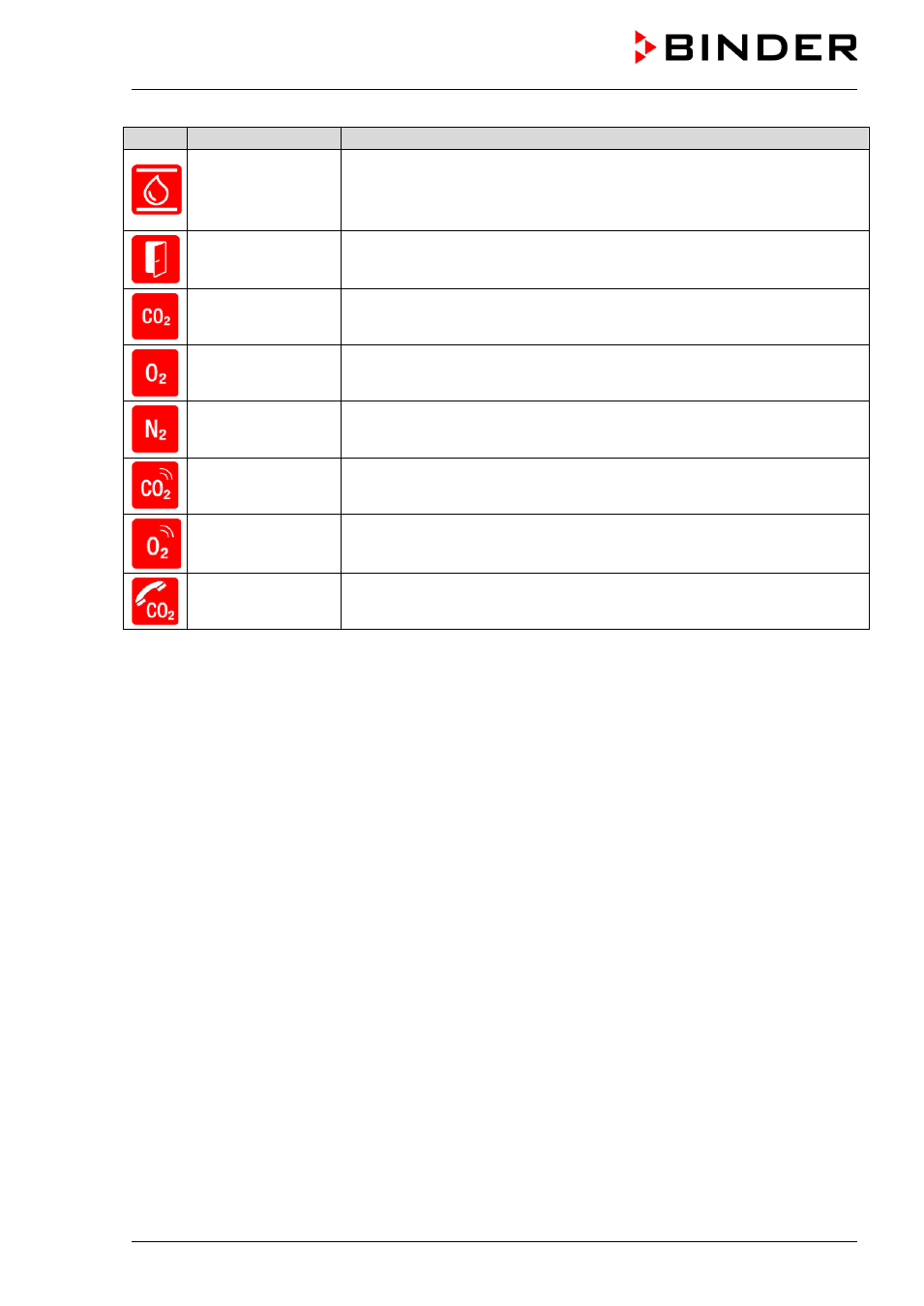
CB (E6) 09/2013
Page 75/144
Icon
Alarm message
Signification
Humidity range
After the humidity was situated within the defined tolerance range (chap.
11.5.6) it deviates longer than 10 min. from the tolerance range
or the
humidity doesn’t reach the tolerance range within 3 hours from turning on
the unit or closing the door
Door open
Door is open
for more than the set alarm delay time (chap. 11.5.5, factory
setting: 1 minute). Close the door.
Low pressure CO2 Low CO
2
outlet pressure (< 0.3 bar)
Low pressure CO2 Low O
2
outlet pressure (< 0.3 bar) (unit with O
2
control)
Low pressure N2
Low N
2
outlet pressure (< 0.3 bar) (unit with O
2
control)
CO2 sensor
defective
CO
2
sensor defective. Contact BINDER Service.
O2 sensor
defective
O
2
sensor defective. Contact BINDER Service.
Inform service -
adjust CO2 sensor
CO
2
sensor adjustment required. Contact BINDER Service.
You can activate / deactivate the buzzer in the “Alarms” submenu (chap. 11.5.3).
With an activated buzzer there is an
audible alert with an alarm. You can reset it in the “Alarms”
submenu for alarm acknowledgement pressing the “Reset” button (chap. 11.4). The alarm symbol will
only disappear when the cause of the alarm has been remedied.
The
zero-voltage relay alarm contact (chap. 11.6) is activated in case of the alarm messages “door
open” and deviations of temperature and gas concentrations) as well as in case of a power failure and
turning off the incubator at its main power switch.
For appropriate actions in the event of an alarm, please refer to chap. 21 “Troubleshooting”.