5 setting the delay time after opening the door, 6 tolerance ranges and alarm delay times – BINDER CB 60 User Manual
Page 81
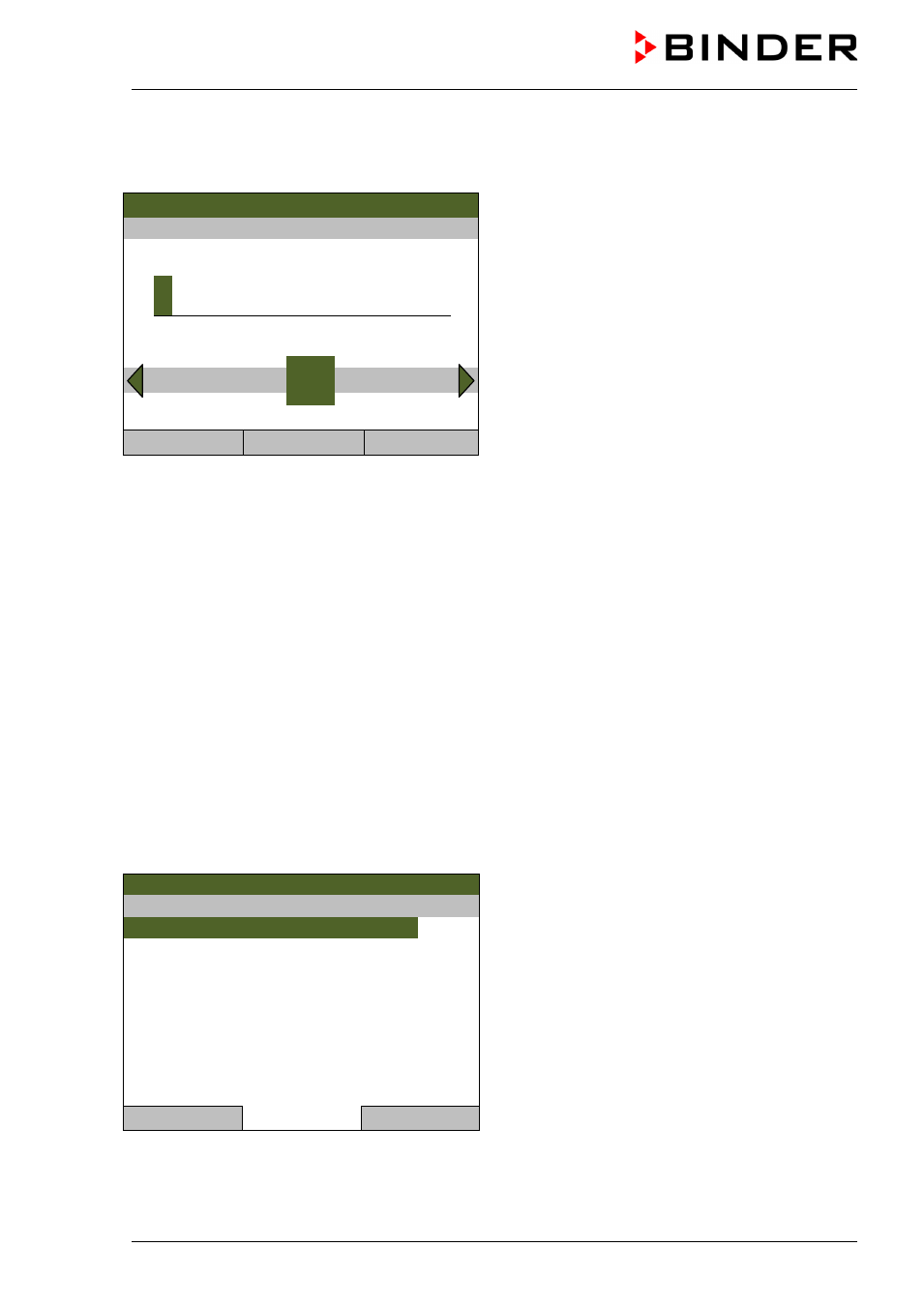
CB (E6) 09/2013
Page 81/144
11.5.5 Setting the delay time after opening the door
To enter the delay time for the door open alarm, go to
Menu > Alarms > Door alarm delay
Enter door alarm delay [min]
08.03.2013 05:05:06
Entry menu “Door alarm delay”
Enter the desired delay time in minutes with the
operating button.
Setting range: 1 up to 999
Press the “Ok” button to confirm.
..\ Door alarm delay
1
1
Pos1 End Ok 0
2 3 4 5 6 7 8 9
Close
Ok
Home
When entering a value outside the setting range, the message “invalid value” appears. Press the
operating button to confirm with “Ok” and repeat the entry with a correct value.
11.5.6 Tolerance ranges and alarm delay times
•
For
temperature, CO
2
, and O
2
you can enter a value which defines a tolerance range around the
setpoint value. Example: Temperature setpoint: 37 °C, tolerance range value: ±2 °C, i.e. this defines a
tolerance range from 35 °C up to 39 °C. If the actual value, after having reached the setpoint, deviates
by more than the set tolerance range value and longer than 10 min. from the setpoint
or the
temperature doesn’t reach the tolerance range within 3 hours from turning on the unit or closing the
door, tolerance alarm is triggered.
•
For
humidity you can enter an upper and a lower tolerance range value. These are absolute values
which define the tolerance range. If the humidity, after being situated within the tolerance range,
deviates longer than 10 min. from the tolerance range
or if it doesn’t reach the tolerance range within
3 hours from turning on the unit or closing the door, tolerance range alarm is triggered.
To define the tolerance ranges and the alarm delay times for the individual parameters, go to
Menu > Alarms > Tolerance ranges
Fixed value
08.03.2013 05:05:06
Submenu “Tolerance ranges”.
Select the desired parameter
and press the operating button.
..\ Tolerance ranges
Temperature
CO2
Humidity
O2
Service settings
Close
Home