5 alarm configuration and overview, 1 list of active alarms – BINDER CB 60 User Manual
Page 78
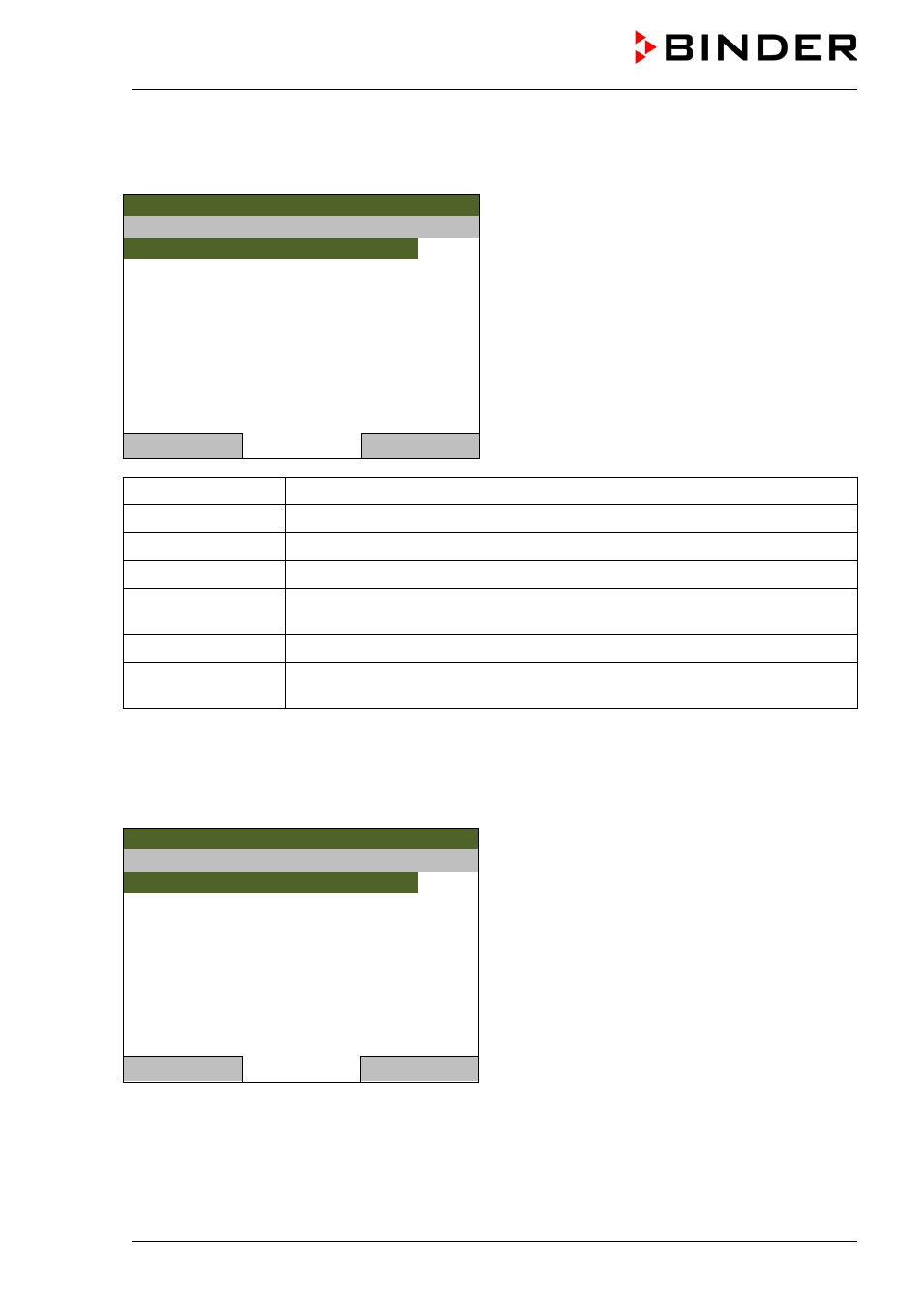
CB (E6) 09/2013
Page 78/144
11.5 Alarm configuration and overview
To access the alarm lists and configuration menu, go to
Menu > Alarms
Fixed value
08.03.2013 05:05:06
Submenu “Alarm”.
Select the desired function
and press the operating button.
..\ Alarm
Active alarms
History
Buzzer test
Buzzer On/Off
Alarms On/Off
Door alarm delay
Tolerance ranges
Close
Home
Active Alarms
List of the alarms with status “set” or “confirmed”.
History
List of all alarms (status “set” or “confirmed ” or “cleared”)
Buzzer test
Testing the alarm buzzer, chap. 11.5.3
Buzzer On/Off
Activating / deactivating the alarm buzzer, chap. 11.5.3
Alarms On/Off
Activating / deactivating the alarm functions. Off: Alarm buzzer off, no alarm
icons displayed.
Door alarm delay
Entering the delay time of the door alarm
Tolerance ranges
Defining the tolerance ranges and alarm delay times for the individual
parameters
11.5.1 List of active alarms
To access the overview list of active alarms, go to
Menu > Alarms > Active alarms
Fixed value
08.03.2013 05:05:06
Submenu “Active alarms“.
All active alarms with status “set”
or
“acknowledged”,
are listed.
..\ Active alarms
Safety controller overtemperature
Close
Home
If no alarm is active (“set”
or
“acknowledged”), no message will be displayed in this window.