0 [°c – BINDER CB 60 User Manual
Page 93
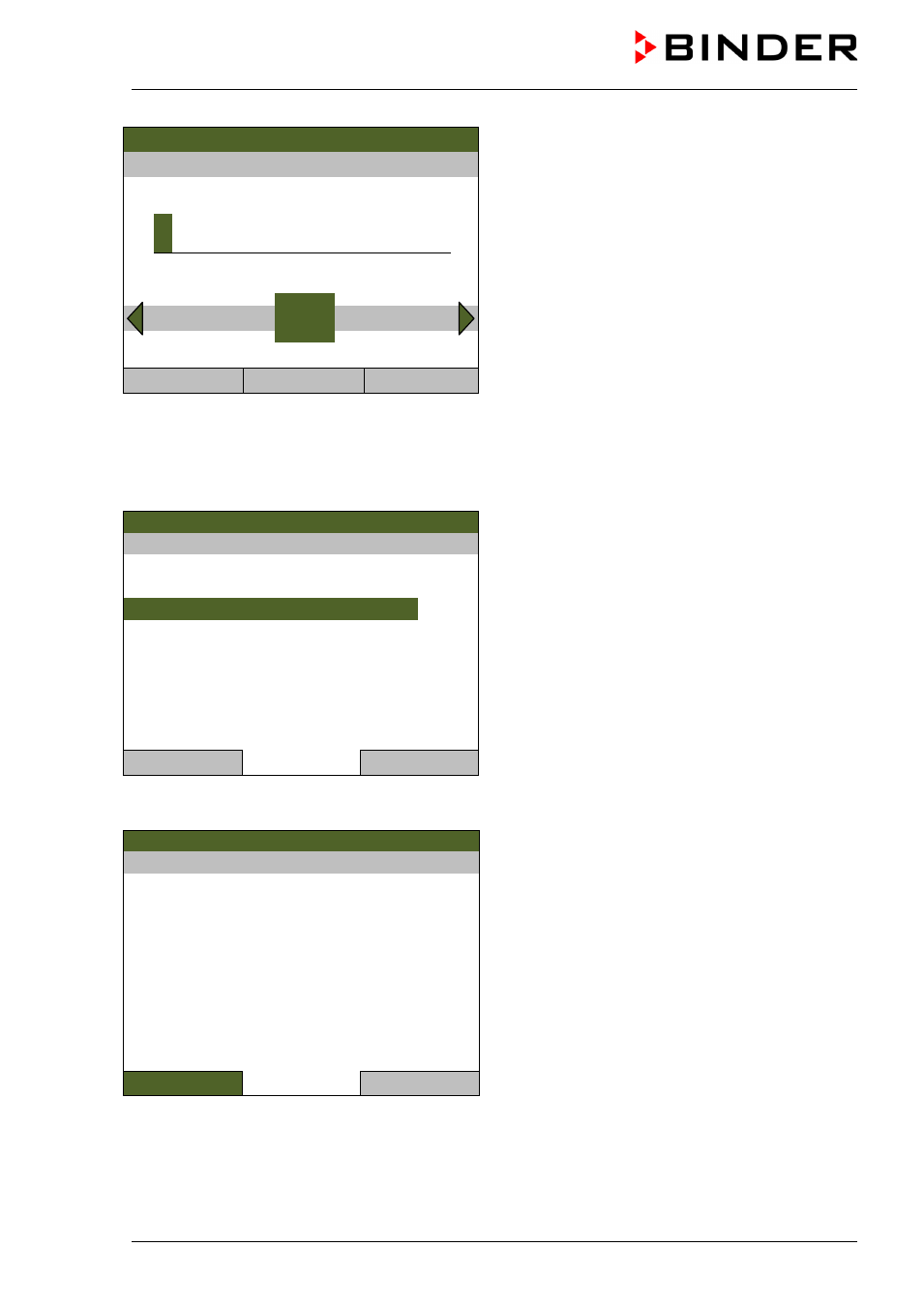
CB (E6) 09/2013
Page 93/144
Fixed value
08.03.2013 05:05:06
Entry menu “Safety controller overtemperature”.
Enter the desired value with the operating button
and press the operating button to confirm.
Press the “Ok” button to confirm.
..\ Safety controller overtemperature
3
9.0
[°C]
3
End Ok 0 1 2
4 5 6 7 8 9 Del
Close
Ok
Home
Go one level back with the “Close” button or back to the initial view with “Home”.
Overview of the current settings
You can check the current settings of the safety controller:
Fixed value
08.03.2013 05:05:06
Submenu “Safety controller”
Select “Show settings”
and press the operating button.
..\ Safety controller
Mode
Setpoints
Show settings
Close
Home
The overview display shows the setpoints and actual values of the main temperature controller and the
safety controller and indicates the safety controller mode.
Fixed value
08.03.2013 05:05:06
Overview display with “Limit” mode
(example values)
Setpoint Actual
Chamber temperature [°C]
37.0
37.6
Safety controller mode
Limit (absolute)
Safety controller [°C]
39.0
37.6
Close
Home