Proceed CDP User Manual
Page 13
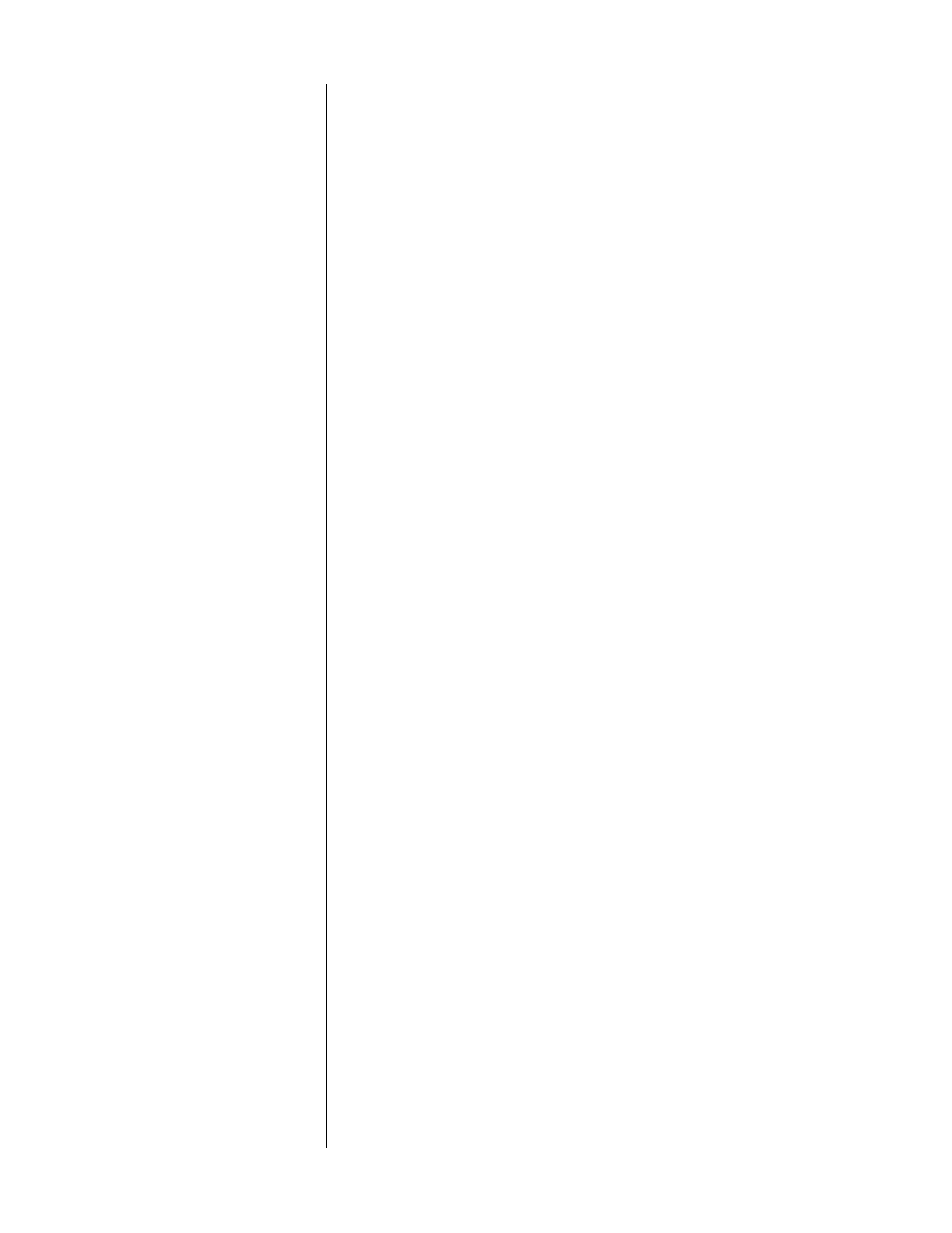
13
3
PREV/REW BUTTON
Pressing this button momentarily will return you to the beginning of the
current
track. Pressing it repeatedly will move you backward through the
available tracks, one at a time. Pressing and holding this button will instead
perform a reduced-volume reverse scan of the music, reminiscent of the
audible
rewind
function found on many cassette decks. This scanning mode
allows you to quickly find a particular point within a track.
(Note that if you press
prev/rew
within two seconds of the beginning of a
track, the CDP will assume that you meant to go further back and take you
to the beginning of the previous track rather than the current track.)
4
PLAY/PAUSE BUTTON
Press this button in order to
play
a disc. If a programmed sequence of
tracks exists for that particular disc, the program will be played from its be-
ginning. Also, as you might expect, you may press the
play
button immedi-
ately after placing a disc in the CDP’s drawer; the drawer will close and the
CDP will enter the play mode as soon as it has read the disc’s table of con-
tents.
Pressing this button during play will
pause
the CDP at that point within
the track; the time display will blink slowly as a reminder that you are in
the
pause
mode.
the extended pause mode
After about two minutes in
pause
, the CDP will go automatically into an
“extended pause” mode that stops the disc and turns off the laser against
the possibility that you have been called away and may not return for some
time. The
extended pause
mode is indicated by the display blinking more
slowly than in normal pause. You may force the CDP to enter extended
pause by pressing and holding the
play/pause
button for about five sec-
onds.
In effect,
extended pause
is much like
stop
, with the exception that press-
ing
play
will return you to the point on the disc where you had left off lis-
tening, after only a momentary hesitation to spin the disc back up to speed
and scan to the appropriate point.
5
NEXT/F.FWD BUTTON
Pressing this button momentarily will advance the CDP to the beginning of
the
next
track. Pressing and holding this button will instead perform a re-
duced-volume fast forward scan of the music, reminiscent of the audible
fast forward
function found on many cassette decks. This scanning mode
allows you to quickly find a particular point within a track.
6
INFRARED TRANSCEIVER (WITHIN DISPLAY)
Infrared commands transmitted from the remote control are received by a
receiver behind this section of the display. Remote control of the CDP may
be unreliable if there is not a clear line of sight between the remote control
and the receiver (if the remote is far off-axis, or if the CDP is within a cabi-
net, for example). In such a case consider using a third-party IR repeater to
route the signal to the IR input jack on the rear panel (see Rear Panel, CDP,
below).