Proceed CDP User Manual
Page 16
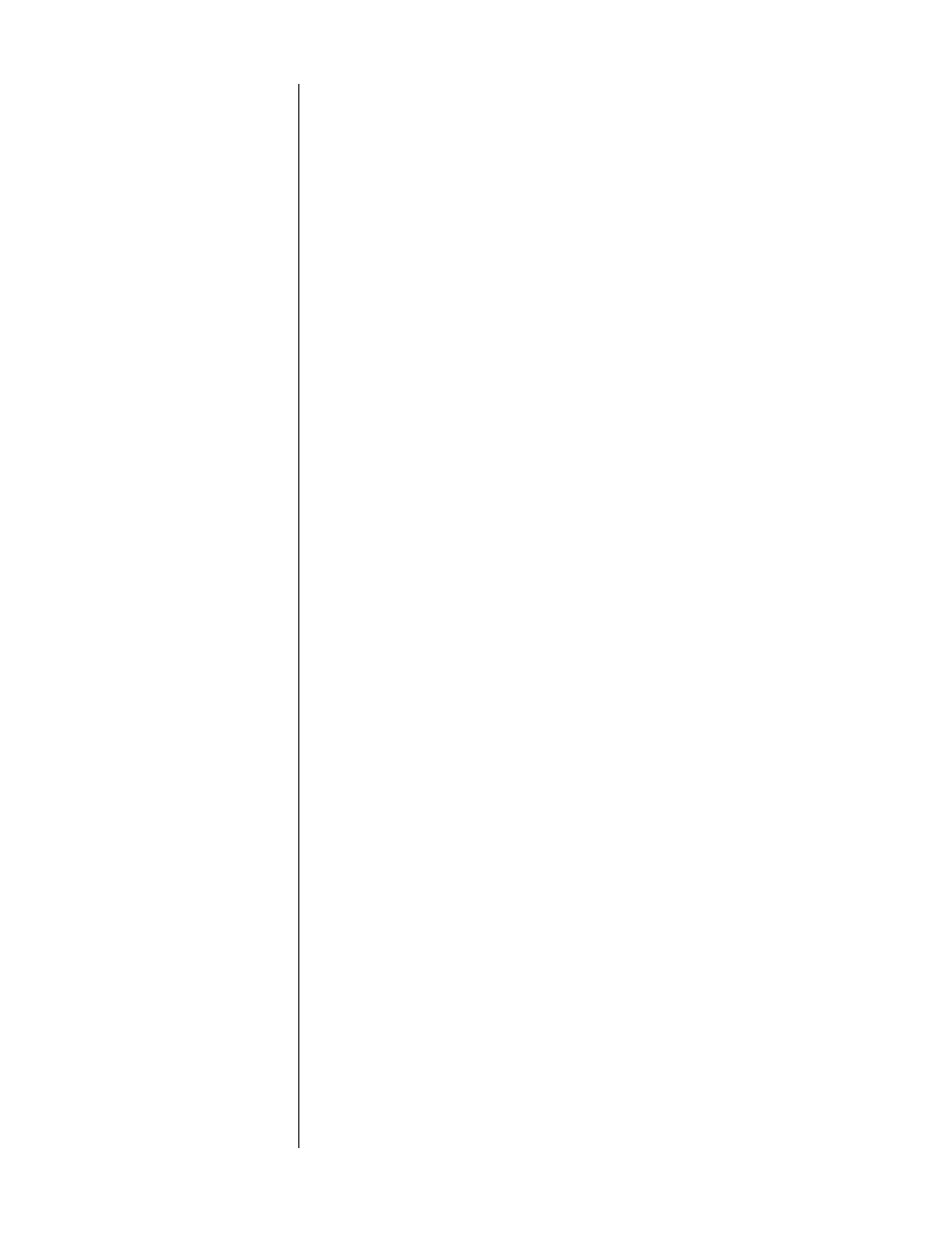
16
Pressing the
stop/drawer
button will cause an open drawer to close. If it
senses a disc in the drawer, the CDP will take a moment to read the disc’s
table of contents so that it may display the total number of tracks and the
total time on the disc for your information.
Finally, pressing and holding the
stop/drawer
button while the CDP is
stopped will display the version number of the operating software and its
checksum. This “hidden feature” allows you to double-check the version
number and integrity of the software in your unit without having to open it
up, should this ever become necessary.
13
REPEAT BUTTON AND INDICATORS
You may choose to either repeat the entire disc (including any programs
you might have entered for that particular disc) or an individual track by
pressing the
repeat
button. From normal operation, the first press of the
repeat button will light the
disc
LED below the display. Pressing the
repeat
button again will light the
track
LED. Pressing it a third time will cycle out
of any repeating mode, as will pressing
stop/drawer
at any time. In either
case, both repeat LEDs will be extinguished.
The
disc repeat
LED is lit when the CDP is set to repeat a disc (or a disc’s
program, if it has one) endlessly.
The
track repeat
LED is lit when the CDP is set to repeat a single track
endlessly.
14
TIME ON DISC AND TIME REMAINING LED INDICATORS
These LEDs are used to indicate which of the four available display modes
the CDP is in. The four indications of time that can be displayed are:
•
time elapsed in track
(neither LED lit)
•
time elapsed on disc
(
on disc
LED lit)
•
time remaining on disc
(
on disc
and
time rem.
LEDs lit)
•
time remaining on track
(
time rem.
LED lit)
These four options are accessed by repeatedly pressing the
display
button,
which cycles through the four modes. If a custom playlist exists for the cur-
rent disc, time elapsed or remaining “on disc” refers to the playlist rather
than the entire disc.
15
HDCD
®
INDICATOR
This LED will automatically illuminate whenever the CDP is decoding an
HDCD encoded recording, whether from the CD transport section or from
an external digital source.