Proceed CDP User Manual
Page 9
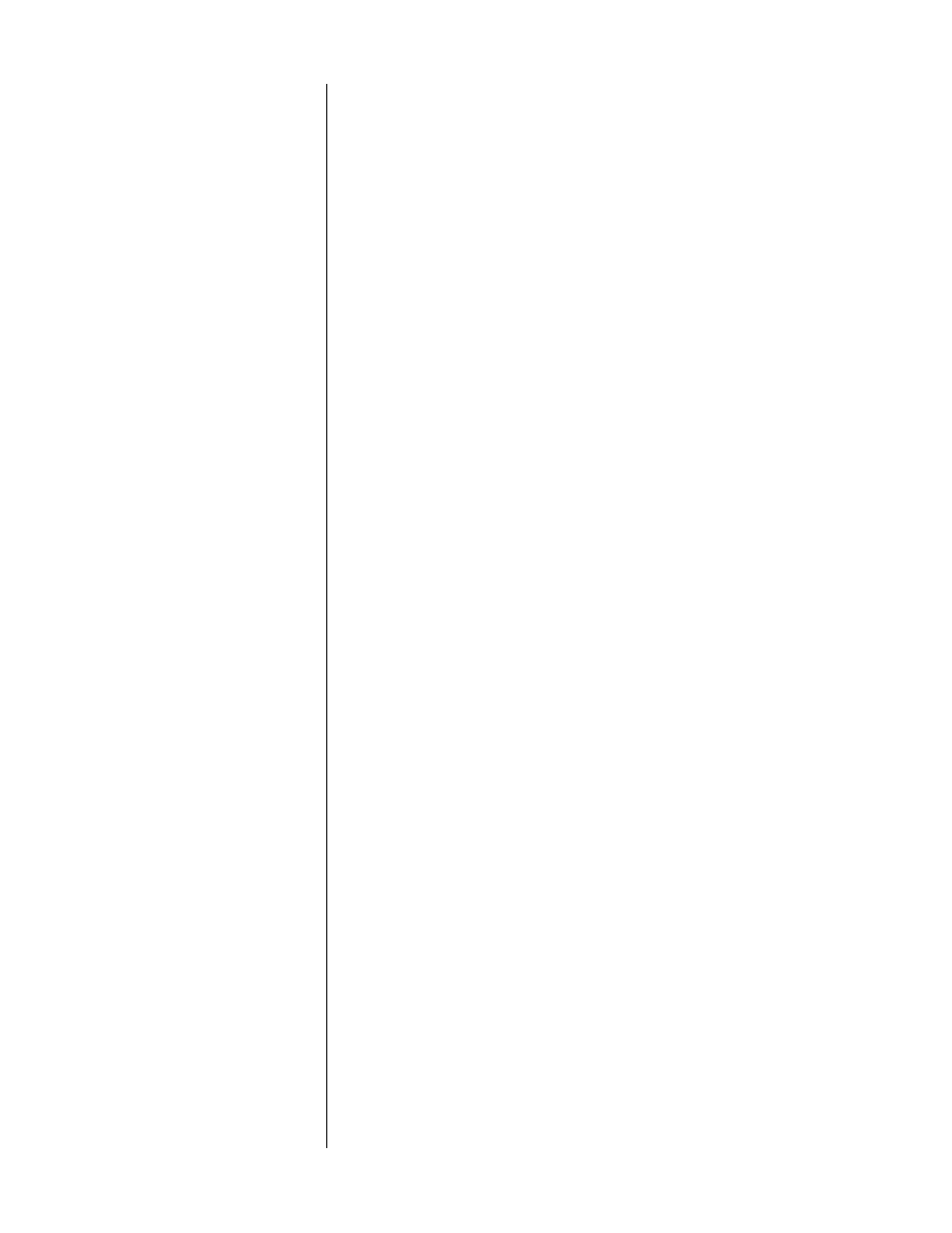
9
6
SELECT THE INPUT YOU ARE USING ON YOUR PREAMPLIFIER
Take care that a Tape Monitor switch does not override your selection of
the input on your preamplifier, or you will be struck by how “quiet” your
new CD player is.…
7
LOAD A DISC IN THE DRAWER AND PRESS PLAY; SLOWLY RAISE THE
VOLUME ON YOUR PREAMPLIFIER
Congratulations! You should now be able to enjoy your favorite music while
reading the rest of this manual. (Please, do read the rest of this manual.)
Warm up/break-in period
Although your Proceed CDP Compact Disc Processor delivers outstanding perfor-
mance straight out of the box, you should expect to hear it continue to improve
as it reaches its normal operating temperatures and its various components
“break-in.” It has been our experience that the greatest changes occur within the
first 300 hours as the CDP reaches thermal equilibrium and the capacitors fully
form. After this initial break-in period, the performance of your new product
should remain quite consistent for years to come.
The only exception to this rule is if power is removed from the unit for an ex-
tended period of time, allowing it to cool down. Depending on the degree of
cooling involved, you should expect a brief warm-up period before the CDP’s
sound quality is at its best. Unless your CDP was allowed to become quite
chilled, subsequent thermal re-stabilization should not take long.
Using the CDP as
a digital processor
The CDP incorporates two digital inputs for use with digital sources such as
laserdisc players, digital recorders, and digital cable radio systems. These digital
inputs use the digital audio processor in the CDP. In relatively straightforward sys-
tems with only one or two digital sources beyond the CD player itself, the CDP
may be the only digital processor needed.
You may access either of the digital sources connected to the two auxiliary digital
inputs on the CDP by pressing
source
on the remote control. This action cycles
through the CD transport portion of the CDP, to Input 1 (the
S
/
PDIF
input), to In-
put 2 (the
EIAJ
input), then returning to the CD.
Using the CDP as
a digital preamp
Since the CDP already includes some input selection capabilities, the addition of
a high quality volume control turns it into a combination CD player/digital
preamplifier. In simple systems consisting only of three or fewer digital sources,
amplification and loudspeakers, the CDP may be the only control center needed.
Most owners of the CDP will also have analog sources (radio, tape, VCR, etc.) and
will therefore require an analog preamplifier. For this reason, the CDP’s volume
control circuitry is bypassed by default (as shipped from the factory). But if you
would prefer to use the CDP’s volume control circuitry, you may enable it in the
Setup menu. Please see Customizing the CDP, later in this manual for details.