Customizing the cdp – Proceed CDP User Manual
Page 32
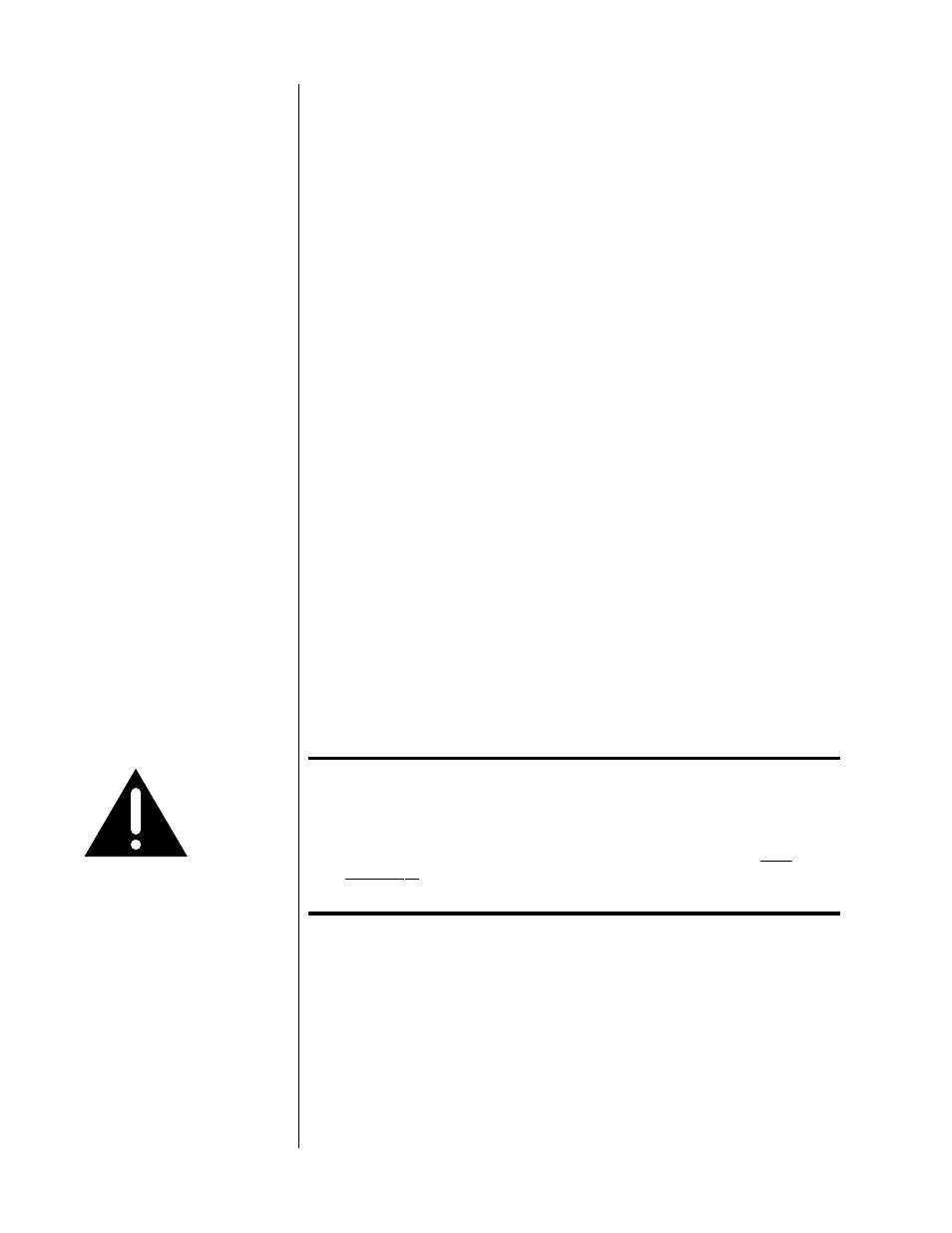
32
Customizing the CDP
The CDP offers three user options that modify the way it operates to accommo-
date individual tastes. These options are accessed through the User Setup menu,
and include enabling the CDP’s volume control circuitry, setting a user-definable
mute level, and enabling an autostandby function. The details of these options
are described below.
Navigating the
User Setup Menu
Getting into the User Setup menu is a simple matter of pressing and holding the
P+
button (think of it as an emphatic form of “programming” your CDP) until the
left portion of the display changes to indicate
U1
. You may then press
P+
momen-
tarily to cycle through the user options,
U1
,
U2
, and
U3
. Having selected the op-
tion you wish to change, you may then change the setting (shown in the round
display) by pressing the
prev
or
next
buttons, or the
up/down
buttons on the re-
mote control.
The CDP will “time-out” after about ten seconds, returning to normal operation;
alternatively, you can press and hold the
P–
button to exit more quickly.
Operation with Fixed
or Adjustable Outputs
As shipped from the factory, the CDP operates with a fixed line level output, as
do most CD players. Given that most people enjoy both analog and digital
sources, they should also have a volume control in the analog portion of their
system (namely, in their preamplifier). For this reason, the most sensible setup is
to use the CDP as a CD player and digital audio processor for one or two addi-
tional digital sources.
In a simple system consisting only of three or fewer digital sources, it is possible
to use the CDP as a combination CD player and digital preamplifier by enabling
its volume control circuitry. To do so:
Caution!
When going from an adjustable output level to fixed, the
volume will return to a full line level, equivalent to 85 in the
adjustable mode of operation. If still connected to an
operating power amplifier, this will represent a potentially
dangerously high volume. Be sure to reconnect the CDP as a
CD player to a preamplifier with a reduced volume setting
before returning to a fixed volume setting.
1
PRESS AND HOLD P+ UNTIL THE LEFT DISPLAY SHOWS “U1”
This gets you into the User Setup menu (U1 stands for “User setting #1”).
You will see
F
in the round display to indicate the normal, fixed-output
mode of operation. If you were already in the volume-controlled preampli-
fier mode, the round display would show an
A
to indicate adjustable.