Proceed CDP User Manual
Page 20
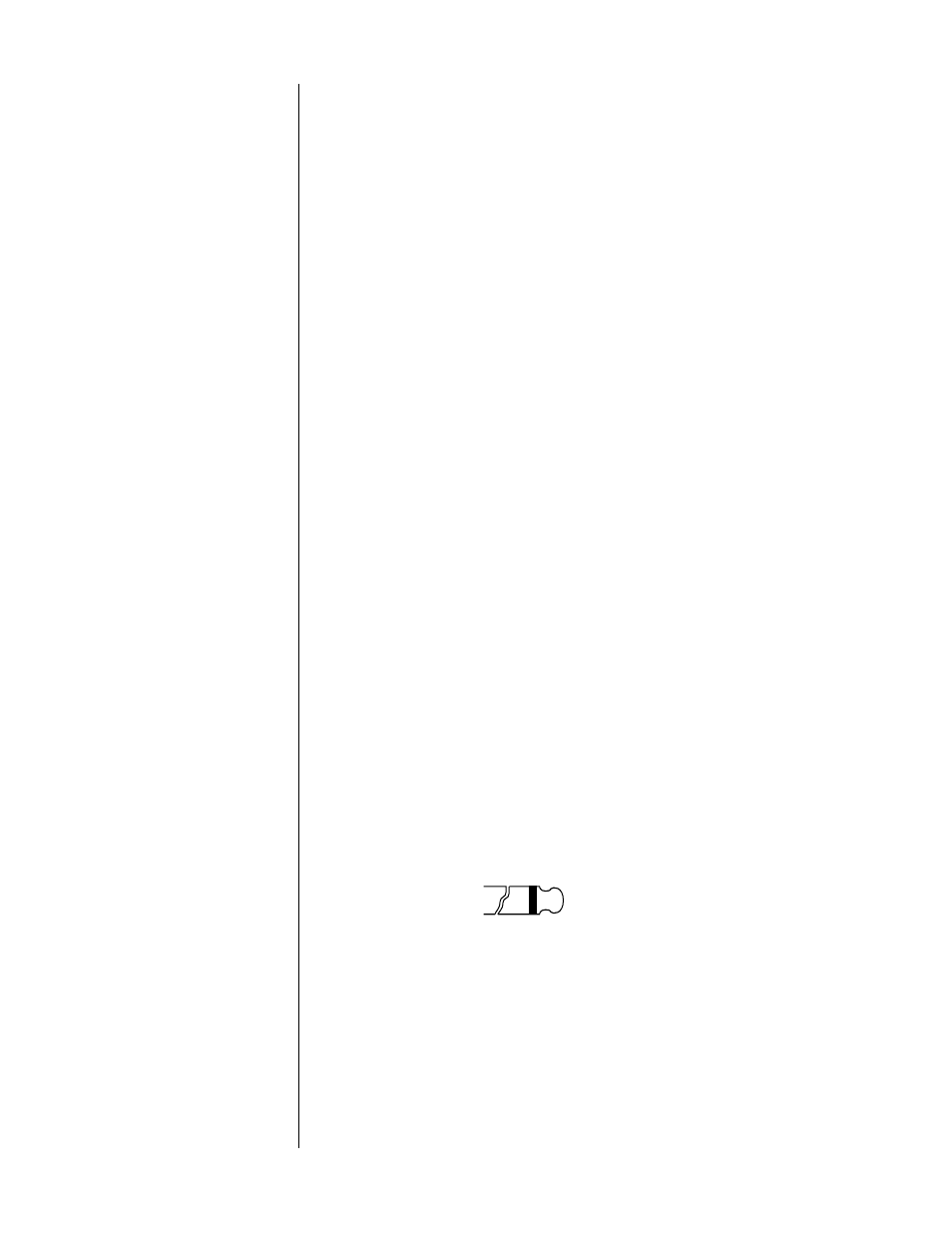
20
Connect the digital output of the CDP to the RCA input of your digital re-
corder using a high quality 75
Ω
cable such as Madrigal MDC-2.
4
EIAJ DIGITAL INPUT
This input accepts digital audio conforming to the EIAJ optical (sometimes
called “Toslink”) digital interface standard from the EIAJ digital output of a
digital FM tuner, compact disc player, laserdisc player, or digital audio re-
corder.
Connect the digital output of your digital source component to the EIAJ
input of the CDP using a high quality EIAJ optical cable. It is accessed by
pressing
source
on your remote control, and indicated by
In 2
in the CDP
display. (Pressing
source
repeatedly will cycle you from
CD
to
In 1
to
In 2
,
and back to
CD
again.)
5
S/PDIF (RCA) DIGITAL INPUT
This input accepts digital audio conforming to the 75
Ω
S
/
PDIF
digital inter-
face standard (via a cable equipped with RCA-type connectors) from the
digital output of a digital FM tuner, compact disc player, laserdisc player, or
digital audio recorder.
Connect the digital output of your digital source component to the RCA in-
put of the CDP using a high quality 75
Ω
cable such as Madrigal MDC-2. It
is accessed by pressing
source
on your remote control, and indicated by
In
1
in the CDP display. (Pressing
source
repeatedly will cycle you from
CD
to
In 1
to
In 2
, and back to
CD
again.)
6
REMOTE IR INPUT AND REMOTE TURN-ON OUTPUT
The CDP incorporates an infrared repeater input to facilitate a wide range
of installation options. If desired, the CDP may be placed inside a cabinet
or outside the normal line-of-sight in the listening area, with the controlling
IR signal being relayed to the CDP by any of a number of commercially-
available IR repeaters.
The specifications for this IR input call for a triggering voltage of 5-12 volts
at no more than 100 milliamperes of current, with the tip of the
1
⁄
8
" mini-
plug having positive polarity, as below:
IR input tip polarity
+
–
5-12 volts @ less
than 100 mA
If you would like more information on the possibility of using an infrared
repeater with your CDP, please contact your Proceed dealer.
The CDP also includes a remote turn-on output trigger that can control a
Proceed power amplifier. If you choose to drive a Proceed AMP 2 directly
from the CDP (using the CDP’s adjustable output mode), connecting this
output with the matching input on the AMP 2 will allows you to turn both
units on or off from the CDP remote control’s
standby
button.