Proceed CDP User Manual
Page 37
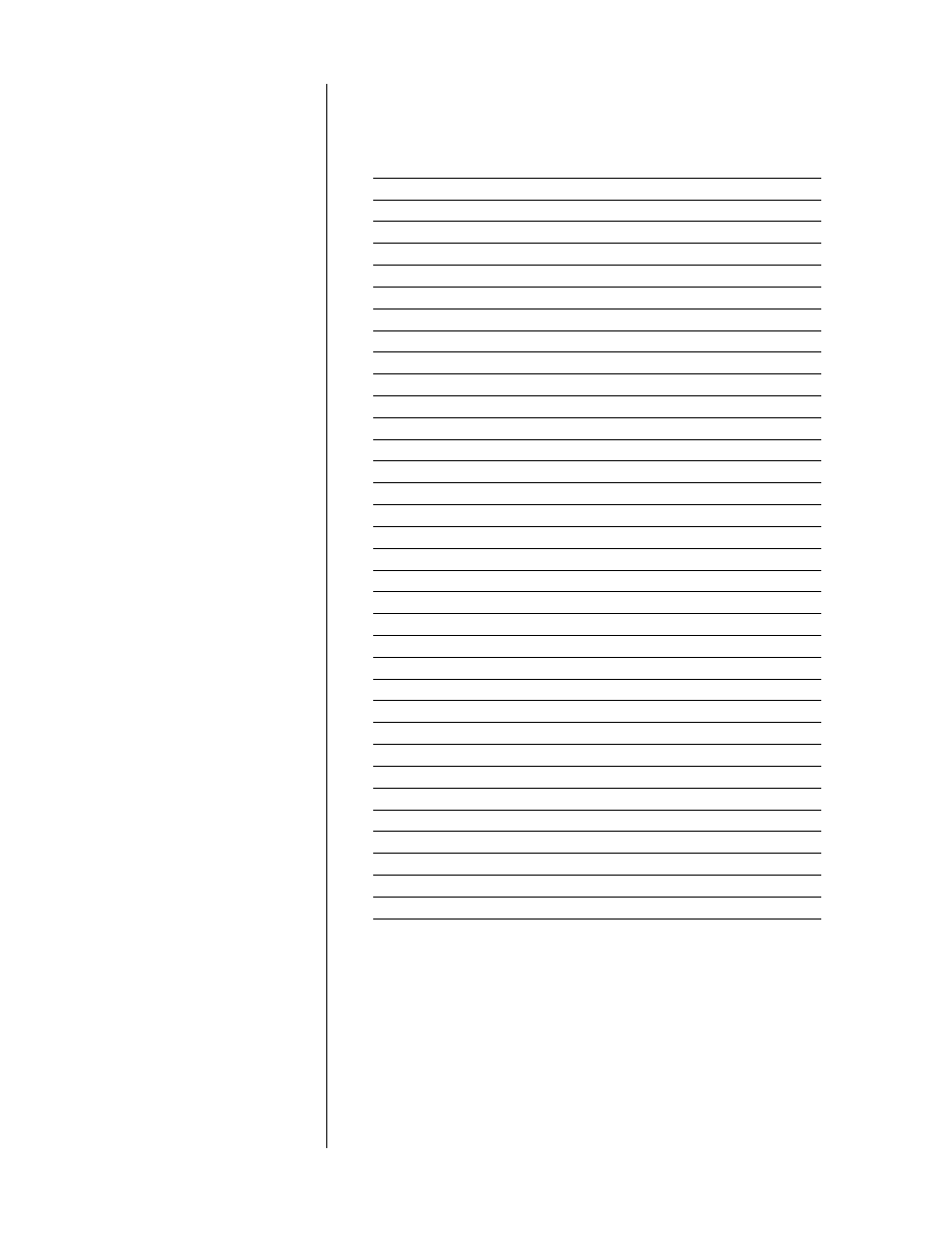
37
When the last item has been reached, pressing
program +
will return you
to the beginning of the table. If no button is pushed for more than ten sec-
onds, the CDP will “time out” and return to normal operation.
special commands table
Command
Display
positive control for operate
L 1
positive control for standby
L 2
positive control for display on
L 3
positive control for display off
L 4
A–B repeat
L 5
Numeric Keypad: 1
L 6
Numeric Keypad: 2
L 7
Numeric Keypad: 3
L 8
Numeric Keypad: 4
L 9
Numeric Keypad: 5
L 10
Numeric Keypad: 6
L 11
Numeric Keypad: 7
L 12
Numeric Keypad: 8
L 13
Numeric Keypad: 9
L 14
Numeric Keypad: 0
L 15
Direct Access by Time
L 16
display toggle
L 17
random
L 18
polarity toggle
L 19
source toggle
L 20
mute toggle
L 21
up
L 22
down
L 23
positive control for mute
L 24
positive control for unmute
L 25
positive control for selecting CD
L 26
positive control for selecting Input 1
L 27
positive control for selecting Input 2
L 28
positive control for play
L 29
positive control for pause
L 30
positive control for stop
L 31
positive control for open drawer
L 32
positive control for close drawer
L 33
4
MOMENTARILY PRESS THE REPEAT BUTTON TO TRANSMIT THE SELECTED
CODE
Line up the IR window of your remote control with the left side of the dis-
play of the CDP, at a distance of approximately 2"-6". Select the to-be-
learned button on the remote, then fire the selected code from the CDP by
pressing
repeat
. (If you are uncertain as to how to prepare your remote con-
trol for learning new commands, refer to the instructions provided with the
remote control.)