Proceed CDP User Manual
Page 14
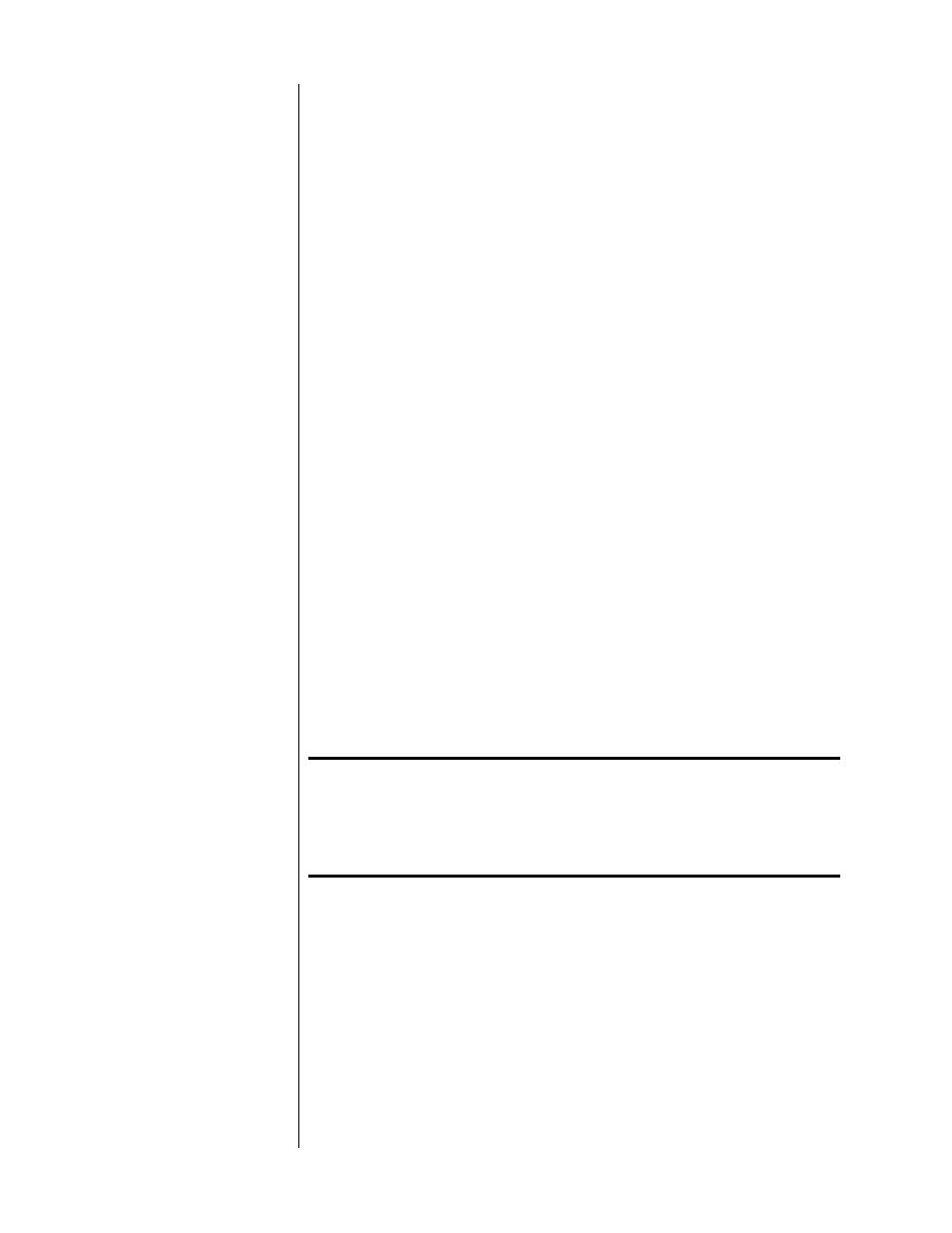
14
In addition to receiving IR commands, the CDP has the ability to teach a
learning remote control its own commands from an IR transmitter located
in this same area. (See Using Learning Remote Controls for more informa-
tion.)
7
TIME INDICATOR
The time section of the display can be set to display any of the following
four indications of time in minutes and seconds:
time elapsed in track
,
time elapsed on disc
,
time remaining on disc
,
time remaining in track
.
These four options are accessed by pressing the
display
button to the right
of the display (see 9, below), which cycles through the four modes of time
display, using the
on disc
and
time rem.
LEDs to indicate which mode is
chosen at any moment. When in
stop
, the indicated time will normally de-
fault to the total remaining time on the disc (or in the playlist for the cur-
rent disc, if programmed). This time indication may be changed if desired
once in
stop
.
8
TRACK INDICATOR
The next two characters are used to indicate the number of the track being
played. When a compact disc is loaded but the transport is in the
stop
mode, this same space indicates the total number of tracks on the disc (or
in the program for the current disc, if programmed).
9
MUTE INDICATOR
The CDP’s remote control includes a
mute
button to allow quick and easy
reduction of the system’s volume when desired. The output level of the
CDP will quickly reduce by a user-defined amount (approximately -20 dB
as delivered from the factory) when
mute
is engaged. This LED flashes red
while ramping the volume up or down on the CDP, then glows red continu-
ously for the duration of muted playback. Pressing
mute
again will ramp the
volume back to its previous setting.
Note:
The mute indicator will continue to operate even when the
display is turned off, in order to avoid any unpleasant
surprises (such as might happen when you attempt to mute
an already-muted system, inadvertently raising the volume
instead).
10
DISPLAY BUTTON
The
display
button cycles through the four time display modes used to in-
dicate where you are on the disc. These four display modes are:
•
time elapsed in track
(neither LED lit)
•
time elapsed on disc
(
on disc
LED lit)
•
time remaining on disc
(
on disc
and
time rem.
LEDs lit)
•
time remaining in track
(
time rem.
LED lit)