Proceed CDP User Manual
Page 25
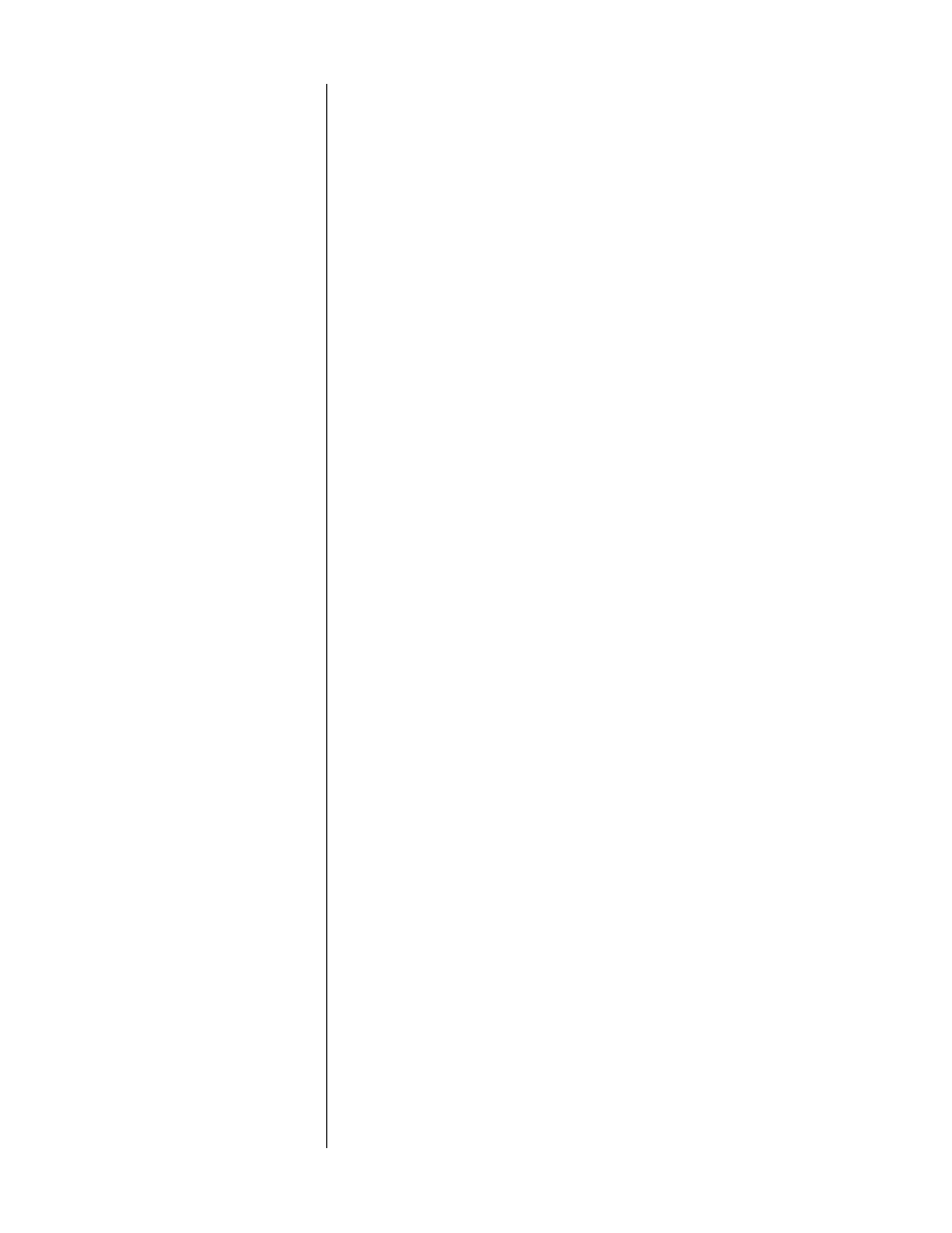
25
mute:
Pressing this button reduces the output level of the CDP by a
user-definable amount, and is indicated by the red mute LED
above the round display window. The amount of volume reduc-
tion can be changed by pressing and holding the mute button
until the display changes to show the current mute level (from
the factory, this will be “36” which corresponds to about -20 dB;
each step is equal to 0.55 dB). Once the display has changed to
show the current mute level, use the up or down buttons to in-
crease/decrease the size of the change in volume effected by
pressing mute. (Example: changing “36” to “55” would result in a
30 dB change in volume when mute was pressed.)
down:
Pressing this button lowers the volume (if you have elected to
use the variable output mode of the CDP during initial setup). It
may also be used to shift the image to the left when using the
CDP’s Balance control.
6
BATTERY COMPARTMENT
The two AA batteries used by the Remote Control must be placed inside
the compartment on the back of the remote’s housing (near the bottom).
Carefully remove the battery compartment cover and insert the batteries,
being careful to orient them as indicated inside the battery compartment.
Then replace the cover, clicking it into place.
Conditions that Affect
IR Performance
IR communication between the Remote Control and the CDP can be affected by:
• Direct sunlight
• Interior lighting
• Wall, window, ceiling, and floor treatments
• The angle of the Remote Control relative to the CDP
If the CDP will be subject to direct sunlight, place it no more than 10 feet from
where you’ll normally operate the Remote Control. Where bright sunlight virtually
floods the room, IR communication may be inconsistent.
In a room lighted primarily with incandescent fixtures, place the CDP no more
than 25-30 feet from where you’ll normally operate the Remote Control. In a
room with fluorescent fixtures, this range will be reduced. Where bright fluores-
cent lighting virtually floods the room, IR communication may be inconsistent.
IR, like visible light, reacts differently when it meets different surfaces. Carpeting
and draperies, for example, tend to diffuse (scatter) IR and interfere with its trans-
mission. Glossy or reflective surfaces, such as mirrors and smooth walls, “bounce”
(reflect) IR and won’t interfere with its transmission. When placing the CDP, it’s
important to account for potential IR bounce and diffusion. For example, in a
room with thick carpeting, heavy draperies, and many pieces of furniture, you
may need to place the CDP closer to where you’ll normally operate the Remote
Control than you would in a sparsely furnished room with bare walls and hard-
wood flooring.
If possible, install the CDP directly opposite from where you’ll normally operate
the Remote Control. In practice, the Remote Control will operate the CDP at up to
30 degrees to either side of this direct line. To either side of this line, successful
IR communication will depend on bounce and ambient lighting. (Please refer to
diagram on next page.)