Proceed CDP User Manual
Page 38
Advertising
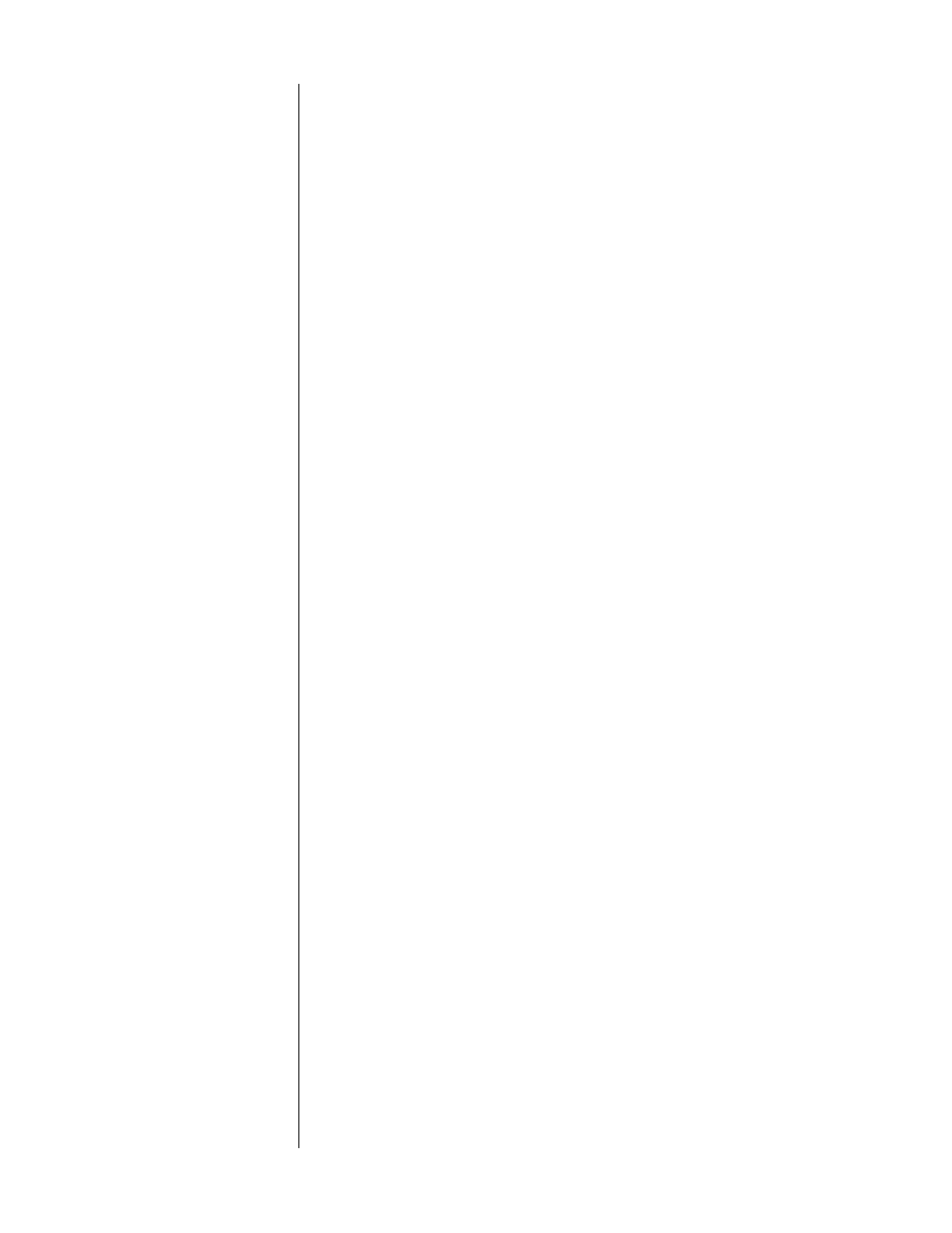
38
5
REPEAT THE PROCESS OF “TEACHING” NEW SPECIAL COMMANDS
UNTIL ALL DESIRED COMMANDS HAVE BEEN LEARNED BY YOUR
REMOTE CONTROL.
If you take longer than approximately ten seconds between button pushes,
the CDP will time out and return to normal operation. If this occurs, return
to step #1 in this section. You may either cycle through the entire list by
pressing
program +
repeatedly, or move backwards through the list by
pressing
program –
.
6
WHEN FINISHED, RETURN TO NORMAL OPERATION BY ALLOWING THE
CDP TO “TIME OUT”
The CDP will “timeout” and return to normal operation after approximately
ten seconds. (Alternatively, you may press and hold the repeat button to
force the CDP back into normal operation.)
Advertising