Using learning remote controls – Proceed CDP User Manual
Page 35
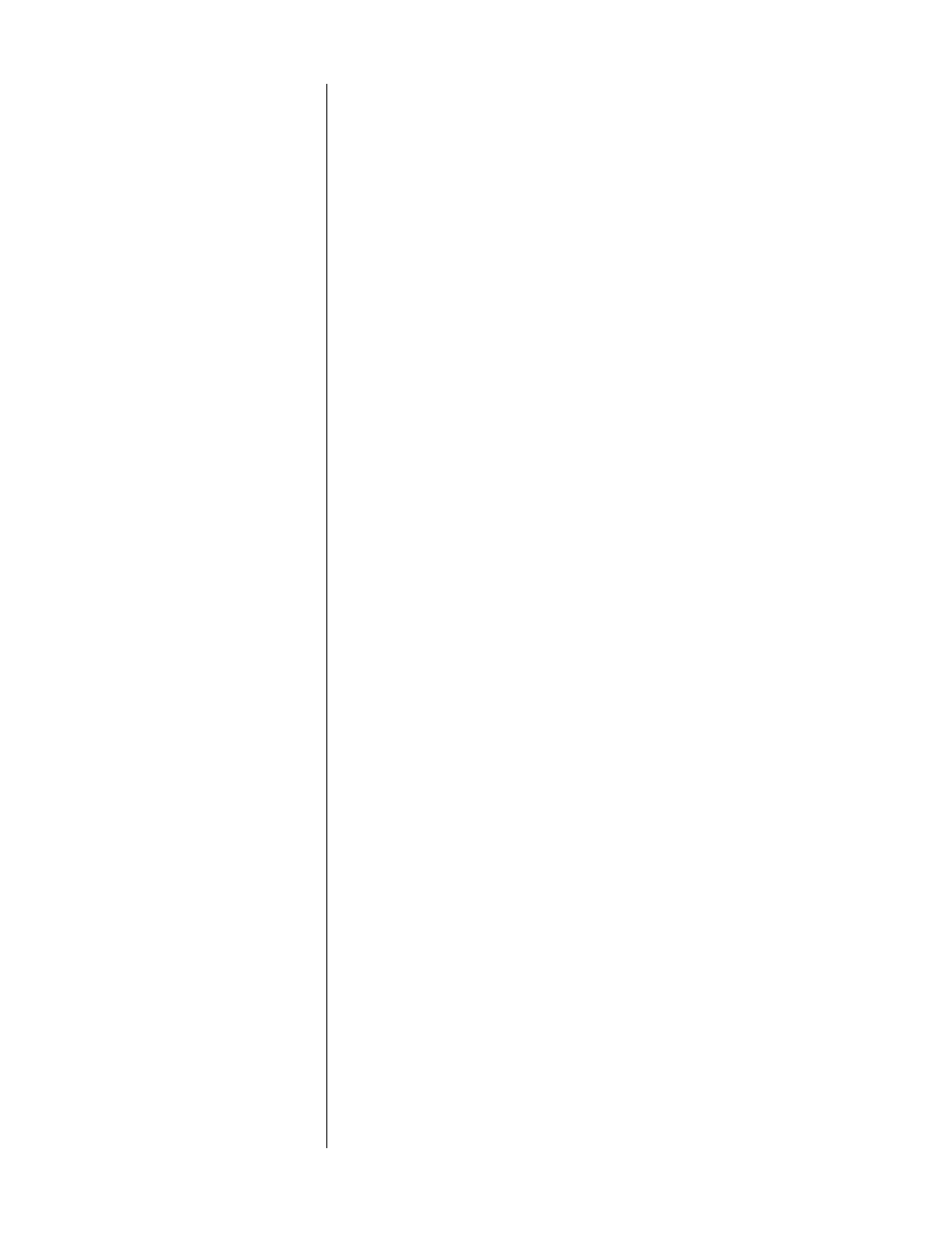
35
Using Learning
Remote Controls
The CDP includes both an infrared receiver and an infrared transmitter. With this
capability, it can “teach” a learning remote control any commands that might be
needed for remote operation.
Specifically, the CDP can send all of the necessary IR commands from its
display
window, enabling you to teach a learning remote any or all of its pre-pro-
grammed commands, as well as some optional special commands that are avail-
able to solve specific installation-related problems.
The CDP has two special modes of operation into which it may be placed in or-
der to facilitate the “teaching” of remote control commands to a learning remote
control. The first allows you to easily teach the commands for which there are
corresponding front panel buttons. The second allows you to teach “special” com-
mands to the remote control for which there are no corresponding front panel
buttons.
Teaching CDP Front
Panel Commands
1
PRESS AND HOLD THE REPEAT BUTTON TO ENTER THE FRONT PANEL
TEACHING MODE
The display will show
L 0
to indicate that the CDP is ready to teach a learn-
ing remote control the infrared commands that correspond to its front
panel buttons. (The
L 0
stands for “Learn Zero;” there are other IR code
numbers for special functions, about which you will read shortly. The “zero”
is used for any command for which there is a corresponding front panel
button.)
If you change your mind, simply don’t touch any button for ten seconds
and the CDP will return to normal operation. (Hint: you may remember
that this special “hidden” feature of the CDP is accessed via a press-and-
hold of the
repeat
button by associating its use with the external IR “re-
peaters” so often used in custom installations; the functionality found here
is of most value in such installations.)
2
PRESS ANY FRONT PANEL BUTTON TO CAUSE THE CDP TO SEND THE
CORRESPONDING IR COMMAND
Line up the IR window of your remote control with the left side of the CDP
display, at a distance of approximately 2"-6". Select the to-be-learned button
on the remote, then press the corresponding button on the CDP to fire the
appropriate IR code. A “decimal point” will light for a few seconds to indi-
cate the firing of the IR code, thus showing
. L 0
in the display.
Most learning remotes need to be held fairly still while they learn new IR
commands; movement can garble the received IR. If you are uncertain as to
how to prepare your remote control for learning new commands, refer to
the instructions provided with the remote control.