Front panel – Proceed PDSD User Manual
Page 16
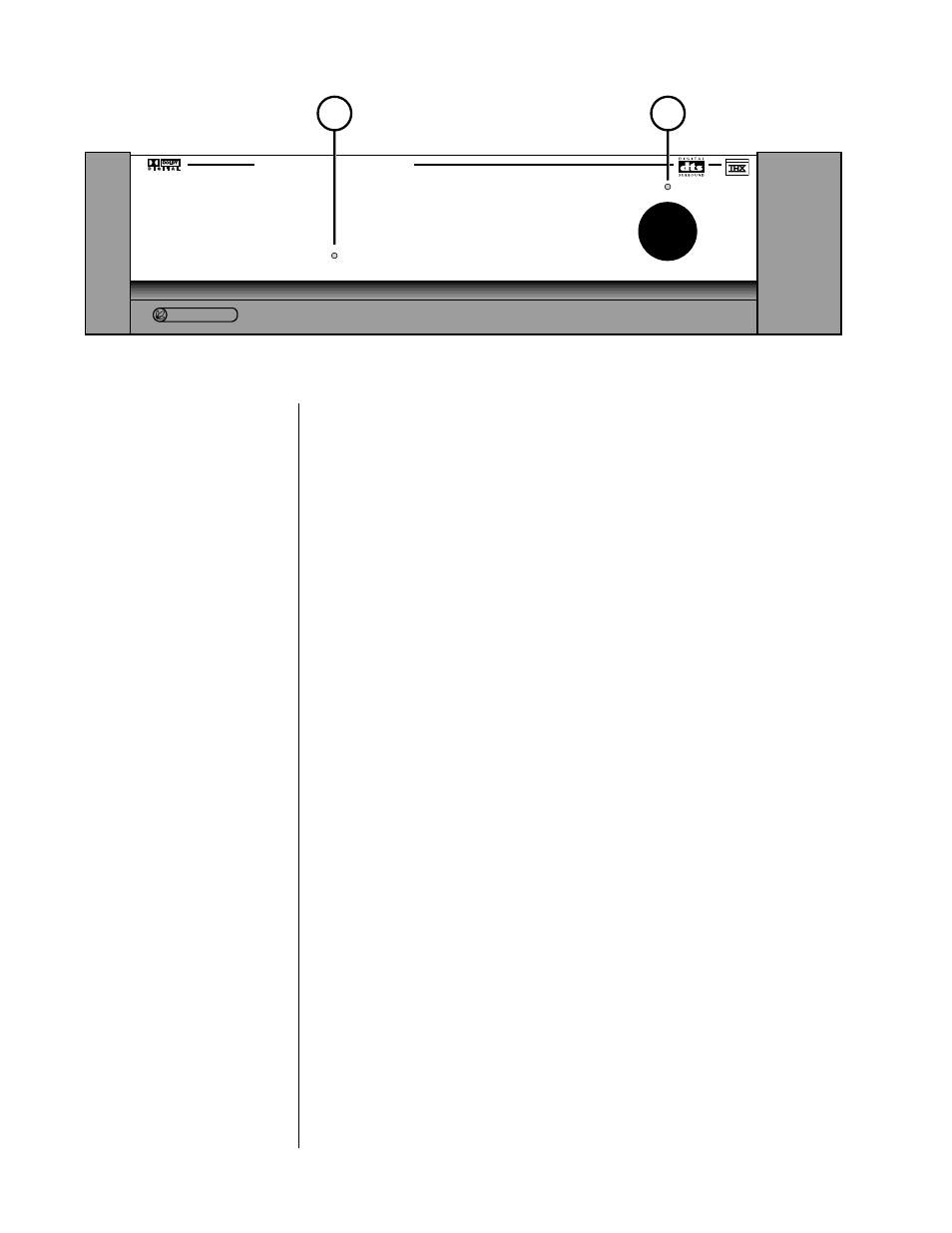
16
P R O C E E D
L U C A S F I L M
®
d i g i t a l s u r r o u n d d e c o d e r
digital processing
power
TM
1
2
Front Panel
1
DIGITAL PROCESSING LED
This
digital processing LED
is normally completely
off
when an analog
source has been chosen, indicating that no digital signal processing is even
being attempted.
If the PDSD cannot communicate with the PAV (due to a forgotten commu-
nications cable, for example), the
digital processing LED
will
blink
to indi-
cate that it is trying (but not succeeding) to communicate with the PAV.
The
digital processing LED
glows
red
when a digital signal has been se-
lected, but cannot be “locked” onto and used. (Example: the RF output of a
laserdisc player typically goes “dead” during scanning, chapter searches, and
side changes, interrupting the signal and preventing the Digital Surround
Decoder from doing what you have “asked” it to do.)
Finally, the
digital processing LED
glows amber when a digital signal has
both been chosen and is being successfully received, indicating that digital
processing is possible.
The Digital Surround Decoder will automatically and transparently decode
PCM
(including a digital version of
Dolby Pro Logic
),
Dolby Digital
(for-
merly called
AC-3
),
DTS Coherent Sound
, and
MPEG
, switching to whatever
form of digital decoding and processing the signal requires. In any of these
cases, the digital processing LED will glow amber to indicate that the Digital
Surround Decoder is handling the signal for you.
If you wish to learn which of these digital processes is active, press the
status
button on the remote control.