The custom menu – Proceed PDSD User Manual
Page 48
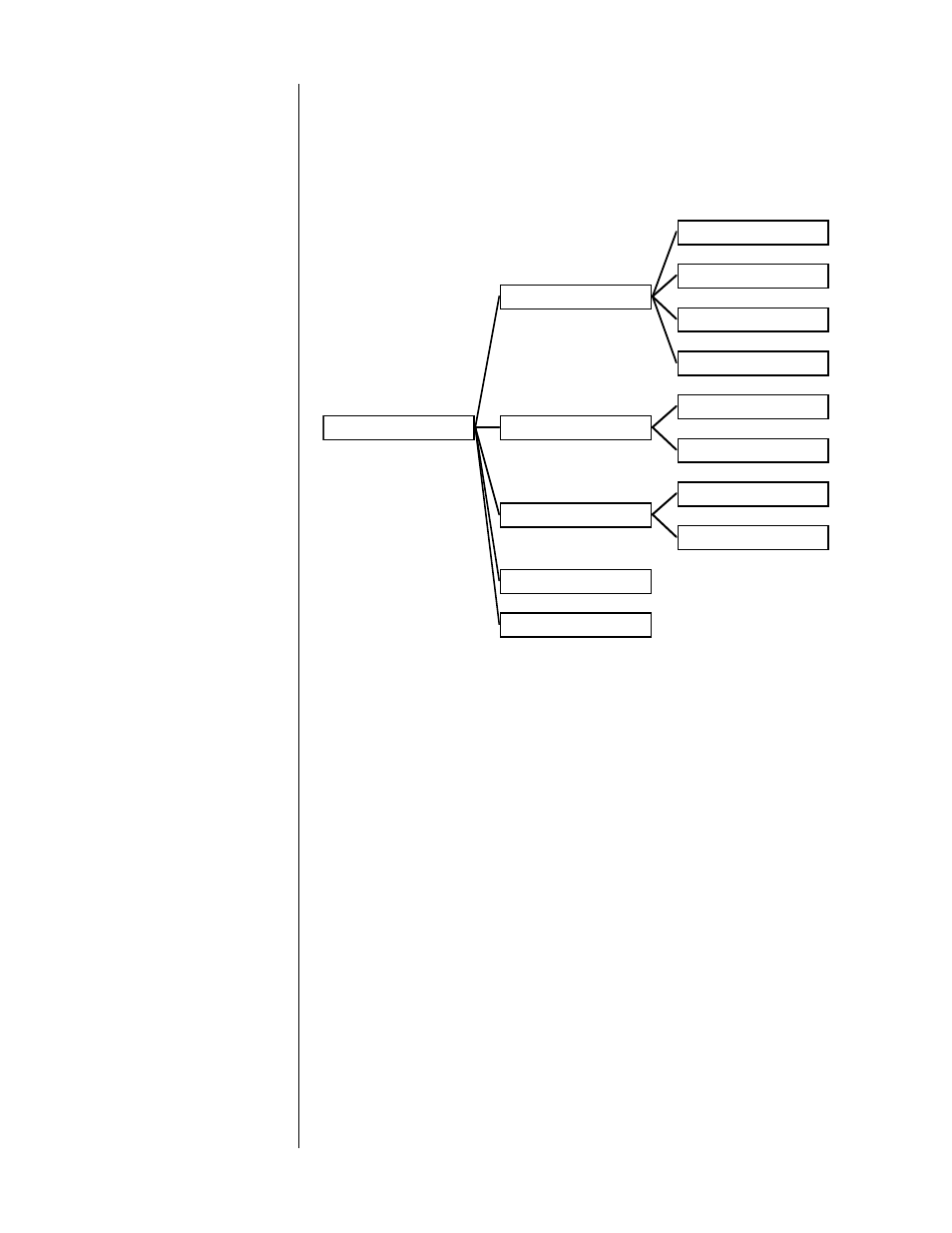
48
The Custom Menu
CUSTOM
TEACH REMOTE
PANEL BUTTONS
REMOTE ONLY
DIRECT ACCESS
S P E C I A L
CONTROL TRIGGER 1
SOURCE: STANDBY
TYPE: PULSE
CONTROL TRIGGER 2
SOURCE: STANDBY
TYPE: PULSE
REAR IR INPUT: REMO
IR ADDRESS: 5
If the
setup menu
is where you go in order to perform routine setups, the
custom menu
is the destination for unusual situations and needs. In many cases,
these needs are the result of the requirements of a custom installation, one in
which home automation equipment may figure heavily. For example, if you want
to control your PAV/PDSD system from a centralized controller such as those
from Audioaccess, AMX, AudioEase, Crestron, or PHAST, this is the place to come.
In this menu you will find the specific functions you need for systems like these.
If you are the owner of the PAV/PDSD system (rather than a professional in-
staller), this section is likely to be of little interest. It’s the one section you should
feel free to skip entirely. In it, we will cover:
• teaching new IR commands from the PAV to a learning remote
control
• programming the two DC “trigger” outputs on the Digital Surround
Decoder
• the use of the rear panel IR input
• changing the infrared logical address of the PAV/PDSD system to
resolve IR code conflicts
In short, you have to be a bit of a gearhead to enjoy this section. Feel free to skip
it if this sort of thing puts you to sleep.