Set speakers – Proceed PDSD User Manual
Page 39
Advertising
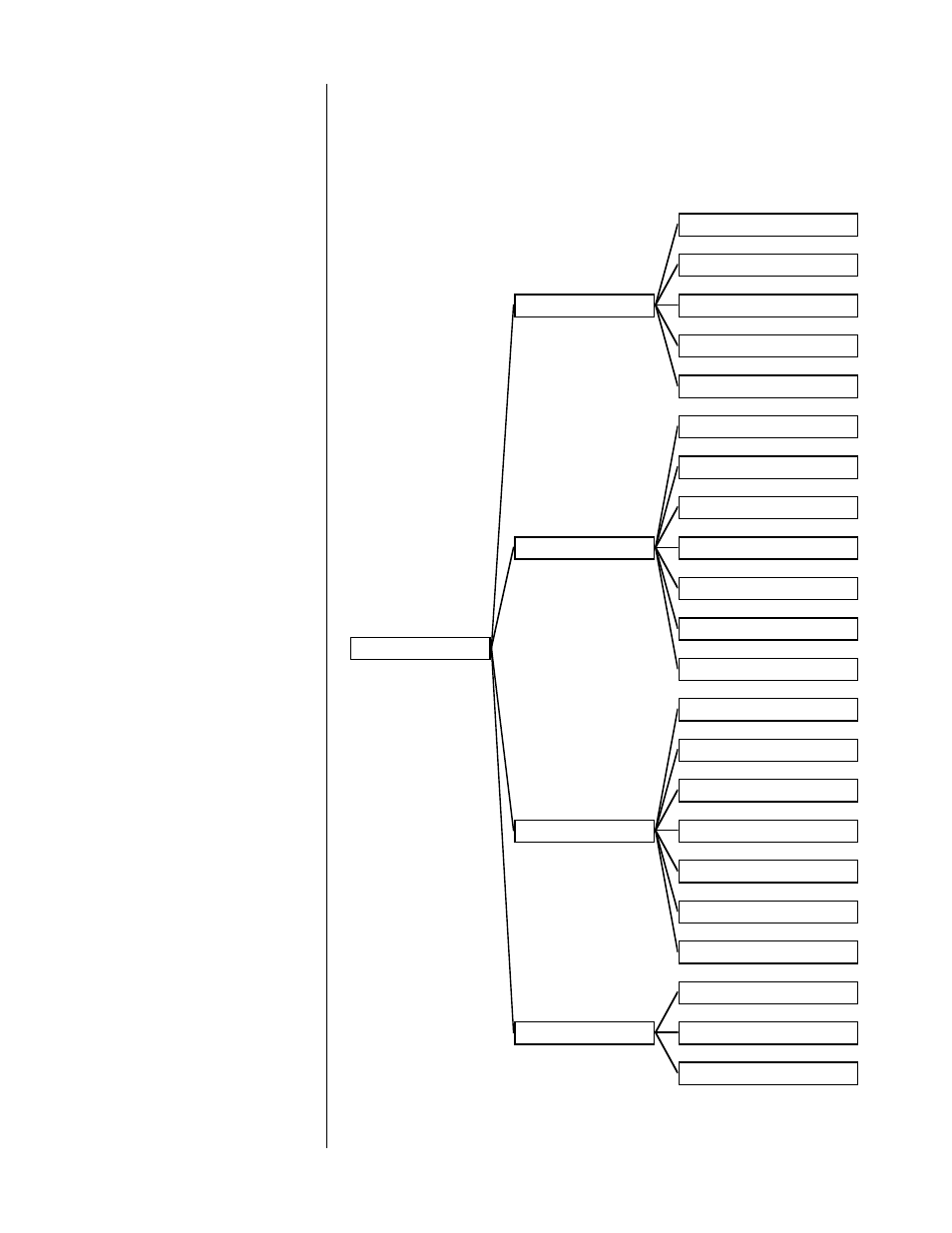
39
set speakers
Having set up all of your sources, the next step is to tell the PAV/PDSD system
more about the speakers it has in the system. This allows the PAV/PDSD to tailor
its performance to the needs and capabilities of your loudspeakers, and affects:
SET SPEAKERS
SET CONFIGURATION
FRONT L&R:
FULL RNG
C E N T E R :
FULL RNG
REAR L&R:
FULL RNG
SUBS: O N E
SET ALL FOR THX
SET DISTANCE
LEFT:
0.0 FT
CENTER: 0.0
FT
R I G H T :
0.0 FT
R. REAR:
0.0 FT
L. REAR:
0.0 FT
S U B :
0.0 FT
U N I T S : E N G L I S H
SET LEVELS
TEST SIGNAL: INTERNAL
LEFT: 8 4
C E N T E R :
8 4
RIGHT: 8 4
R REAR:
8 4
L REAR:
8 4
SUB: 8 4
BASS LEVEL MANAGER
TEST SIGNAL:
OFF
TEST LEVEL:
3 0
CURRENT SAVED LEVEL: 125
Advertising