Proceed PDSD User Manual
Page 29
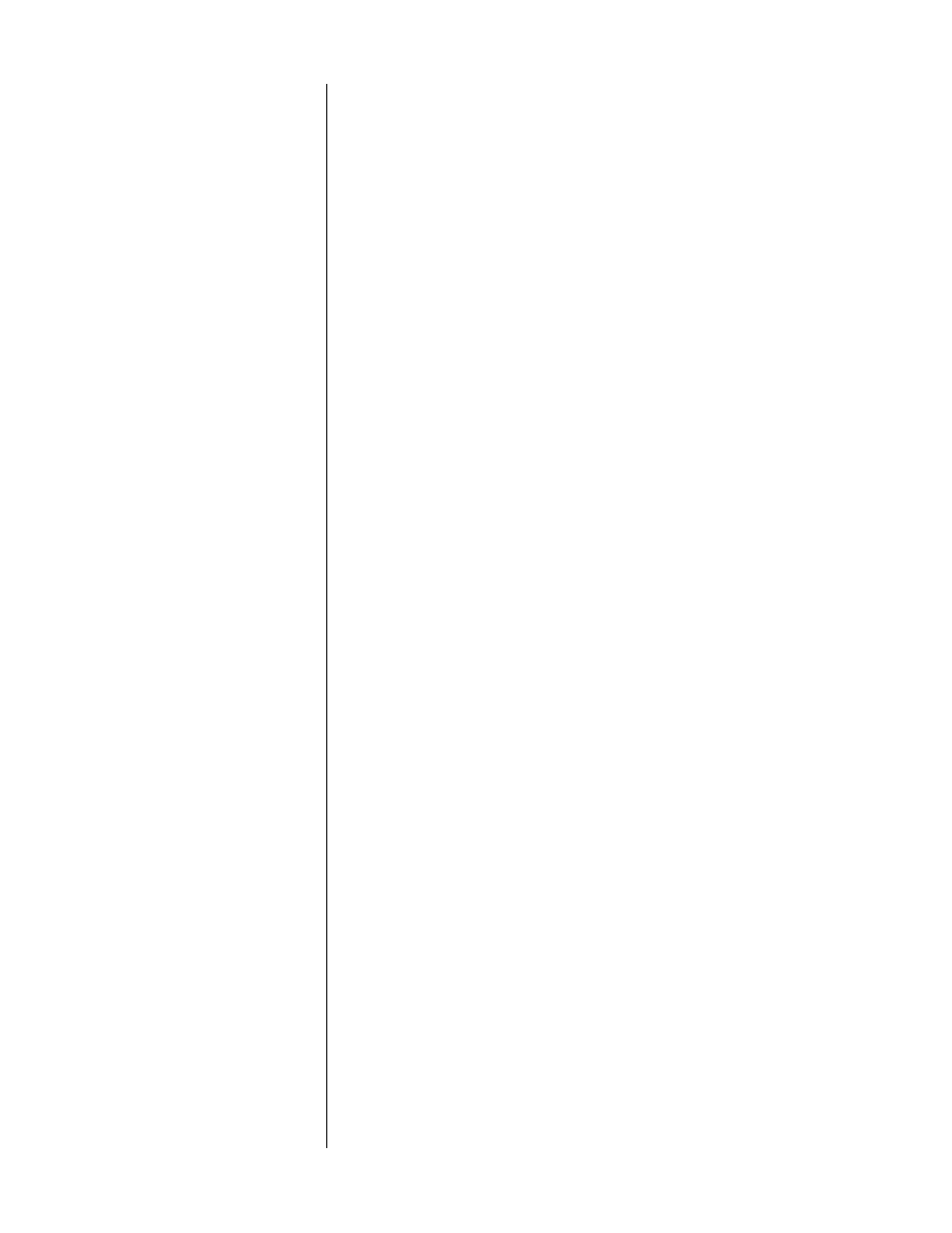
29
volume speed
You may select either
slow
or
fast
response for the rate at which the volume
change accelerates when pressing and holding the
volume +/–
keys. In all cases,
single taps of the
volume
keys result in single incremental steps in volume. The
volume speed
chosen affects the amount of time it takes to reach maximum
speed while holding the
volume +/–
button down.
volume mute level
The magnitude of volume reduction introduced by pressing the
mute
key is user-
definable in increments of 5, from -5 to -120. The factory preset is for -40 (-20
dB). (Remember that each step in the volume control represents about
1
⁄
2
dB; thus
a change of “5” represents a 2.5 dB change in volume.)
maximum volume
You may set a
maximum volume
allowed for your system to minimize the oppor-
tunity for damage, either to your system or to better relations with your neigh-
bors. Simply choose the maximum volume setting you would like to be able to
use and save the change (by pressing
enter
, as always). If you decide to change it
again, simply revisit this menu item and reset it.
dialog normalization
Digital audio has a clearly-defined maximum recordable volume. In some movies,
the dialog may exist fairly close to this maximum volume, especially if the movie
does not have of loud noises that need occasionally to overshadow the dialog.
Other movies are full of explosions and other effects that must be much louder
than the dialog in order to achieve their desired effect. Thus the level at which
dialog occurs within the overall digital dynamic range may vary significantly, re-
quiring volume changes from one source to the next, or one movie to the next.
Dialog normalization
takes advantage of the fact that Dolby Digital soundtracks
are supposed to include information on the relative volume of the dialog. Using
this information, we can automate this volume adjustment for you so that the dia-
log appears at approximately the same volume all the time. (Of course, this as-
sumes that the movie’s Dolby Digital soundtrack includes accurate information
regarding dialog level.) This automatic volume change may be defeated if you
prefer to handle such things yourself.
auto migration
As shipped from the factory, the PAV/PDSD system automatically tries to give you
your “preferred” audio connection, whenever it is available. Thus if you have a
Dolby Digital RF connection as your “first choice,” followed by a normal digital
connection, followed by the analog connection specified in your
set source but-
ton
screen for
laserdisc
, when you first select the input the system will start at
the beginning of your list and work its way down your list until it finds a valid
signal.
If for some reason you prefer to handle such changes manually, you can turn off
automatic migration in this section of the operate menu.
forced/manual migration
Additionally, you can always temporarily engage manual migration simply by
pushing the same input button repeatedly (which cycles through the connections
associated with that button). As soon as you select any other input button,
auto-
matic migration
will re-engage.
setup: locked/unlocked
Once the PAV/PDSD is completely setup, calibrated and ready to go, you may
want to change this setting from
setup: unlocked
to
setup: locked
to make it