Proceed PDSD User Manual
Page 53
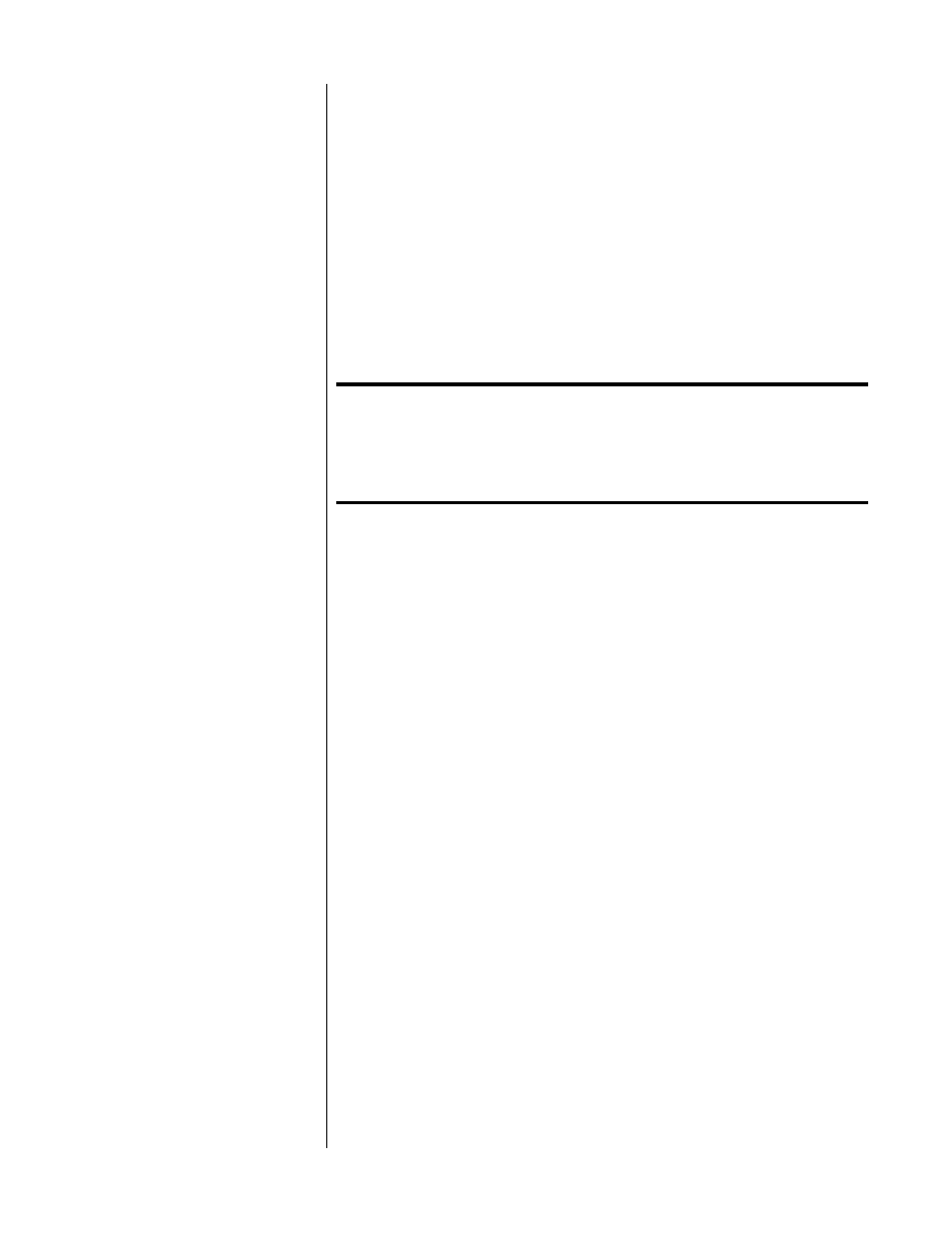
53
Once the rear IR jack is changed to local, the IR receiver in the main display is
deactivated in favor of the rear IR jack. If you do this unintentionally and are not
set up to “hard-wire” the commands into the rear IR jack, don’t worry. You can
always use the front panel buttons to operate the on screen menu system, turn-
ing the rear IR jack setting back to remote. Doing so reactivates the IR receiver in
the PAV’s
main display
. (See front panel equivalents, page 34.)
changing the
pav’s ir address
In some installations, you may discover that some other company is trying to use
the same infrared control codes used by the PAV, or vice versa. (This unfortunate
circumstance has become more common in recent years thanks to the explosion
of IR-controlled products in the home.) Fortunately, the PAV allows you to use any
of eight different sets of IR codes, which are accessed by changing the “IR ad-
dress” used by the PAV.
Important!
If you change the IR address of your PAV/PDSD system, your
remote control will no longer operate the system until it is
retaught all of the new codes! Do not change this setting from
its default value of 5 unless you must, in order to solve a
conflict.
If you run into an apparent IR conflict where pushing one button on a remote
control affects something seemingly unrelated, we suggest that you contact your
dealer/installer for assistance. (The numbers 0 through 7 refer to Philips RECS80
addresses, a bit of engineering trivia your installer may need if your system is
already using several of the available addresses, including the one we normally
use in the PAV: 5.)