Proceed PDSD User Manual
Page 38
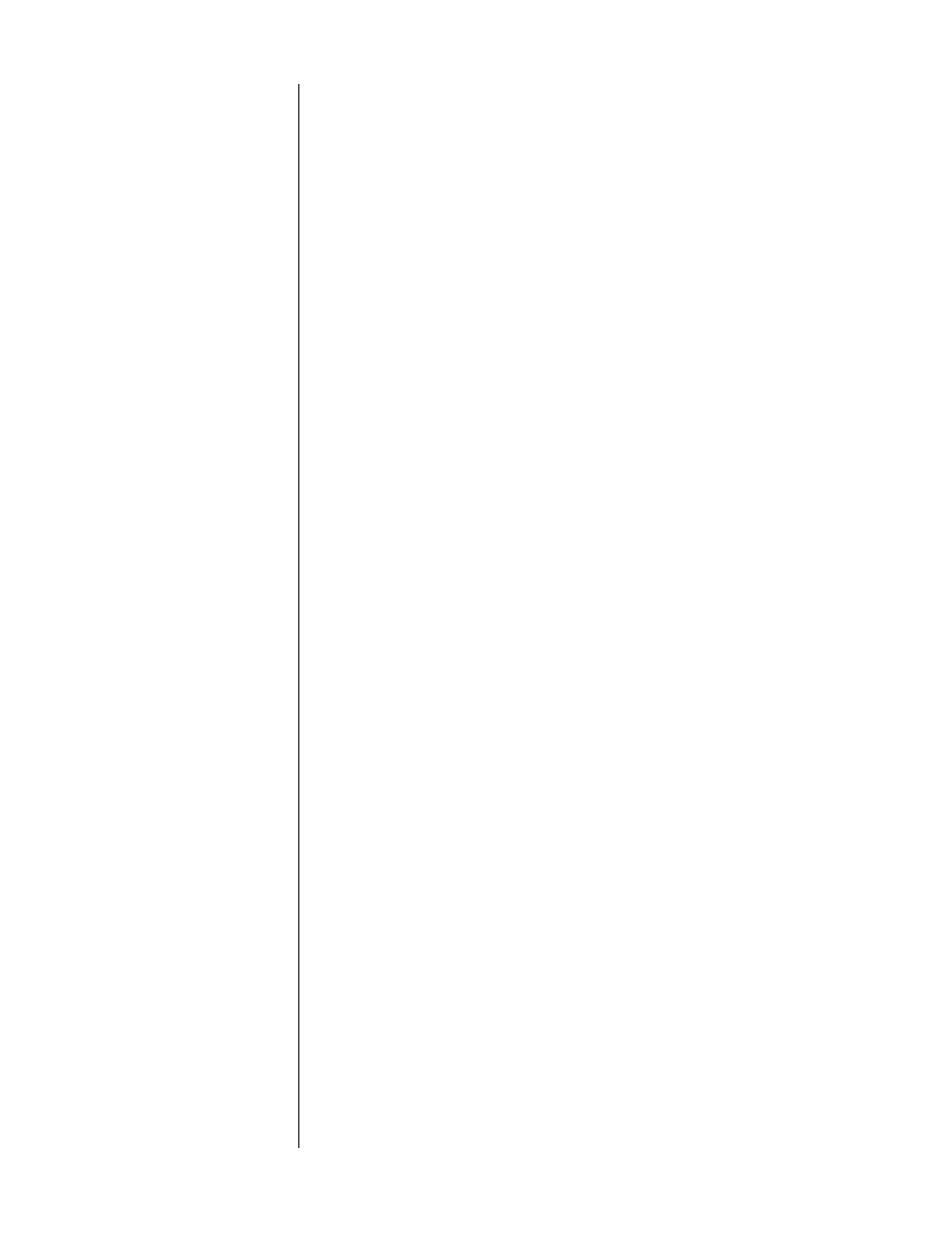
38
1
MOVE TO THE “AUDIO CONNECTORS:” ITEM IN THE MENU, PRESS THE
ENTER BUTTON, AND USE THE VOLUME +/– BUTTONS TO INFORM THE
SYSTEM HOW MANY CONNECTIONS ARE NEEDED; PRESS ENTER AGAIN
TO SAVE THE CHANGE
Choose 3 if you have an AC-3 RF output on your laserdisc player, 2 if you
have only analog and digital outputs. Once the PAV/PDSD system knows
how many connections you need for this particular component, it updates
its menu to provide for defining those connections.
2
DEFINE CONNECTOR “1:” AS YOU DID FOR THE CD TRANSPORT, USING
YOUR FIRST CHOICE CONNECTION PREFERENCES FOR LASERDISC;
SAVE YOUR CHOICES BY PRESSING ENTER
If you have an RF (AC-3)-equipped laserdisc player and the Digital Sur-
round Decoder’s optional internal RF demodulator installed, these choices
will probably be
digital
(vs. analog) and
dig 11 (RF)
. Otherwise, you prob-
ably have only two connections that need to be made, digital and analog;
in this case, you’ll want to choose
digital
and whatever input you used dur-
ing hookup for your laserdisc player’s digital output.
3
REPEAT THIS PROCESS FOR YOUR SECOND CHOICE (2:) AND THIRD
CHOICE (3:) CONNECTIONS AS NEEDED
With three connections, your second choice will be digital, with the third
choice being analog. If you chose to set up two connections (lacking an RF
output), then your second connection will be your analog hookup. Choose
audio: analog
in the sub-menu, and then choose
conn: ld
(presuming
that’s where you hooked up the analog connections from your laserdisc
player). Save your choices by pressing
enter
.
4
NOTE THAT YOU CAN SET UP AN AUTOMATIC INPUT OFFSET ON
ANALOG SOURCES IN THE SUBMENU UNDER AN ANALOG
CONNECTION; SET THIS NOW BY FOLLOWING STEPS 5-6
This function is identical to that provided in the PAV when it is used as a
stand-alone processor, and both minimizes volume changes as you switch
from source to source, and maximizes the performance of the analog Dolby
Pro Logic circuitry in the PAV.
5
USING AN APPROPRIATE TEST SIGNAL ON THE SOURCE COMPONENT,
ADJUST THE INPUT LEVEL OFFSET UNTIL THE REFERENCE LED IN THE MAIN
DISPLAY
JUST ILLUMINATES
Appropriate test signals may be found on: Joe Kane’s Video Essentials;
Lucasfilm’s WOW! laserdisc; Track 1 of the Stereophile Test CD; or copies of
either of these sources made on your tape decks or VCRs. (Note that the
meters of analog tape decks such as cassette decks should read -20 dB
when recording and playing back this signal.) Using the
volume +/–
but-
tons, adjust the input level offset up and down as needed until you find the
setting at which the
input level
LED on the PAV first illuminates.
6
PRESS ENTER TO SAVE YOUR NEW DEFAULT INPUT LEVEL OFFSET.
This setting will automatically be used whenever you select this analog in-
put. You are, or course, still free to adjust it manually should you run across
a recording which was made at an unusual level.