Unpacking and placement – Proceed PDSD User Manual
Page 8
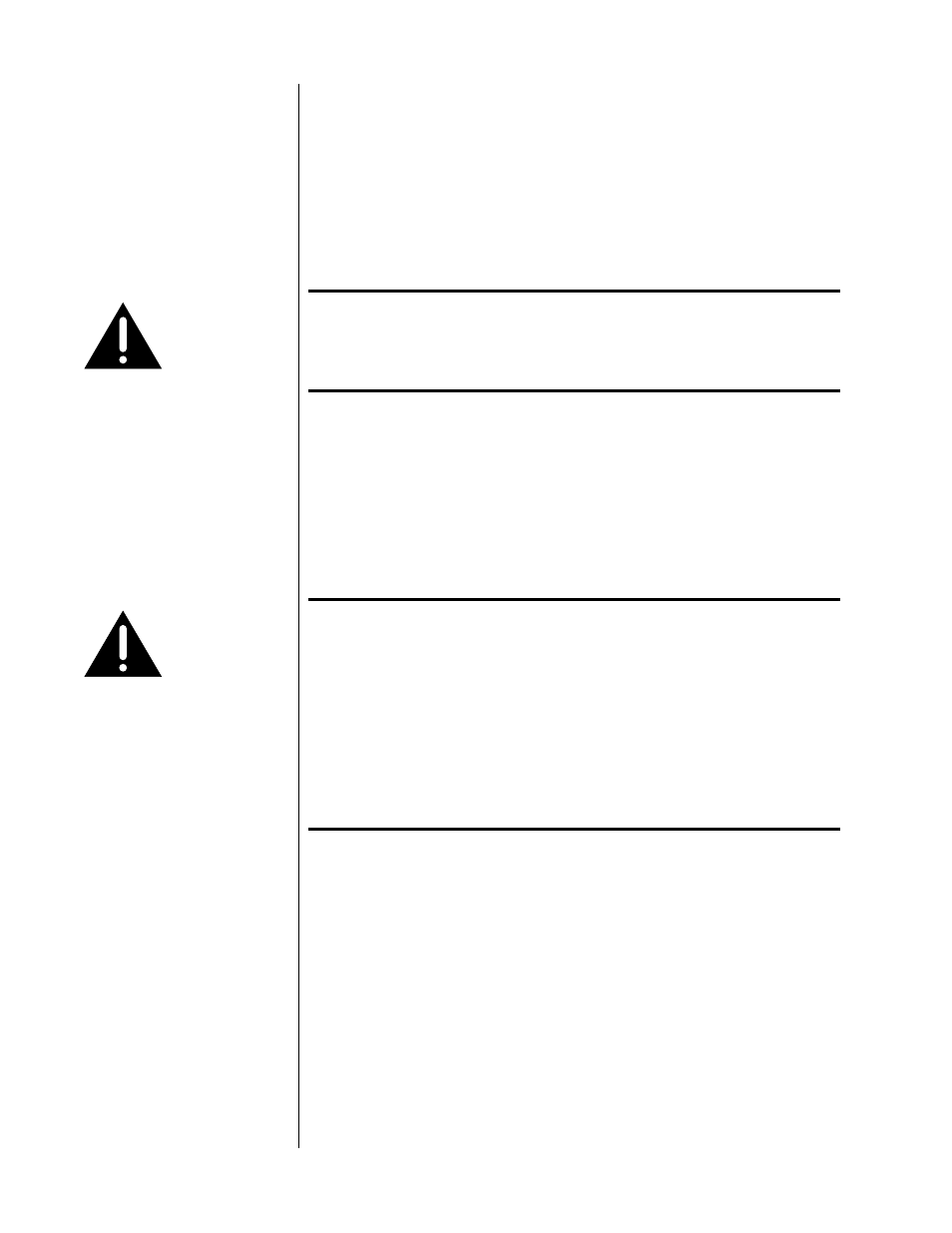
8
Unpacking and Placement
unpacking the
digital surround decoder
Unpack your Digital Surround Decoder and remove all accessories from the car-
ton.
Important!
Keep all packing materials for future transport of your Digital
Surround Decoder. Shipping your new component in anything
other than its purpose-designed packing material may result
in damage that is not covered by the warranty.
your new system
remote control
The PAV/PDSD system uses a learning remote control that includes many new
features and capabilities. Of course, it already has all o fthe codes it needs for
controlling your PAV/PDSD combination, built in. However, you can teach it addi-
tional commands as well. In many cases everything in your system can be run
from this one remote control.
Caution:
Your Proceed remote control also contains a lithium battery
that maintains its memory in the absence of the alkaline
batteries.
Installing a replacement lithium battery incorrectly may result
in damage to the remote control and/or explosion of the
battery. We recommend this be performed by the dealer.
This lithium battery must be replaced only with the same or
equivalent type, and must be installed properly. Discard used
batteries according to the battery manufacturer’s instructions.
placement
Place the Digital Surround Decoder near the sources, thus keeping interconnect-
ing cables reasonably short. It may be placed on a shelf or in a cabinet where it’s
convenient to operate.
Note that adequate clearance for the AC cord and connecting
cables must be left behind the Digital Surround Decoder. We suggest
leaving at least three inches of free space behind the Digital
Surround Decoder to allow all cables sufficient room to bend
without crimping or undue strain.
ventilation
It is normal for your Digital Surround Decoder to run quite warm. Be sure to al-
low 2 to 3 inches of clearance above it to allow heat dissipation through air circu-
lation. The vents on both the bottom and the top of the Digital Surround De-