Using the menu system – Proceed PDSD User Manual
Page 25
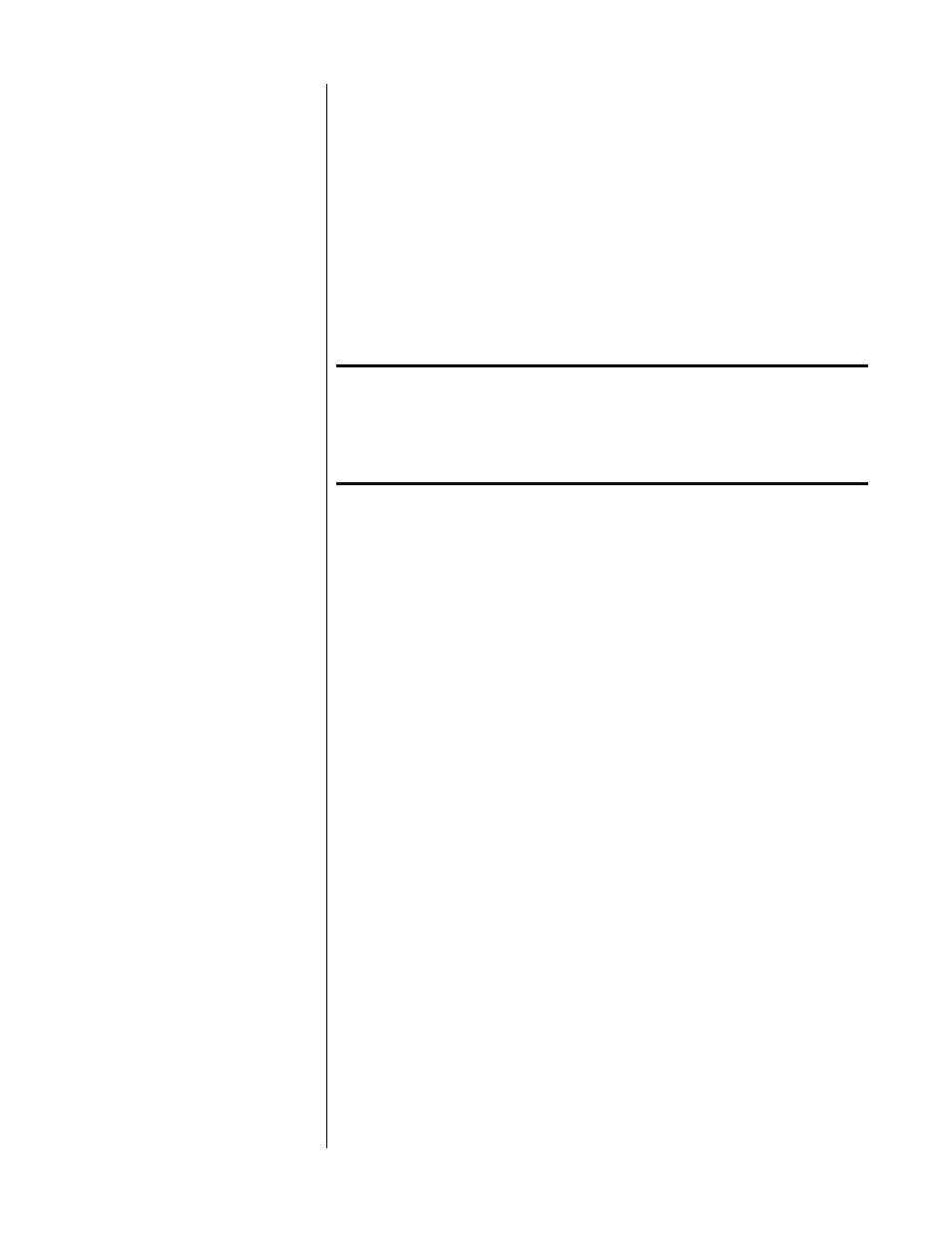
25
Using The Menu System
The PAV/PDSD combination uses a new, dynamically-updated menu system that
operates more intelligently than most such systems. For example, when configur-
ing inputs, the menu options change according to the selections you have made.
In effect, the PAV/PDSD system only asks you for relevant information, thereby
minimizing possible confusion.
Four buttons on the remote control are used to navigate through its extensive on
screen menu system:
menu
,
enter
,
volume +
,
volume –
.
note to PAV owners:
The menu navigation system used in the PAV/PDSD system is a
bit different than the one you used on the PAV alone (we think
it’s improved), and it may take you a few minutes to adjust to
the new way of doing things. Please take a moment to review
this section before using the menus in your new system.
to enter the menu system
Pressing
menu
once will display the
PAV/PDSD Main Menu
of the on screen
menu system. Note that the display on the PAV itself turns off when you enter the
on screen menu system (to encourage you to look on screen, where the impor-
tant information is). The main menu provides access to the three major function
areas of the menu system:
• The
Operate Menu
is where user preferences are set. These items
tailor the way the system interacts with you to suit your personal
preferences, but do not effect the performance of the system in
any substantive way.
• The
Setup Menu
is normally used only by the installer at the time
of the initial system setup. Many of the items in this menu have
significant impact on the actual performance and functionality of
the system, and should be changed only by those who have taken
the time to learn the way the system works.
• The
Custom Menu
is also used by your installer to customize your
system even further. Whereas every system must be properly setup
using the
Setup Menu
, the items in the
Custom Menu
are more
rarely needed—as with systems that employ home automation, or
to resolve potential infrared command conflicts between the PAV/
PDSD and other components in your system. Once again, the items
contained within this menu should be used/changed only by
those who have taken the time to learn the way the system works
(which you can do by reading this manual thoroughly, if you
wish).
• The
About…
menu describes the various parts of the operating
software being used by the PAV and the PDSD, and is used only as
a reference should you ever need to call for technical support (so
we can be certain that we are looking at the same operating soft-
ware you are looking at when you use your system). You might
want to copy these (somewhat arcane) numbers down in the
Your
Settings
section of this manual for future reference.