Proceed PDSD User Manual
Page 43
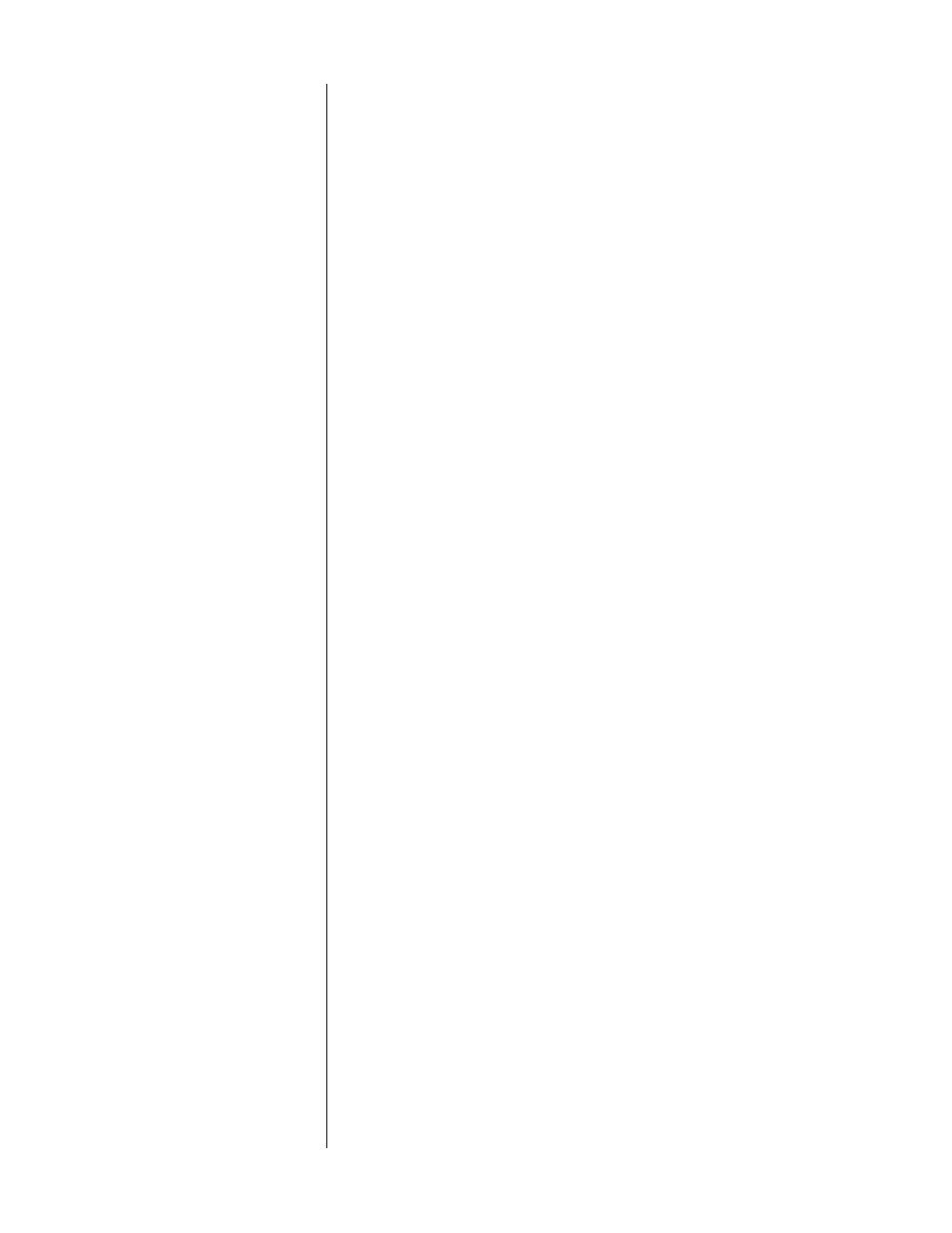
43
set levels menu
SET LEVELS
➔ TEST SIGNAL:INTERNAL
LEFT:
84
CENTER:
84
RIGHT:
84
R. REAR:
84
L. REAR:
84
SUB:
84
2
RAISE OR LOWER THE LEFT FRONT SPEAKER’S VOLUME TO 75 DB SPL AS
MEASURED AT THE PRIMARY LISTENING POSITION
Select the left front speaker by moving the cursor to that line; you can then
modify the setting by pressing
enter
. Use
volume +/–
to adjust the volume
of that particular channel. Remember that you should be using the “C”
weighting curve and the “Slow” ballistics of the SPL meter in order to get an
accurate reading. Save your change by pressing
enter
again.
3
REPEAT THIS PROCESS FOR EACH SPEAKER IN TURN
Pressing
volume+/–
will move the cursor (and the test noise) on to the
next speaker. When adjusting the subwoofer level, be sure to get up and
walk all around the listening area, watching for the magnitude of the varia-
tions introduced by room modes at low frequencies. If more than 3-4 deci-
bel variations are seen within the listening area, consider relocating your
subwoofers for more consistent results. (See Planning Your Installation for
specific suggestions on subwoofer placement.)
4
MAKE A NOTE OF THESE SETTINGS UNDER “YOUR SYSTEM SETTINGS” IN
THE BACK OF THIS MANUAL
Having these settings handy will prove helpful should anyone ever tamper
with your careful calibrations. Of course, you should re-calibrate the system
whenever changing amplifiers and/or speakers, or when something has a
noticeable effect on room acoustics (such as rearranging the furnishings).
5
SAVE ALL YOUR CHANGES AND RETURN TO THE SETUP MENU
Once you have each channel adjusted properly, press
menu
to return to the
set speakers
menu so you can continue the initial setup of your system.
bass level manager
Some powered subwoofers have built-in protection against overload, or have am-
plifiers designed to be incapable of destroying the subwoofer driver itself. If your
system enjoys this sort of protection, leave the Digital Surround Decoder’s
bass
level manager
at its maximum (effectively disabled) setting. After all, the speaker
designer knows the limitations of his product better than either you or we can.
It’s best to let the speaker designer decide.
However, many subwoofers lack any protection against being overdriven other
than your own discretion in using the volume control. While this discretion is al-
ways a good thing — if your system starts to sound distorted, “fuzzy” or garbled
at high volumes, turn it down! — some people might prefer to have the system
itself provide a measure of additional protection. This task falls to the
bass level
manager
.