Proceed PDSD User Manual
Page 51
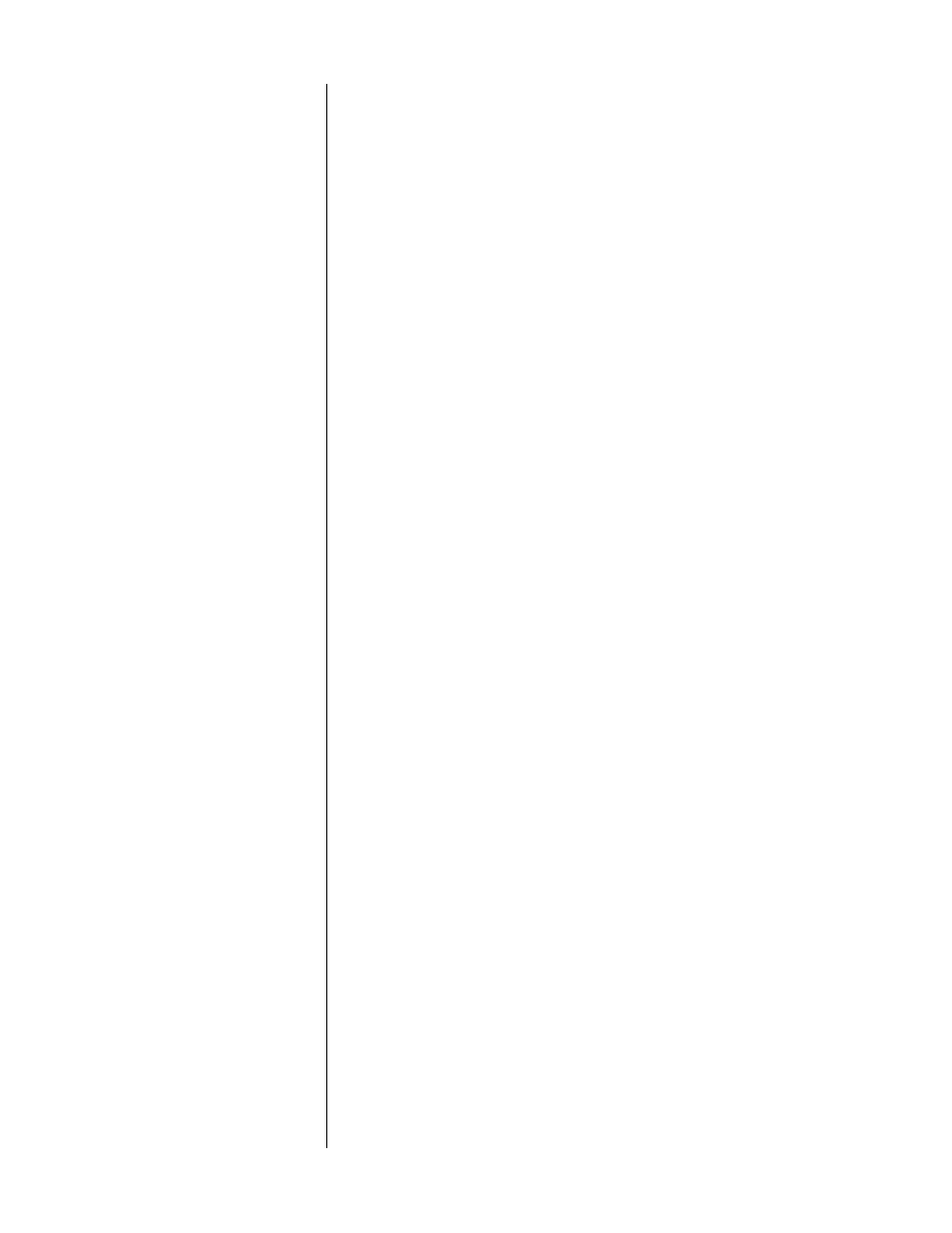
51
• select
cd1
on the PAV/PDSD;
• select
stereo surround
;
• and change the volume setting to
35
(regardless of where the volume
had been set previously).
The format for giving the direct volume command is as follows:
direct vol-
ume
, then two digits, then
enter
.
6
TO LEARN OTHER SPECIAL COMMANDS, SELECT “SPECIAL” ON THE
TEACH REMOTE MENU
Finally, the PAV/PDSD provide several special commands that offer home
entertainment enthusiasts and home automation designers more specialized
control over their systems.
Control trigger 1 & 2 on
and
control trigger 1 & 2 off
make it possible to con-
trol the remote turn-on trigger outputs on the rear panel of the Digital Sur-
round Decoder independently of the system itself. For example, should you
decide to use one of these trigger outputs to control amplifiers in the re-
mote zone rather than the local amplifiers, learning these IR commands
would allow you to turn the remote amplifiers on and off (even from across
the house) without affecting the operational status of the main home the-
ater.
The
sub/crossover
feature will toggle between the configuration estab-
lished during initial setup and using the front three loudspeakers full-range,
without any help from the subwoofer(s). (Specifically, it turns off the cross-
over and the subwoofer output when
sub/crossover off
is selected.) This fea-
ture may be used to compare the performance of the system configured
with and without the subwoofer(s). (Note that pressing
recall
will always
return the system to its calibrated setup configuration, regardless of its cur-
rent status.)
control trigger 1 menu
This menu is used to configure and define how you want the PDSD trigger #1 to
operate. When you enter this menu, you see something like this:
CONTROL TRIGGER 1
SOURCE: STANDBY
TYPE: PULSE
INTERNAL SETTINGS:
VOLTAGE OUTPUT 12V
The
source:
refers to what the trigger takes it cue from: either the system chang-
ing back and forth from
standby
to operate, or an independent
IR command
(learned in the teach remote menu).
The
type:
refers to whether the output of the trigger is a
level
(constant) trigger
or a
pulse
(simulating the action of a momentary-closure contact switch).
Internal settings
within the Digital Surround Decoder determine whether the
electrical result of these triggers is
5V
or
12V
, or even the closing of a dry contact
relay
(should you require to source more current or a higher voltage than the