Signamax Model -065-7700 User Manual
Page 120
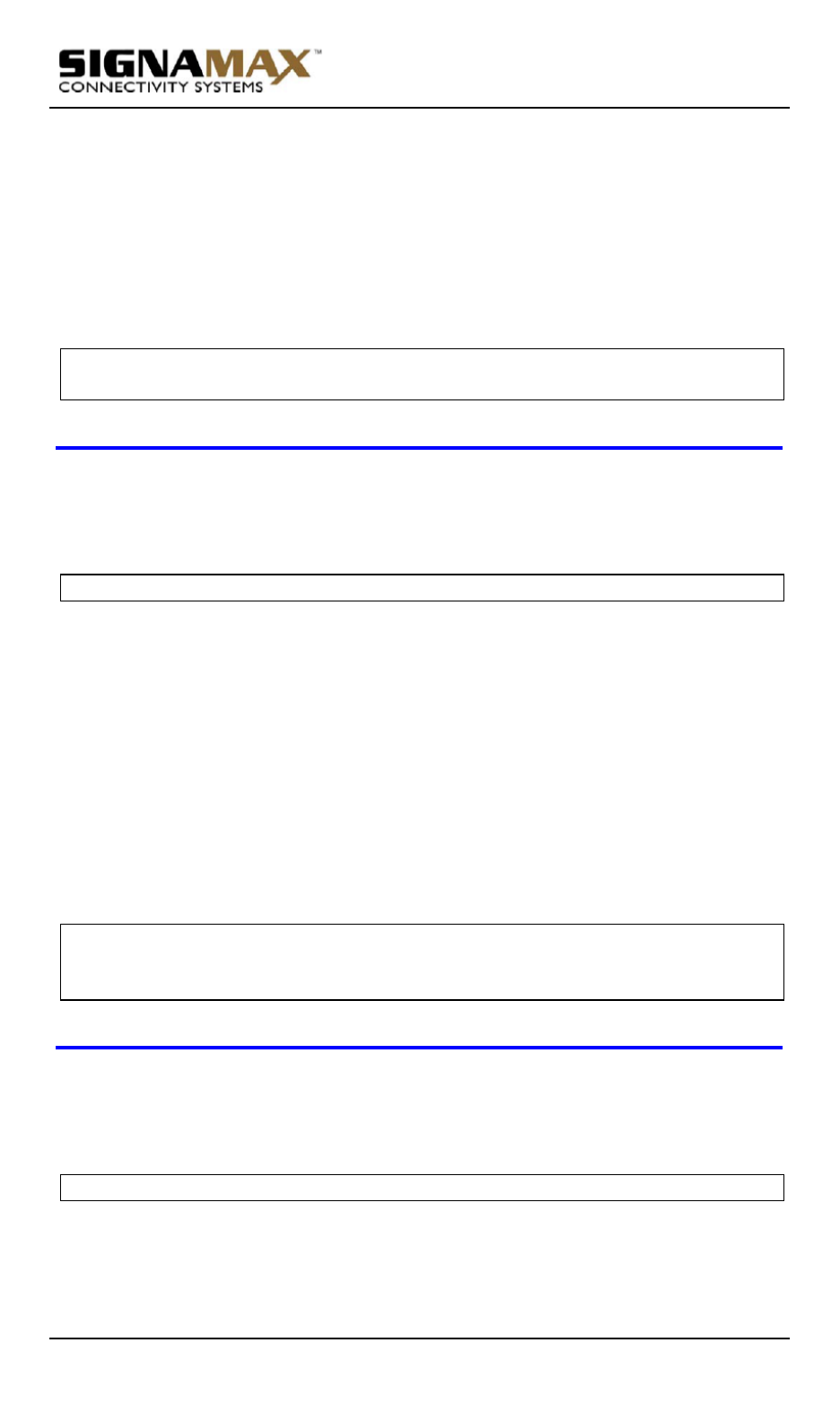
Hardened Managed PoE Ethernet Switch
User’s Manual 119
2.
Usage:
Use restore default command to restore default setting of the switch.
3.
Command Syntax:
restore default
4.
Example:
The following example restores default setting of the switch:
switch_a#restore default
switch_a#
Auto Save:
1.
Command Mode: Configure mode
Logon to Configure Mode (Configure Terminal Mode).
The switch_a(config)# prompt will show on the screen.
switch_a(config)#
2.
Usage:
Use this command to enable auto save configuration function. The
configuration will be automatically saved at every configured interval while
this command is enabled. Use the no form of this command to disable this
feature.
3.
Command Syntax:
service auto-config enable
no service auto-config enable
4.
Example:
The following example enables or disables auto save configuration to switch:
switch_a(config)#service auto-config enable
switch_a(config)#no service auto-config enable
switch_a(config)#
Auto Save Interval (5~65536 sec):
1.
Command Mode: Configure mode
Logon to Configure Mode (Configure Terminal Mode).
The switch_a(config)# prompt will show on the screen.
switch_a(config)#
2.
Usage:
Use this command to set the interval when the configuration would be
automatically saved. The range of interval value is from 5 to 65535. And the
default value is 30 seconds.