Port, Configuration – Signamax Model -065-7700 User Manual
Page 125
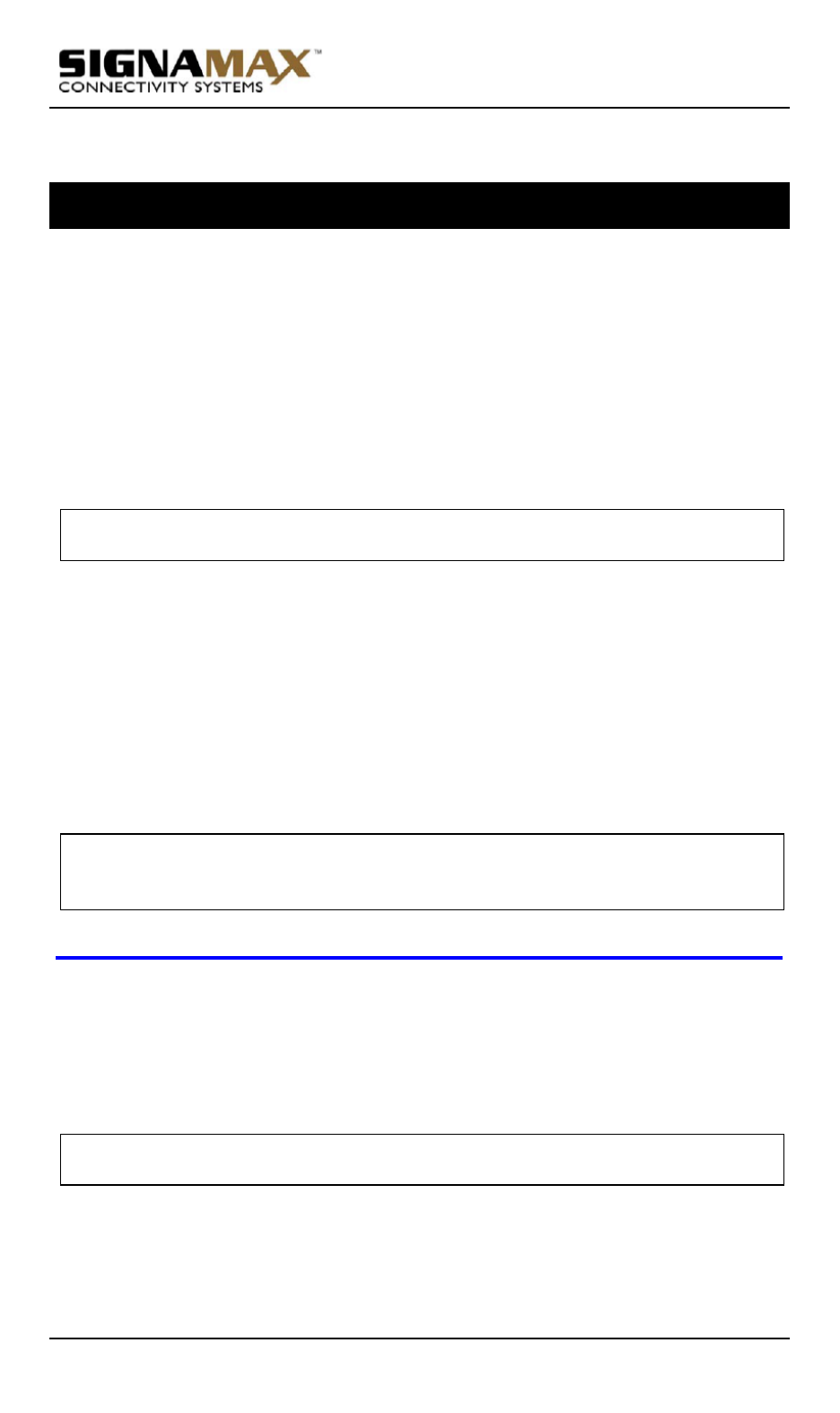
Hardened Managed PoE Ethernet Switch
User’s Manual 124
Port
Configuration, Port Status, Rate Control, RMON Statistics, Per Port Vlan
Activities
Configuration
Admin Setting:
1.
Command Mode: Interface mode
Logon to Configure Mode (Configure Terminal Mode).
Then logon to Interface mode.
fe1 means port 1.
The switch_a(config-if)# prompt will show on the screen.
switch_a(config)#interface fe1
switch_a(config-if)#
2.
Usage:
Use the shutdown command to shut down the selected interface.
Use the no shutdown to disable this function.
3.
Command Syntax:
(no) shutdown
4.
Example:
The following example shows the use of the shutdown command to shut
down the interface fe1 (port 1):
switch_a(config)#interface fe1
switch_a(config-if)#shutdown
switch_a(config-if)#
Bandwidth:
1.
Command Mode: Interface mode
Logon to Configure Mode (Configure Terminal Mode).
Then logon to Interface mode.
fe1 means port 1.
The switch_a(config-if)# prompt will show on the screen.
switch_a(config)#interface fe1
switch_a(config-if)#
2.
Usage:
Use this command to specify the bandwidth for each interface. The
bandwidth value is in bits.
Use the no parameter with this command to remove the bandwidth for each
interface.