Save configuration – Signamax Model -065-7700 User Manual
Page 44
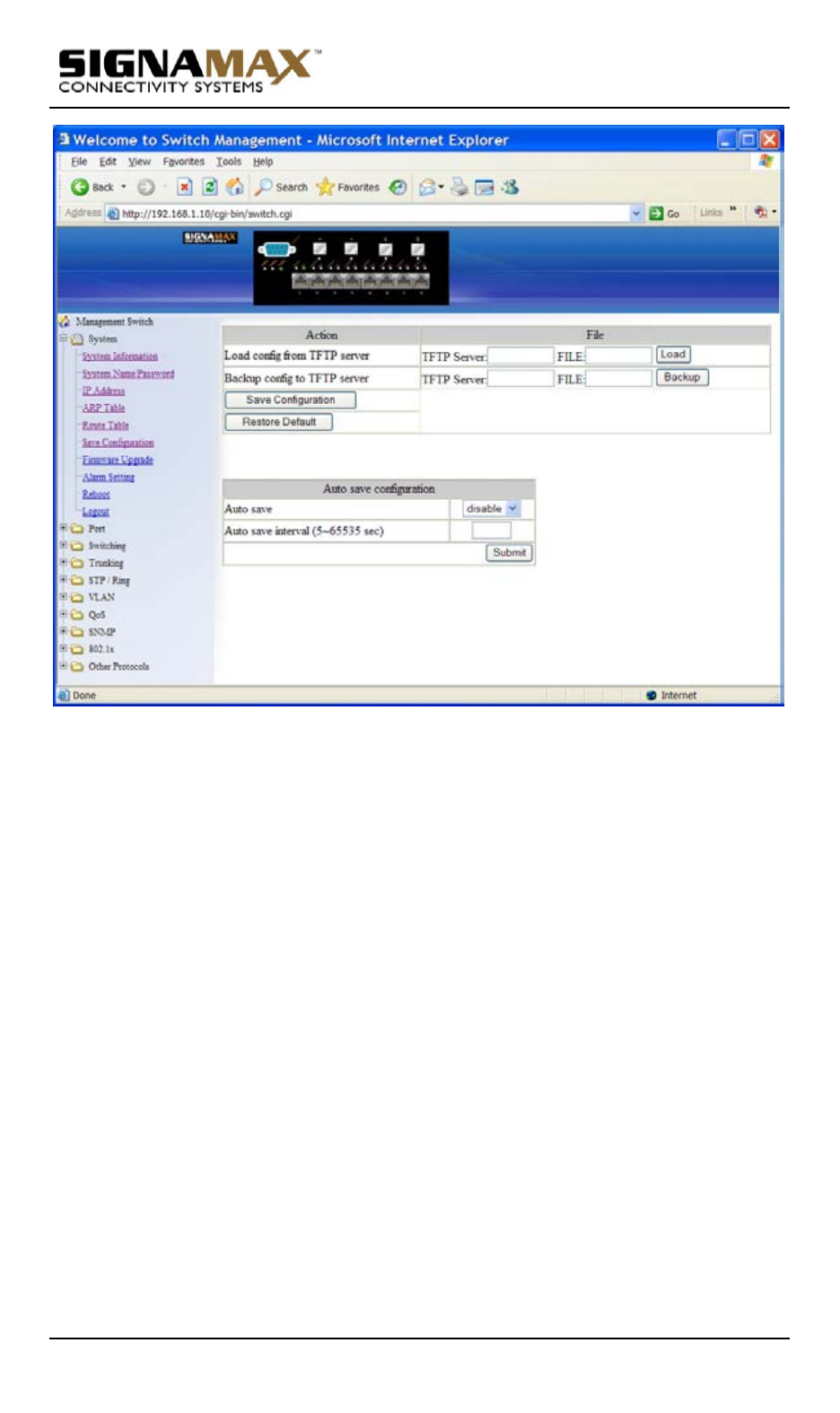
Hardened Managed PoE Ethernet Switch
User’s Manual 43
Save Configuration
1.
Load config from TFTP server:
Click in “TFTP Server” text box and type the TFTP server IP address
from where the file will be obtained.
Click in “FILE” text box and type the name of the file that will be
obtained.
Click “Load” button to load the file from the TFTP server.
2.
Backup config to TFTP server:
Click in “TFTP Server” text box and type the TFTP server IP address to
where the file will be backupped.
Click in “FILE” text box and type the name of the file that will be
backupped.
Click “Backup” button to backup the file to the TFTP server.
3.
Save Configuration: Click “Save Configuration” button to save your
configuration settings.
4.
Restore Default: Click “Restore Default” button to restore the default
settings of the switch.
5.
Auto save: Click “Auto save” drop-down menu to choose “Disable” or
“Enable” from the “Auto save” drop-down list to disable or enable Auto
save for the switch.
6.
Auto save interval (5~65536 sec): Click in “Auto save interval” text box
and type a decimal number between 5 and 65536.
7.
Submit: Click “Submit” button when you finished Auto save
configuration.