Adtec digital mediaHUB-HD Pro (version 03.07.19) Manual User Manual
Page 44
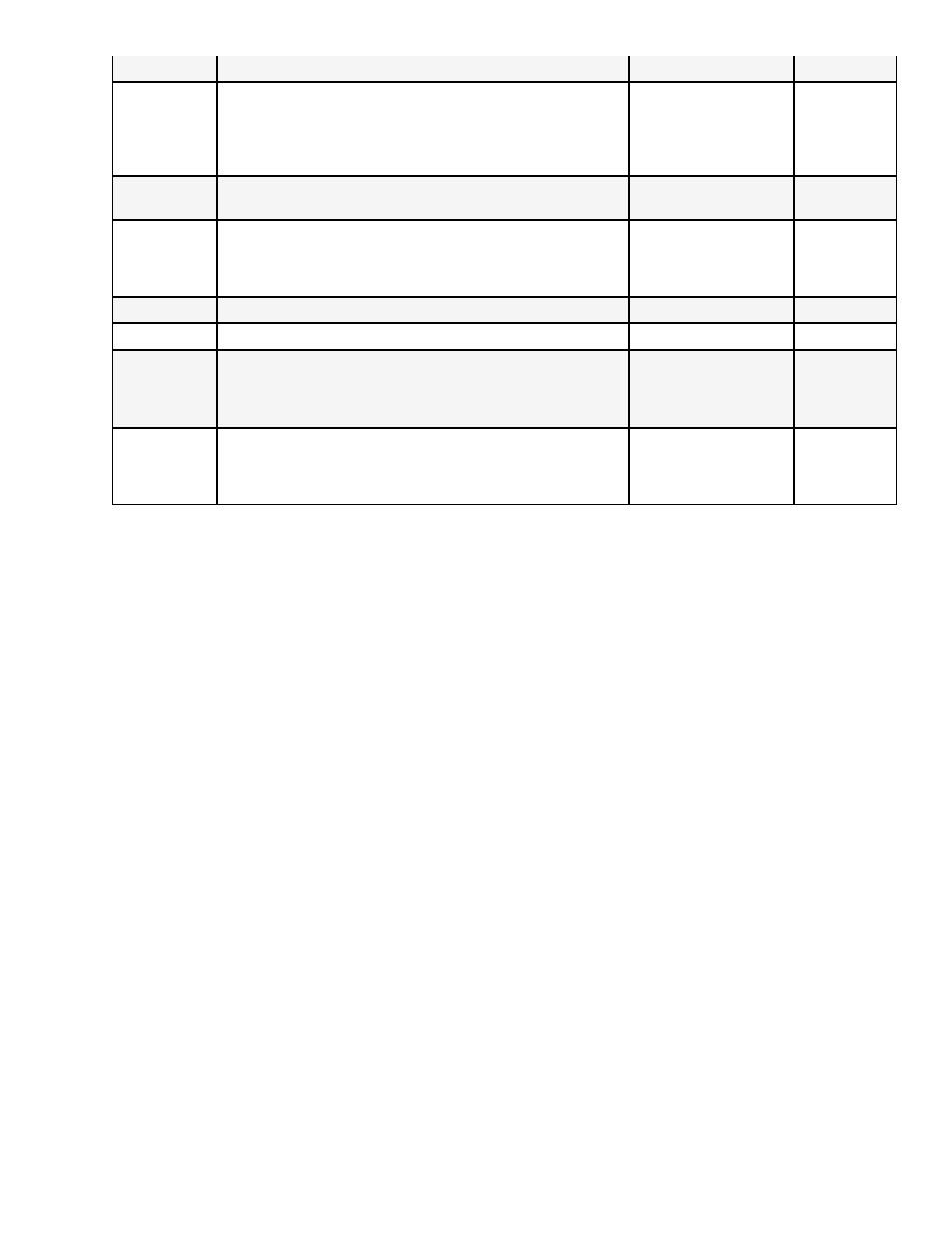
Field is active when Tables control is set to ATSC.
Multicast
Mode
enables sending of streaming MPEG over
properly-configured ports
Multicast can be turned OFF or set to SEND mode. SEND Mode
transmits the current encode via the GigE port. Multicast group
IP and Port addresses must be specified.
Off = 0
Send = 2
note*: Multicast Output
via GigE (eth1)
*.ECMD
MMO [option]
Multicast IPA
set the multicast send group Internet Protocol Address
Control is editable if Multicast Mode is set to 'Send'.
text field (hexadecimal)
*.ECMD MSI
FEC
Parameters
Forward Edge Correction; send two FEC RTP streams in
addition to a source RTP stream enabling a receiver to
reconstruct missing packets in the source stream. Used in
conjunction with L and D values; described below.
Off
On (when RTP is also
selected 'on')
*.ECMD FEP
FEC L Value
affects the maximum burstpacket loss that can be recovered
text field; 4-20
*.ECMD FEP
FEC D Value
defines latency involved in burstrecovery
text field; 4-20
*.ECMD FEP
RTP
Turns RTP on or off
RTP allows for sequence numbering and timing, which are
crucial for the accurate playback of an audio or video data
stream. Control is editable if Multicast Mode is set to 'Send'.
Off = [0]
On = [1]
*.ECMD RTP
Multicast Port
Port number are used for sending UDP transfers in conjuction
with Multicast IPA. If the port number is set to 0, then no UDP
transfers will take place. 0 is default. Control is editable if
Multicast Mode is set to 'Send'.
1 - 65535
*.ECMD MSP
www.adtecdigital.com