The system tab – Adtec digital mediaHUB-HD Pro (version 03.07.19) Manual User Manual
Page 64
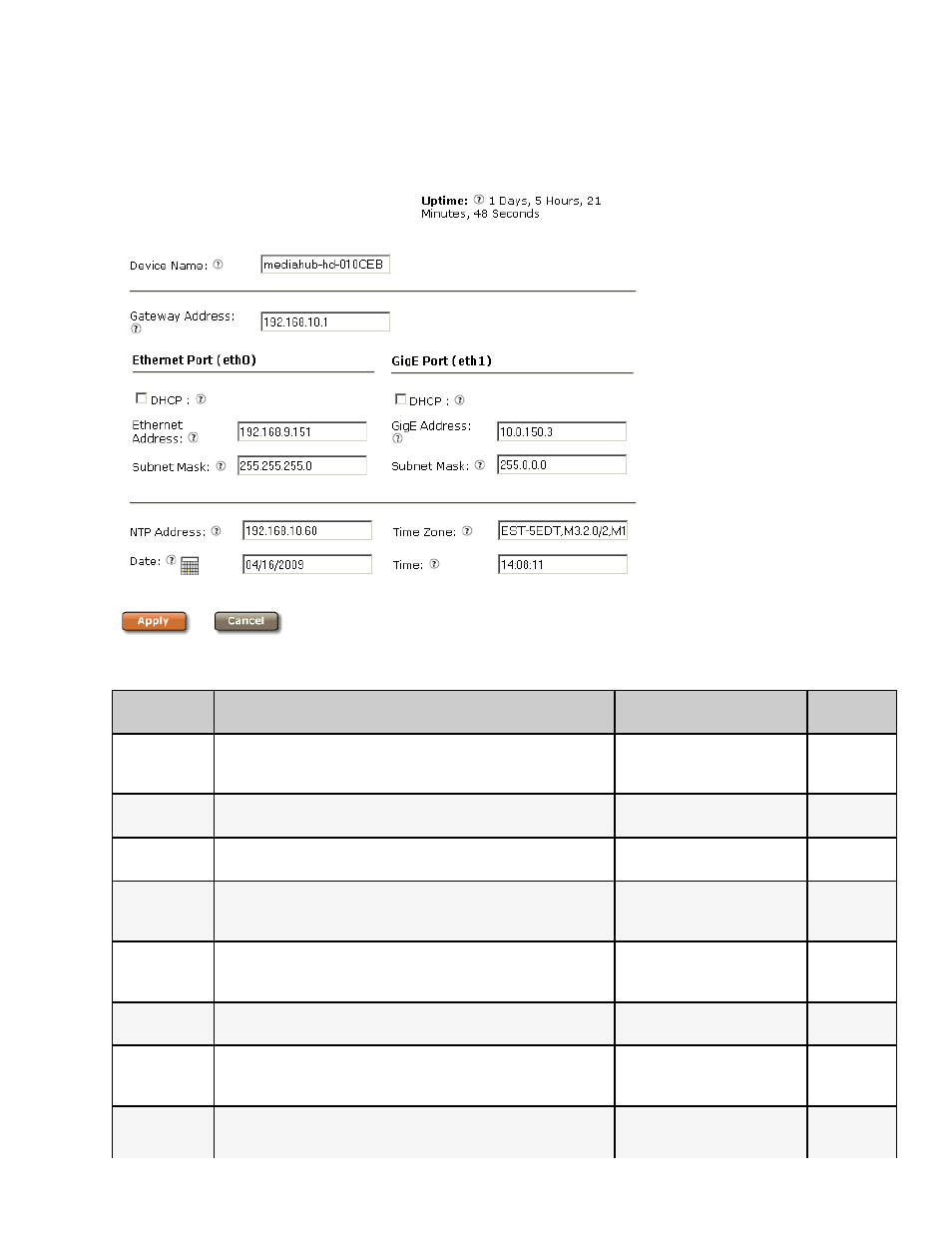
The System Tab
The System Tab is used to define and control the mediaHUB HD Pro's relationship to the rest of your network and to other
devices. The System Tab screen also includes a System Uptime counter in the screen's upper-right corner, showing the
elapsed time between power-up cycles.
Screenshot (reduced for clarity) :
Controls:
Control
Function
Options
API
Command
Device Name
ease-of-identification; default is name that combines the
product type and the serial number of the unit. For example,
"mediaHUB-HD-Pro-012345"
text field; user-defined
*.SYSD
NAME
Gateway
Address
the IP assignment of the gateway/router on your networ;
limited to one IPA on Adtec devices
text field
*.SYSD GIP
eth0 DHCP
check box, allows unit to extract it's own IP address if switched
on, from a DHCP server
selected = 1
not selected = 0
*.SYSD
DHC eth0
eth0 Ethernet
Address
IP address of the unit's Control-Ethernet port 10/100mbps
text field; valid IP address in
form
xxx.xxx.xxx.xxx
*.SYSD IPA
0
eth0 Subnet
Mask
Subnet mask address of the unit's Control-Ethernet port
text field; valid IP address in
form
xxx.xxx.xxx.xxx
*.SYSD IPM
0
eth1 DHCP
check box, allows unit to extract it's own IP address if switched
on, from a DHCP server
selected = 1
not selected = 0
*.SYSD
DHC eth1
eth1GigE
Address
IP address of the unit's GigE port
text field; valid IP address in
form
xxx.xxx.xxx.xxx
*.SYSD
IPA 1
eth1 Subnet
Mask
Subnet mask address of the unit's Control-Ethernet port
text field; valid IP address in
form
*.SYSD IPM
1
www.adtecdigital.com