Adtec digital mediaHUB-HD Pro (version 03.07.19) Manual User Manual
Page 93
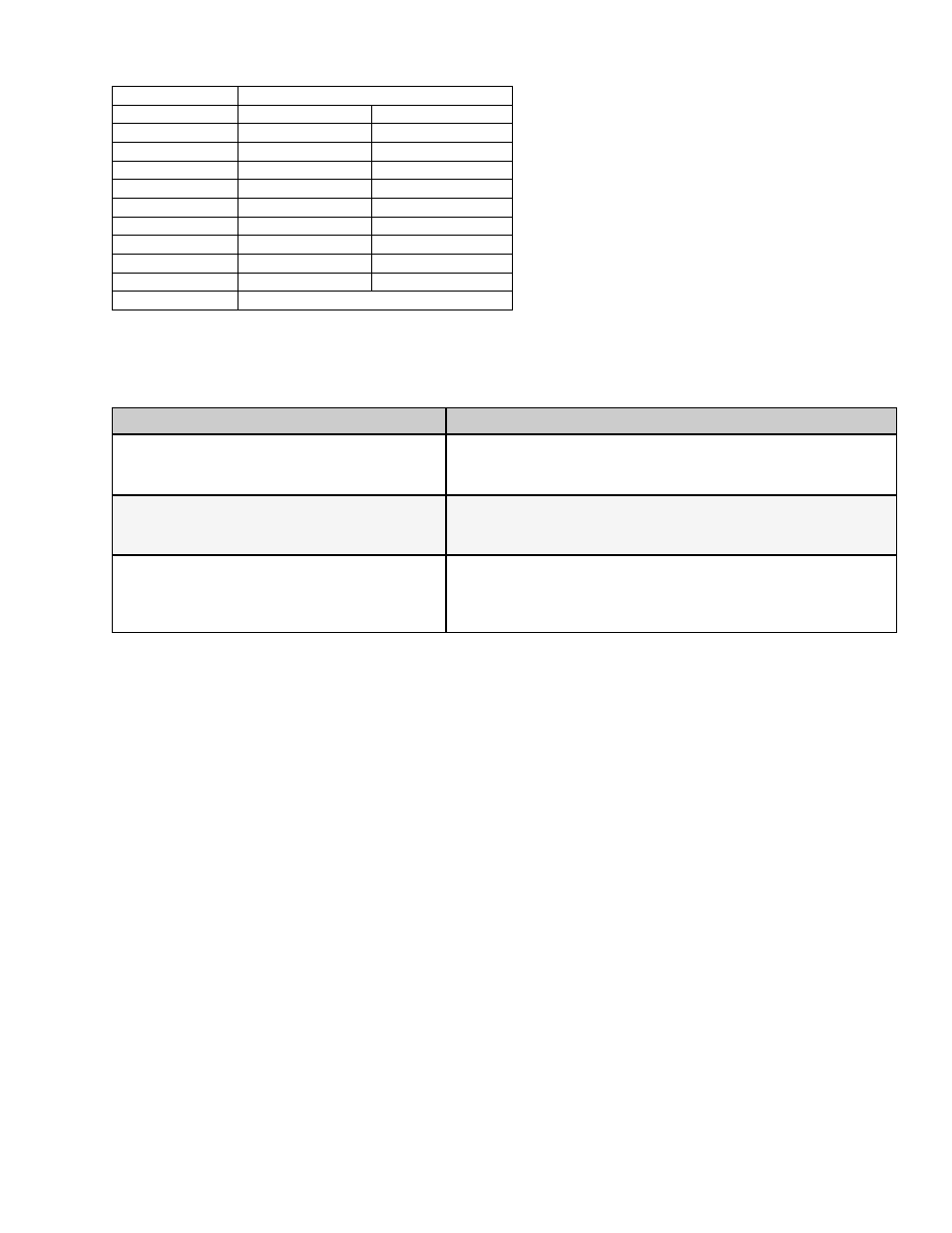
Display Targets (Video Configurations)
VESA800X600X75 VESA1280X768X85
VESA640X350X85 VESA800X600X85
VESA1280X960X60
VESA640X400X85 VESA848X480X60
VESA1280X960X85
VESA640X480X60 VESA1024X768X43 VESA1280X1024X60
VESA640X480X72 VESA1024X768X60 VESA1280X1024X75
VESA640X480X75 VESA1024X768X70 VESA1280X1024X85
VESA640X480X85 VESA1024X768X75 VESA1360X768X60
VESA720X400X60 VESA1024X768X85 VESA1400X1050X60
VESA800X600X56 VESA1152X864X75 VESA1400X1050X75
VESA800X600X60 VESA1280X768X60 VESA1600X1200X60
VESA800X600X72 VESA1280X768X75 VESA1920X1200X60
XGA1080i50*
XGA1080i60*
* Note: XGA 1080i 50 and XGA1080i60 are "custom" display targets and are not recognized within the industry. They are also
only available on firmware builds 2.02.10 and up on specific Adtec products- the signEdje, edje4111, Soloist HD Pro, and the
Soloist4111.
Troubleshooting Guide
Issue
Cause
The video displays but appears shaded in magenta
or green.
The colorspace of the selected display target does not match the
monitor and/or connection type used. Either switch your video display
target or switch your connector.
No video is displayed or the monitor reports that it
has 'no sync' or 'out of range'
Possibility 1: The wrong input is selected on your monitor.
Possibility 2: A display target has been chosen that is not supported by
your monitor.
The video is displayed but does not fill the entire
screen, there may be black bars on the top and
bottom or on the sides
Possibility 1: The view mode of the monitor is set incorrectly
(full-screen, stretch, dot-for-dot, through, etc.)
Possibility 2: The monitor input being used is expecting a different
resolution (aspect ratio) than the selected display target is providing
www.adtecdigital.com