Control sub tab – Adtec digital mediaHUB-HD Pro (version 03.07.19) Manual User Manual
Page 58
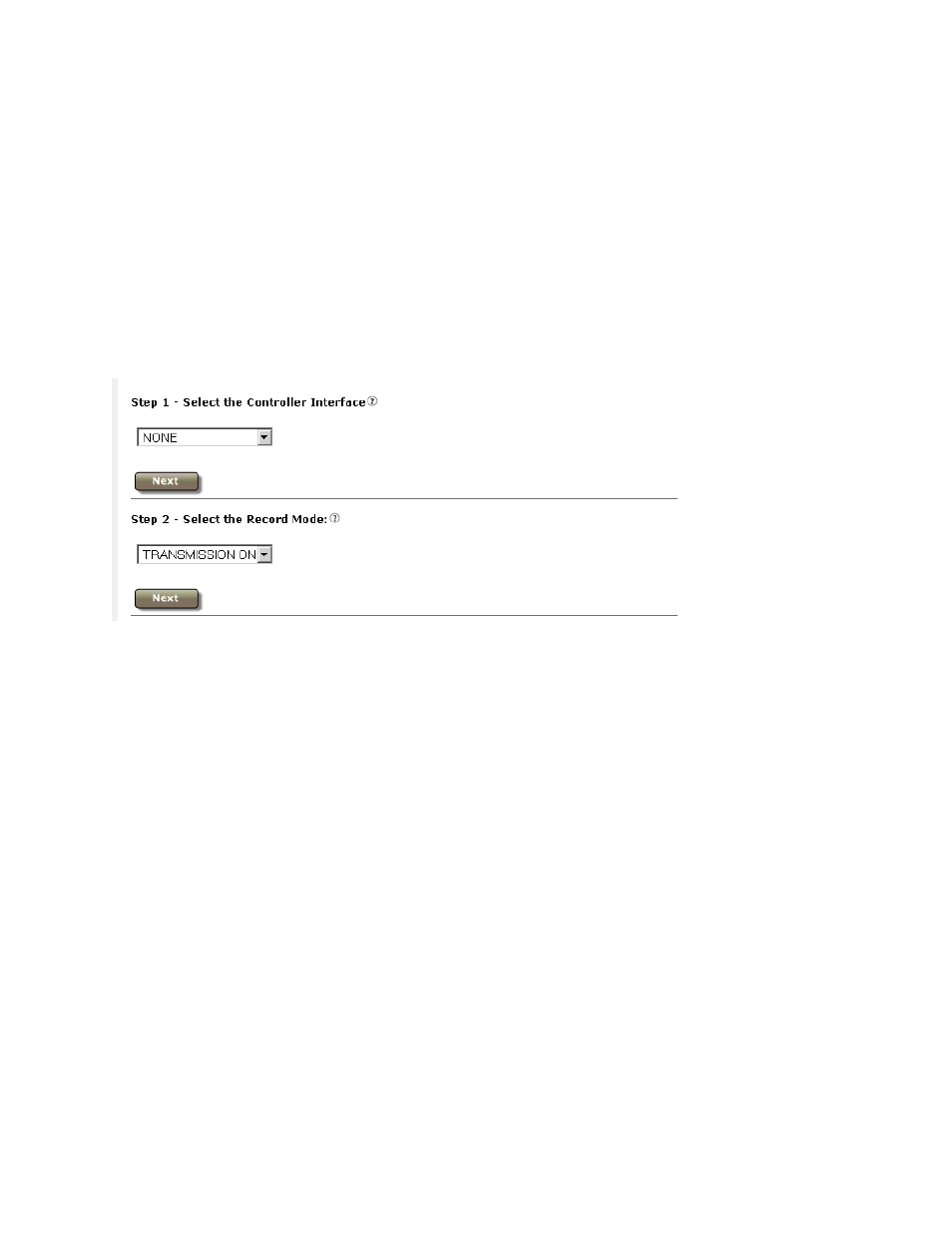
Control Sub Tab
The Studio Control Tab is organized into a "wizard" format to provide control flexibility depending on the Controller Interface
the mediaHUB-HD Pro is running. The mediaHUB-HD Pro can utilize one of three Controller Interfaces:
- No Controller Interface (None) : Used for transmission control and capture to drive feature.
- RS422 : Used with VTR for spot recording
- RS422 Device : Used with non-linear editors
No Controller Interface
On the "Controller Interface" pull-down, select "None", and click <Next>.
Then, select the "Record Mode", either "Transmission Only" or "Capture to Drive". Click <Next> when done.
Option 1 -- Transmission Only
Selecting Transmission Only and pressing the Next button triggers the encode process.
Option 2 -- Capture to Drive
www.adtecdigital.com