Adtec digital mediaHUB-HD Pro (version 03.07.19) Manual User Manual
Page 61
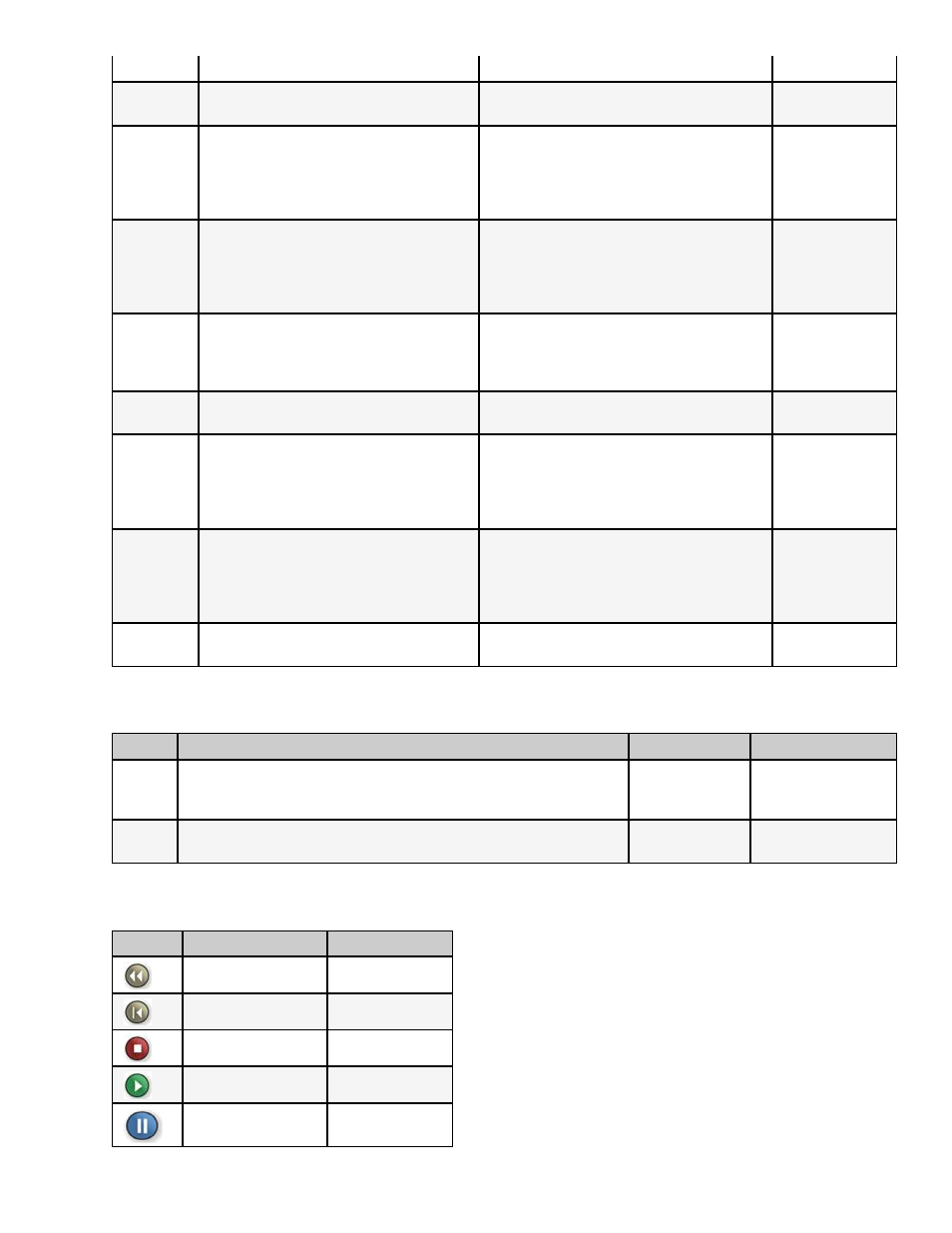
mediaHub HD Pro
Current
TC
tape counter for locating content on analog
video tape
auto-populates; refreshes after every button
action
n/a
VTR
Controls
control tapedeck functions
virtual pushbuttons mimic standard video
device layout
virtual slider controls speed of wind/rewind on
tape deck when set to RS422; zero (center)
is Paused state
see chart below
In
Mark In; timecode (in HH:MM:SS.FF) of the
control interface media at which to start the
encode session
text field
"Mark" button to specify beginning time point
for spot insertion
"Go To" button to jump to that location on the
tape
*.ECMD MIT
[HH:MM:SS:FF]
Duration
amount of time the encoder is set to run, in
hours, minutes, and seconds.
user-defined in format HH.MM.SS.FF
Preset virtual buttons enable you to set
duration at 30, 60, 90, and 120 seconds with
one mouse click.
*.ECMD RDU
[time]
Lock
locks the duration so that the Mark Out
value is always the calculation.
checkbox; selected or not selected
n/a
Out
Mark Out; calculation of Mark In plus
Duration
value auto-populates
"Mark" button to specify time point for spot
end
"Go To" button to jump to that location on the
tape
n/a
File Name
name of a specific spot or other media file
File name need not match original filename
or spotname on source video tape
if no extension specified, .mpg extension
will be added
text field; user must provide
fiel will store on the mediaHub HD Pro at
media/hd0/media
*.ECMD CFN
Pre-roll
time in seconds for the control interface
device media to roll prior to encode start
1-9 (seconds)
*.ECMD PRR
Step 3 Record and Review
The RS422 screen also contains a virtual control panel for Record and Review functions on the slaved tape deck:
Control
Function
Options
API Command
Record
starts digitally recording and encoding the file specified in "File Name"
If a control interface is specified, it must be connected for encoding to
begin
virtual pushbutton *.ECMD REC
Review
plays the file specified in "File Name"
virtual pushbutton
*.ECMD PS
[filename]
VTR Button API Equivalents
For quick reference, the chart below gives the API command for each of the VTR controls.
Graphic
Name
API Command
Rewind
*.ECMD REW
Back One Frame
*.ECMD FAV 1 1
Stop
*.ECMD STP
Play
*.ECMD PLY
Pause
*.ECMD PAU
www.adtecdigital.com