The vbi tab – Adtec digital mediaHUB-HD Pro (version 03.07.19) Manual User Manual
Page 51
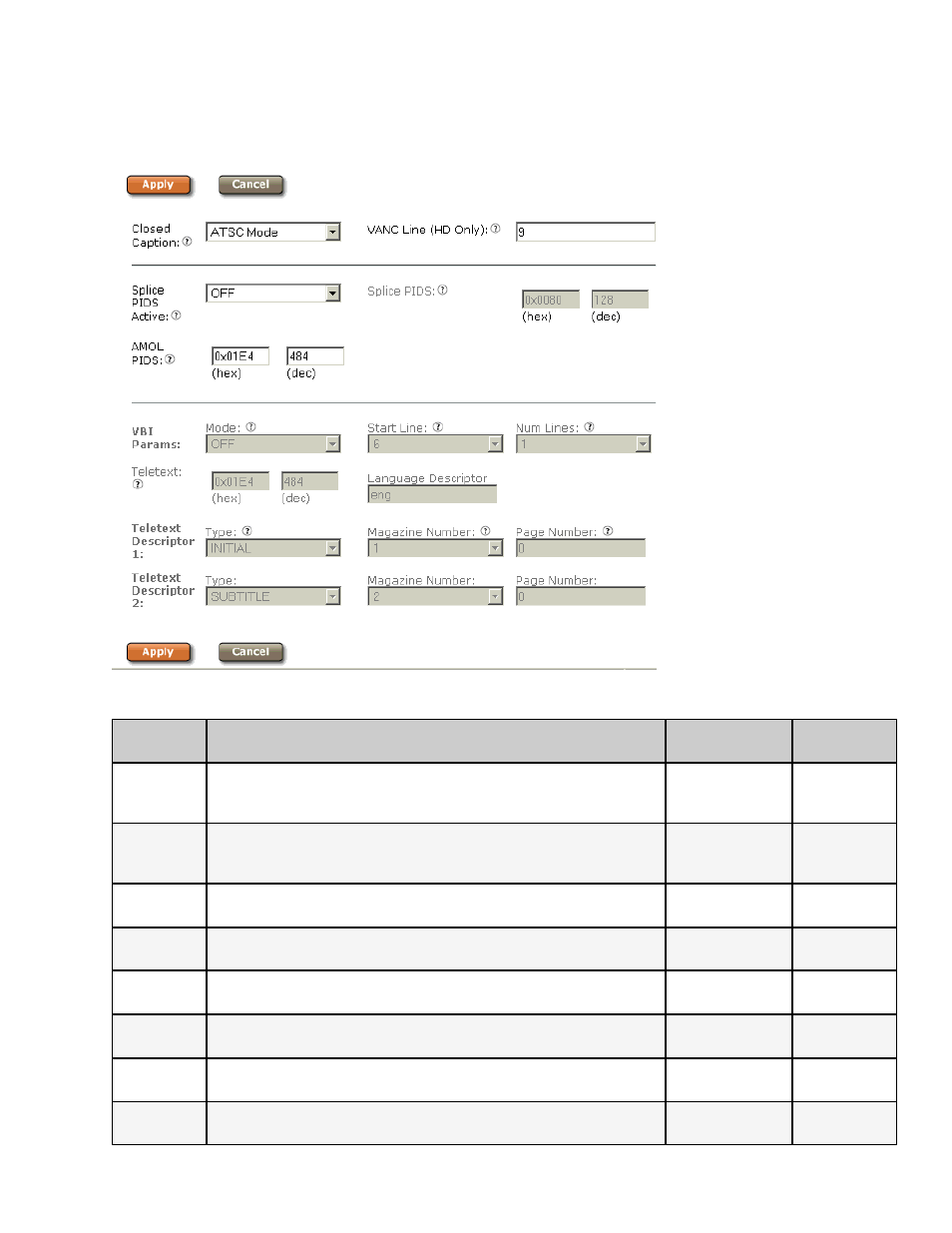
The VBI Tab
The controls on this tab govern video signal components that can be inserted into the Vertical Blanking Interval.
Screenshot (reduced for clarity) :
Controls
Control
Function
Options
API
Command
Closed
Caption
Closed Captions can be turned off for the current stream/encode or set
to ATSC Mode for EIA-708 closed caption insertion.
This control is available for High Definition only.
Off = 0
ATSC Mode = 1
*.ECMD CLC
[selection]
VANC Line
VANC line refers to the line number for EIA-708-B closed caption
detection in the SMPTE-292M video signal.
This control is available for High Definition only.
text field, #'s 7-32
available
*.ECMD LNA
[line]
Splice PIDS
Active
if selected, this control allows for the definition and/or modification of the
Splice PID
Off = 0
On = 1
*.ECMD RIT
[selection]
Splice PIDS
identifies splice packets
user-defined
hexadecimal
*.ECMD SPI
AMOL PIDS
Automated Measurement of Lineups; used in capturing viewership data
user-defined
hexadecimal
*.ECMD APQ
VBI Params:
Mode
switches feature off or selects type of service
Off = 0
Eurotext = 1
*.ECMD VBP
[mode]
VBI Params:
Start Line
designates first line for Teletext content within the vertical blanking
interval
6 - 22
*.ECMD VBP
VBI Params:
Num Lines
total number of lines of Teletext
1 - 16
*.ECMD VBP
www.adtecdigital.com